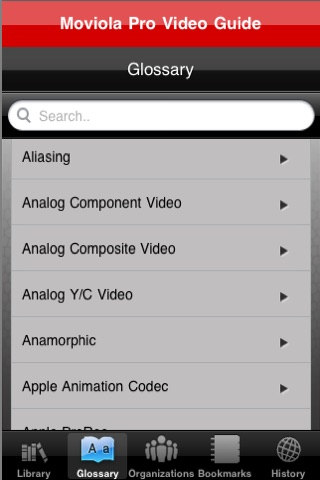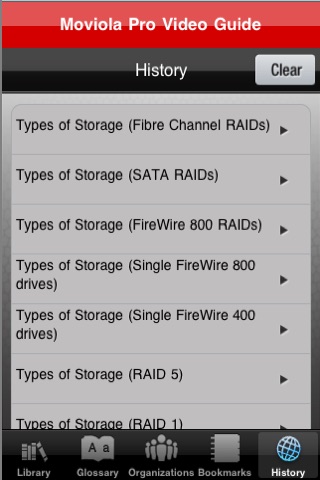Pro Video Guide
| Category | Price | Seller | Device |
|---|---|---|---|
| Reference | Free | J&R Film Company, Inc | iPhone, iPad, iPod |
Introducing the Pro Video Guide from the Academy Award winning company Moviola, the #1 professional video training center in Hollywood. If you've found yourself confused by the new formats and standards and how they differ from one another or simply want to expand your knowledge of these subjects further- this app is for you.
* What's Hot in iTunes store both in January and February
* Number 4 paid app in the Reference categories in January
* Used in more than 45 Country's around the globe
"I just bought this app... I'm going to be using this at work all the time (I'm a Post Supervisor), Thanks."
"Moviola Studio's has kicked-off 2010 in style with their Pro Video Guide, a nifty new app that should live on every media-maker's iPhone and iPod Touch." handheldhollywood.com
"Just wanted to let you know, we downloaded your iphone app and think it's really instructive and helpful!"
This app is a must for:
• Cinematographers
• Editors and assistants
• Event videographers
• Student filmmakers
• Video hobbyists
For creating content for:
• Theatrical films
• Broadcast television
• iPhones and iPods
• YouTube, Facebook or Vimeo
• Blu-ray and DVD authoring
• Advertising and marketing
If you own or use:
• Apple’s Final Cut Pro
• Avid Media Composer
• Adobe Premiere
• iMovie
• Pinnacle Studio
• Sony, RED, Panasonic or JVC cameras
• DSLR cameras like the Canon 5D or 7D
Instead of sorting through long-winded, overly-technical books, or trying to find information scattered across the internet, get answers to your questions in a concise, easy to understand format. The Pro Video Guide contains:
• Library- Custom articles on a myriad of subjects
• Glossary- Contains all the terms you’ve heard and more, and now you’ll know what they mean.
• Organizations- Locate different filmmaking organizations, guilds and unions, online blogs, forums and tutorials.
Get information on subjects like:
• Video formats
• Color spaces
• Resolution
• Aspect ratios
• Cameras like the RED camera
• Compression formats for the web, broadcast and film outputs.
Get answers to questions like these:
• What is 24p?
• What’s the difference between 1080i60 and 1080p24?
• How can you compare HDV vs. AVCHD vs. DVCPRO HD?
• What frame rate should you shoot and how does it affect what you’ll deliver to DVD, Blu-Ray, the web, broadcast or film delivery?
• What’s the difference between recording to a P2 card or to videotape?
• What’s a 3:2 pulldown and why should you care?
• How many channels of audio can you output to an HDCAM SR?
Through the Pro Video Guide you’ll find information on topics like these and many more.
Reviews
Awesome !!!!!!!
Real players
I am really enjoying this application :D. This is a must have application
Extremely useful!
jahmayo
I was sitting in my editing bay when someone asked a question about compression and I had no idea but... I did have the Pro Video Guide on my phone. For any professionals who are being asked to know more and more, this app is extremely useful. A must have for any editor, assistant, producer or anyone working the production/post-production world.
You need this!
GoGoGadge7
You know that time when you have no idea what something is or how somethig works? Yeah... This eliminates that!!! Every industry working professional and amateur needs this!
Good content
Nybanker
I recommend adding ability to select certain sections and emailing them to coworker
Super Useful!
Digital Shutterbug
The ability to now sit at any production meeting, set, post bay, or coffeehouse and be able to answer all of those real technical production and post production questions IS HERE! This application will serve as a trusty reference companion for all things digital video. Amazing!
GM
JPDunkel
Excellent tool for anyone working with digital video or film. Yesterday, I was talking to a group of professional editors who were disagreeing on compression types. I used the Glossary to define the variables and settle the argument! The bookmark feature also allowed me to quickly navigate back through my choices.
Where have you been all my life
Noirfilm
Moviola's application is a useful video resource. Its complete glossary brings concise definition to the vocabulary of those working in Professional Video. You no longer have to trust your memory. Well done..
Nicely done!
movie_junkie420
I've downloaded a fair amount of apps for various things, but this is the first time writing a review. I work as an editor and lately there is always something new- new formats, new technology. A lot of things that I constantly have to keep on top of. I can see using this as a reference guide on a regular basis. I've already had several of my questions answered about different formats. In the past I've googled what I was looking for and often had to spend a lot of time to get to an answer that was often too complex and long. The app simplifies subjects and different terms into a concise form that makes them useable- and not just an abstract thing. I haven't gone through everything in it yet, but what I've gotten into so far is great.
Very imformative and helpful
frysis
This is a really good resource for anyone experienced or new to video editing. It is very concise, really easy to use and has an impressive amount of information with quick links to all the sources you would ever need. I also like the short answer and glossery features. I'm really glad I found this app.
Excellent Reference of Must Know Information
kcmzeke
Weather you are an aspiring filmmaker looking to break into the media and entertainment business or a working professional in the feature film or broadcast television industry, this is a essential reference guide of must know industry information and terminology laid out in a simple and user friendly way that is both easy to navigate and easy to understand. Topics are well grouped and leverage the iPhones intuitive navigation system to seamlessly move from one section of a topic to the next. The nominal price is well worth the amount of information provided. Links to industry trade associations and user groups are also included.