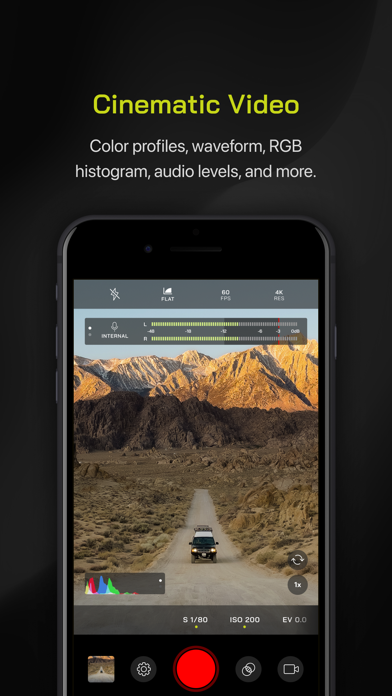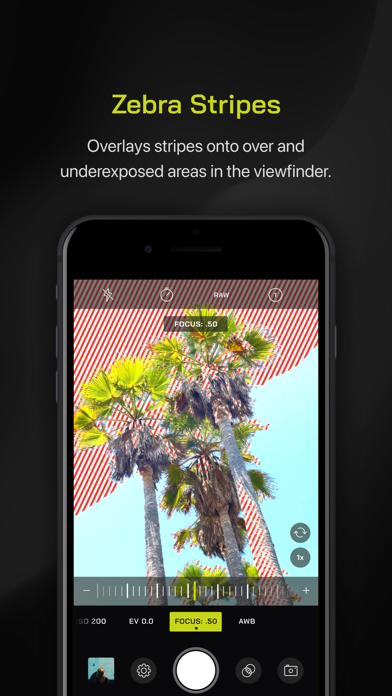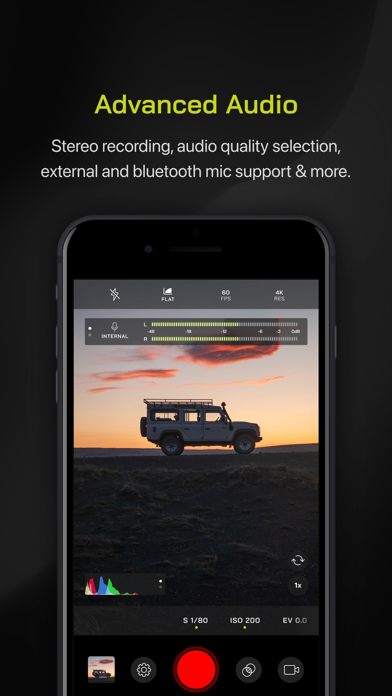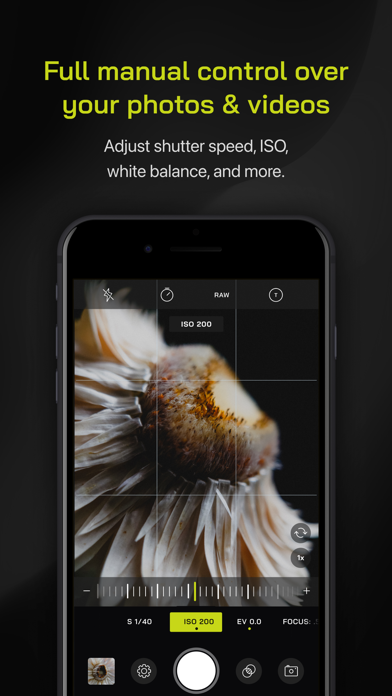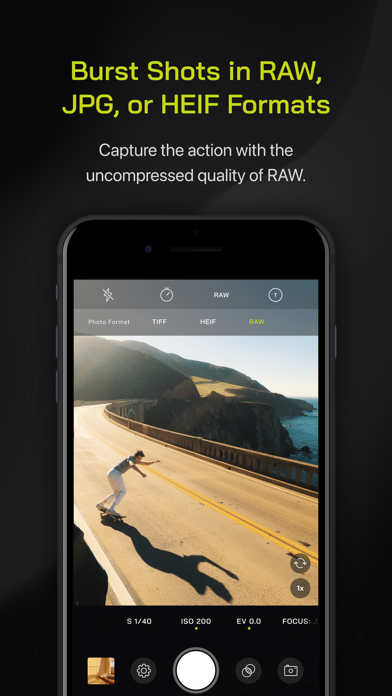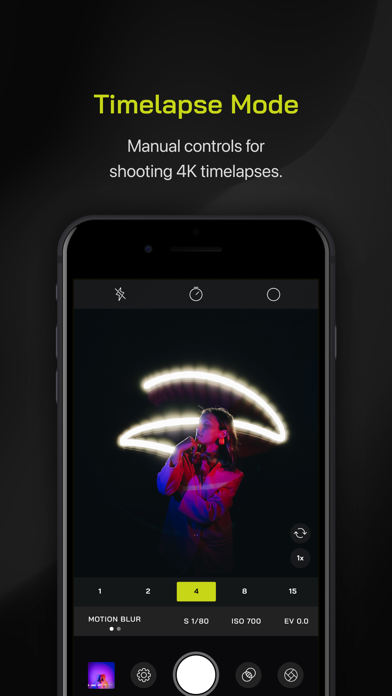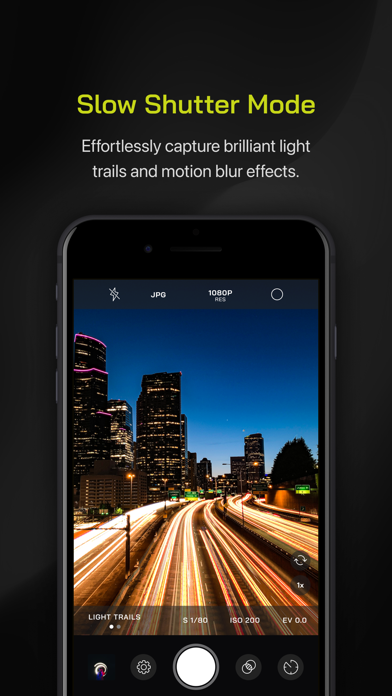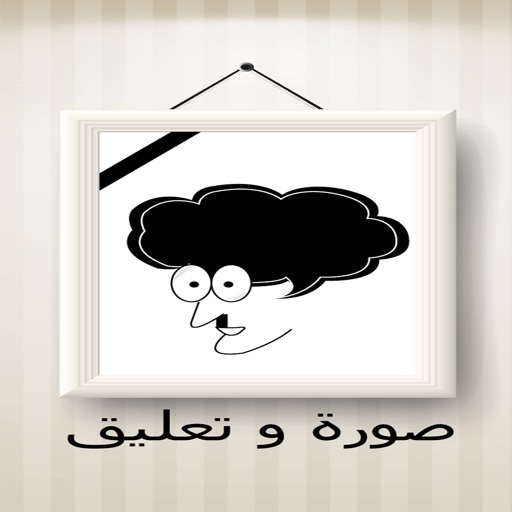Pro Camera by Moment
| Category | Price | Seller | Device |
|---|---|---|---|
| Photo & Video | $8.99 | Moment Inc. | iPhone, iPad, iPod |
The Moment App does three things that are unique.
First, it introduces gestures to better control focus and light (exposure and temperature) when shooting. These simple gestures are fast, easy to use and help to tighten the edges of your picture.
Second, it includes a thumb reachable toolbar so you can quickly switch between photo/video mode, plus turn shooting features on/off. Especially in video mode, frame rate and resolution controls are just a click away.
Third, it works with Moment hardware to bring the best of a DSLR to your phone. The Moment Case features a physical shutter button with half-press and full-press functionality. Moment Lenses add wide, telephoto, and macro perspectives to your phone.
Key Features:
MANUAL CONTROLS
Use gestures to manually adjust focus and light (exposure and temperature) while shooting.
Double tap the target to separately pinpoint lighting and focus on specific parts of your image. Slide your finger right and left to adjust the entire scene. Slide up and down to pick a new control.
Easily switch between lenses on the iPhone 7 Plus Dual Lens. Three modes: Auto (uses both lenses together), 1x (locks the camera on the built in wide lens), and 2x (locks the camera on the built in tele lens).
THUMB REACHABLE TOOLBAR
All of your photo and video shooting tools are only a thumbs distance away. Now you can quickly flip between photo/video mode, change the order of your favorite shooting tools, and quickly turn tools on/off to use them.
3D SHUTTER
Using Apple’s 3D Touch technology, we’ve brought the shooting experience of a DSLR shutter button to the touch screen. By turning the tool on, you can half press to focus, full press to capture using the in-app shutter button. This feature is only available for iPhone 6s, 6s Plus, 7, and 7 Plus.
CAPTURE RAW PHOTOS
Capture JPG, TIFF, and RAW photos. Our TIFF photos are 10x bigger in size with even sharper image clarity than your native camera app, making them perfect for printing. RAW format maximizes the post processing capabilities to give you the best control over editing your images.
VIDEO FRAME RATE AND RESOLUTION CONTROL
Quickly switch to video mode and shoot at 720(24fps, 30fps, 60fps, 120fps, 240fps), 1080(24fps, 30fps, 60fps), or 4K(24fps, 30fps) on the iPhone 7, 7 Plus, 6s, 6s Plus, and SE.
RAD LIBRARY
Browse your shots with a library that has multiple views (single, double, or triple column). Plus manage your photos one at a time or as a single batch.
WORKS WITH MOMENT LENSES
Select a Moment Lens (wide, tele, macro, or superfish) and the app will save your metadata to each photo captured.
EVEN BETTER WITH MOMENT CASE
This is the only app that works with the Moment Case, which delivers a DSLR-like shutter button on your phone. Designed to be a minimal, everyday case, it's perfect for capturing better pictures, faster.
Reviews
Please add preset settings you can save
Skrrrttt23
Please add presets or allow presets to be saved,such as presets that blur the background in a portrait or micro mode setting etc etc
Simply amazing
ChurroDaHoudini
The features needed to make adjustment all at your fingertips on a phone. Just absolutely phenomenal.
App is no good
Paulangelo97
This app is nothing like advertised. I bought it to edit some of my videos with time lapse and it doesn't let me choose them. Every time I select the video and press done the app does nothing but get frozen seriously how can I get my money back!
No flash in manual camera adjustments?
Clombings
Wow. “Flash disabled in manual adjustments” I want front and rear flash sync. And to everyone else, there’s some upsell to let you drag the shutter for another $4. Overall not impressed. Maybe it’s because I was irritated about not having access to the flash, but the UI isn’t fast for manual camera stuff and feels bad.
Great but buggy
Figgitysticks
The time lapse feature doesn’t work right. Records, but black screen on playback, making the feature unusable. Fully updated iOS on iPhone SE 2020. Hope it can be fixed soon, will update to 5 stars again.
Zoom Slider
marck_724
This app is perfect but there’s one thing that isn’t here yet, it has no 'zoom slider' it’s very useful for zooming in and out smoothly without pinching the screen to zoom it… please add it soon ???
Great Features, Crashing Not Great
HI_Tim
I love the features, and will need the app for the Moment lens coming in the mail. But it crashed twice in the first 2 hours of use, completely freezing my iPhone 12 Pro and requiring a forced shutdown and restart. No other app has ever done that since I’ve had this phone. Fix it fast, please—photographers don’t want to miss moments due to bugs like this!
Garbage Don’t Buy You’ve Been Warned
Glrfd
iPhone 12 Pro - tried a bunch of apps this ones gotta be the worst of the bunch. Jittery unusable video don’t waste your time
Crashed on Save
exius__
Didn't save my 20 minute video shoot. It gave me an error saying it couldn't save my video, and that was it. Very disappointing...