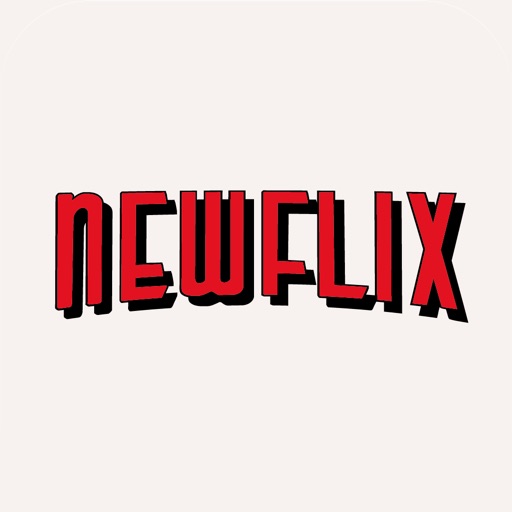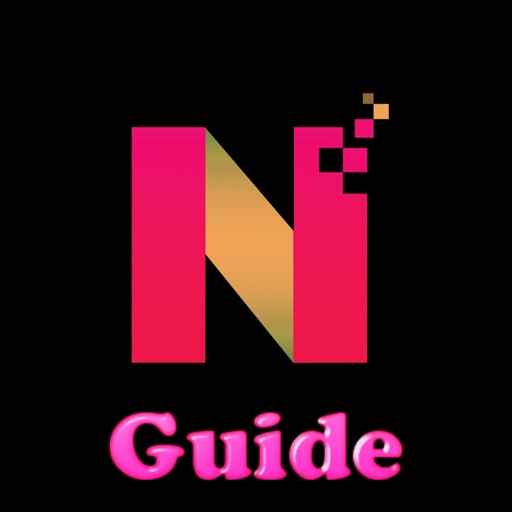Private Folder For Photos, Videos, Bookmarks, Contacts, and Notes
| Category | Price | Seller | Device |
|---|---|---|---|
| Entertainment | Free | Pagemill Media, LLC | iPhone, iPad, iPod |
This app keeps your files in a safe, password protected area.
Create a decoy password to show people stuff you don't mind them seeing.
Takes a picture whenever anyone tries to log-in. You can tell who is trying to break-in to your private files.
Other Features
* Import Videos and Photos from your Photo Library
* Take Photos / Videos directly from the app's built in Camera
* Export and Share your secret videos and photos
* Identify break in attempts with Photo and GPS map.
* Create decoy folders and passwords to avoid getting busted
* Choose between a Passcode or Dot Lock Protection
To get started with the app, you must:
1) Enter a 4 digit password and press GO
2) Re-enter the 4 digit password and press GO
You can create new folders from the main screen (follow on-screen directions)
ALL of the features mentioned in the description can be accessed via the Settings menu from the Main Screen (top left corner). This includes dot lock entry mechanism, decoy password setup, and viewing picture and location of "breakins" (these are times when the password was entered incorrectly).
Dot Lock Mechanism - To set up dot-lock mechanism, just go to Lock Type (in Settings) and select the lock mechanism you want. Then go to Passwords to set up your Doc Lock password.
Decoy Password Mechanism - Set a password for the decoy password/dot lock. The next time you enter the app, if you enter the decoy password, you will be shown the decoy area. You can add folders and files as you would in non-decoy mode.
To view log-in/break-in attempts - Click Log-in attempts/Break-in Attempts from the Settings Screen.
Notes:
* The name of the app on your device will be "My Folder".
* Location services must be turned on in order for the app to record where a log-in attempt occurred
* Intruder photos are available for devices with front-camera only.
* The app can not delete photos and videos from your library. You must delete them through the Camera app after you import them.
* All files are stored in the app on the phone so they remain password protected and private.
Reviews
Contacts hidden
Akil7X
It's a great app if you don't want your girl or spouse to be in your business. It'll be much better if it could keep the people who are in the app from appearing in your call log.
not working
nonthalee
i don't know why i can't hide my picture.after i choose picture i want to hide and click done,they have nothing go on.
Good
Ps3/IPod
It's good but the app could only do up to five photos I think there shouldn't be a limit other wise it's a bad app
Not the worst
Sarah Kilpatrick
It's kind of cool like it makes you think you're writing something top secret or putting something secretive in it. But it's slow. And it confused me for a second but I think I might recommend it. When u come up with a password and u have to put it in, wait after u hit go and it'll flash and then flip to the real screen. Otherwise, it's kind of cool.