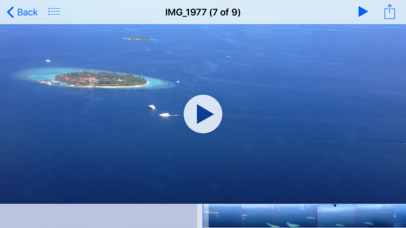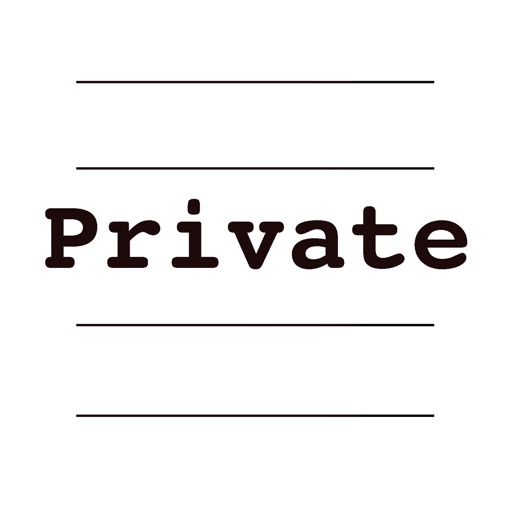
Private File manager, Document & File browser Free
| Category | Price | Seller | Device |
|---|---|---|---|
| Productivity | Free | WildsFun, LLC | iPhone, iPad, iPod |
What is Private File Manager, Document and File Browser?
01. It is an app to store and browse your files with your iOS devices. There is zero network code provided by the app therefore there is zero information collected from your data. Protecting your privacy is our goal and principle for development.
About Privacy
02. We strongly suggest to save your private data on your own device, not on others or other organization’s server through network.
03. We like to make it clear and don’t provide any cloud system support.
04. There is no any network code, IP address, web link in programming.
05. There is zero privacy (location, photos, contact...etc) required from your iOS devices.
06. The app is designed to skip iTunes backup for all your files in /Documents Folder. Save your space and save your privacy.
07. You need to input passcode to enter the app.
08. The passcode length can be larger than 4.
09. To secure your unlock screen there is no visual change when you tap on your device. Thus you can do some “fake” taps to protect your real passcode in some scenarios.
10. The password is protected by keychain.
About Folders/files transferring, managing and browsing
11. The app supports iTunes file sharing feature. This is the main and basically ONLY way to transfer your data from your computer to your iOS devices through iTunes.
A: Connect your iOS devices to your computer with USB cable
B: In iTunes, select your devices.
C: In the left sidebar, click Apps. Then, scroll to the File Sharing section at the bottom of the page.
D: Locate “FileManager(Free)” app to upload, download or delete (using delete key in your KEYBOARD) files on iOS device.
12. As design the data on iOS devices is the read only copy from your computer through iTunes.
13. The app can also receive files from other apps when “FileManager(Free)” is chosen from “Open in” list. The document will be transferred to /Documents/Inbox folder.
14. The app supports to preview files which iOS supported.
15. The app can also choose to export file to other app, thus to open some specific file types.
16. The app supports split view display for 5.5-inch devices (iPad and iPhone 6/6s/7 Plus in landscape) and above (file list in left and preview of the selected file in right).
17. This app also supports to show the file in full screen.
18. All device orientations are supported.
19. Pull down the table view (file list) will refresh data.
20. This app supports to swipe to left or right when preview media files (videos, audios and pictures) in the same folder.
21. The folders/files are sorted by type firstly and name secondly.
22. The app can display total size of /Documents folder and free space in the iOS devices, due to different calculation method, there is possible minor difference with result show in iOS Settings/General/About.
General
23. The app supports universal devices from iPhone 4s to iPad pro. For example, install the app on iPhone and then the app will also appear on your iPad under your Apple ID.
24. The app supports iOS version 9.3 and above.
25. We like to make it simple.
For Free Version:
26. We create free version upon paid version code, therefore free version of the app has most features and privacy protection which paid version has (from 01 to 25). Main different points are:
A: Free version has 1GB total documents size limitation;
B: Free version introduces ADs, which contains third-part ADs framework.
C: Besides the ADs module, the ONLY web link is the one pointing to our paid version app in Apple AppStore.
How we protect free version app after introducing ADs
27. We did following settings when the app starts:
FirebaseAutomaticScreenReportingEnabled: set as No
FirebaseAppDelegateProxyEnabled: set as No
FIREBASE_ANALYTICS_COLLECTION_DEACTIVATED: set as YES