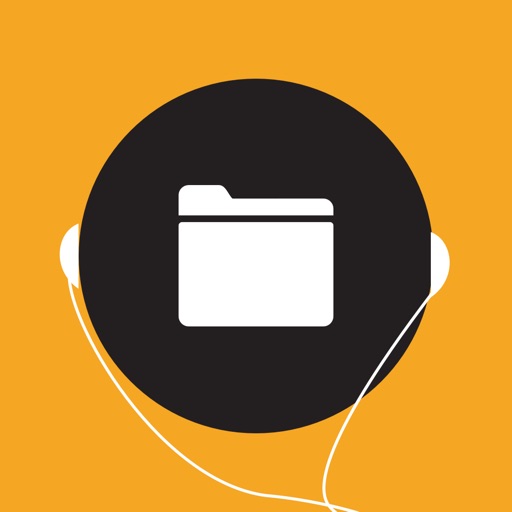PPT Remote Pro: PPT Presenter
| Category | Price | Seller | Device |
|---|---|---|---|
| Productivity | $3.99 | Guohua Gao | iPhone, iPad, iPod |
289 Days and nights, over 100 drafts have been discarded, and finally here comes the best design of powerpoint controlling apps ever. Every line, every corner, every button, every action and reaction, every single detail, has been carefully considered and designed, just to help you to make a perfect presentation.
Features and Services:
•Automatic Host Detection:
We tried our best to simplify the connection between your iPhone and computer. And the best way to do it is to let your iPhone find your computer automatically.
•1-sec Connection:
Just 1 second, your iPhone can be used as a PowerPoint or Keynote controller.
•Realtime Mouse Control:
You can control the mouse on your screen with very low latency and high accuracy, even in a bad network condition.
•1 Page Design:
You can do all the controlling action in one page, because we strongly believe that less is more.
•Extremely Stable:
An exclusive network port has been used to prevent your presentation from being interrupted or interfered by network jam.
•Quick Tech Support:
We have setup a professional technical support team just to make sure you can get this app worked. We value your problem and opinion so much that we promise we will reply every single email that you send us. And of course, it is COMPLETELY FREE.
•We design apps for human:
There is COMPLETELY NO frustrating In-App Purchases in PPT Remote. Once you get it, you get it all forever.
•Support Mac & Windows :
Even the newest Mac system sierra and windows 10
Reviews
Did not work
Disappointed guy 007
It connected my MacBook with both my iPad and iPhone, but nothing happens to my PPT slide when I click “next slide.” Yes, it’s on the same network and it shows all the indications that it’s connected, but just won’t work on either device. I wouldn’t spend $4 just to find what I found.
Wouldn’t work if more than 5 ft away from my computer
mrfranksclass
Would I normally rely on untested tech before a big public event? Nope. But was I in a pinch today without a clicker? Yep. Did I quickly search and find the highest rated app? Yep. Did I hope that it would deliver? You bet. Did it? Nope. This thing wouldn’t work if I was more than 5ft from my computer. Why would this be? I’m on a MacBook Pro. Using iPhone XR. I restarted my machine thinking maybe it was my computer’s issue. I am on a network that is being used throughout a public building so I don’t know if that’s a factor, but it sure was a liability today as I presented to a large group of people. If I stayed near the machine, it worked like a charm. But then, I could’ve just hit the forward arrow at that point and didn’t need a remote clicker. I wish I could get my money back because this thing failed and I won’t be using it again.
Love the app!
Stamps127
Using this app is so easy, especially when i write comics on PowerPoint. It makes its easy to read them and i love how easy it is to connect. I do have one question which is the images folder, and why it shows up on the desktop. It literally takes pictures of my slides, and some of my comics that i read have sensitive info, and it makes me wonder where the images are going because they disappear after I’m done. Still, great app.
Soooo slow
Thisgirl123456
I have the fastest WiFi you can get. I have my phone and computer on the same WiFi while I was testing this out. I was playing a slideshow that has a lot of animations, and when I used the clicker in the app it looked sooooo slow and glitchy on my screen (when I used my regular clicker all was fine). Don’t get me wrong, it worked to changed the slides but it looked terrible on the animations. Also, you also have to allow a lot of security permissions on your laptop to allow the app to work and it might be hard for someone who doesn’t know to decompress the file on their computer to get it to work and it takes up some space. I would say it would be okay for someone in a pinch that had a basic slideshow, but for the cost it isn’t worth it.
Doesn’t work.
f this app, bijan
Paid $3.99 for an app cause I had no PowerPoint clicker. Did not work. Would not locate host , emailed developer waiting on refund.
Remote doesn’t detect Mac
vivsharma
I’d like a refund. Remote doesn’t auto detect my Mac. I won’t download any client software on my Mac that I don’t trust.
It works!
kargar4
It took a while to figure all things out - but the reason the app didn’t fully work was because u have to allow access in system preferences -accessibility ... now it works! You need to provide an accurate email for customer support and others would be able to use this great app.
Contains a virus don’t download!
Duhduh12345
When you download the PC agent required to make this work it contains a virus!