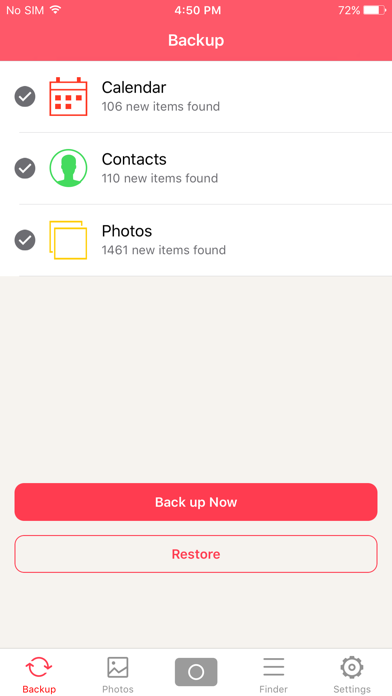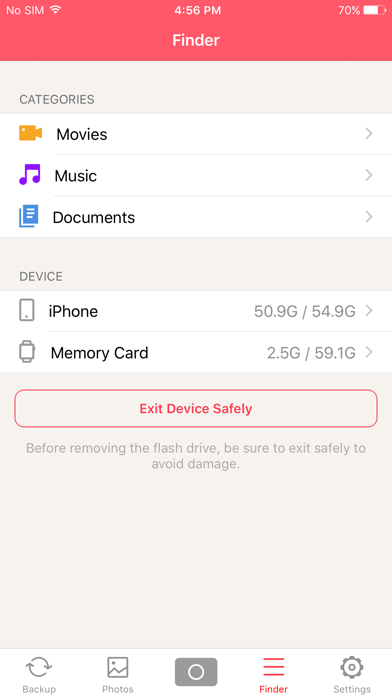PowerDrive - Keep Backed up
| Category | Price | Seller | Device |
|---|---|---|---|
| Photo & Video | Free | Xinker Technology Co.,Ltd | iPhone, iPad, iPod |
The PowerDrive app is designed to work with PowerDrive devices, the world’s leading external flash drive for iOS devices, certified MFi by Apple.
Have you ever had a moment where your iPhone/iPad is full while you are shooting a great video or trying to snap some photos? You could just delete some of your other files to free up space or lug around your heavy laptop or a bulky external hard drive—but who wants to do that? With PowerDrive, you don’t have to. You can quickly and easily free up space on your iOS device with just a few taps. And what’s more, thanks to its substantial backup battery or additional USB receptacle, PowerDrive devices can charge your phone while your phone is connected.
Simply plug your Lightning flash drive, Lightning or 30-pin cable into your iPhone, iPod touch or iPad, the app goes to work. Easily manage files between the local memory on your iOS device and the external memory of your PowerDrive devices. You can copy, paste, move and select files with a simple tap.
Manage files easily between Mac, PC, iOS,or Android.
- PowerDrive devices are compatible with PC, Mac, iOS and Android. Transferring your files from PC/Mac
to your iPhone is now a piece of cake, either via Wi-Fi or USB.
Import photos and videos from your photo library to your PowerDrive directly.
- Choose any of your photos or videos and move them to any location you want. You don’t need to copy to a local device and then move to external storage.
Automatically back up photos and videos.
- With PowerDrive you can manually back up your photos and videos by simply pressing the backup button or enabling automatic backup, which will then do it for you when you plug it in. PowerDrive utilizes incremental backup, so after the first time you back everything up, it will only back up the newly shot photos and videos.
Browse photos on the external drive like they’re on a local drive.
- The experience of browsing a batch of photos on the external drive is the same as browsing on your local drive. PowerDrive automatically adjusts the size and thumbnail to fit different devices so your images always look great.
Multi-formats Movie and Music streaming.
- Multiple formats movies and music can be played instantly from your PowerDrive device.
All new look of iOS7 style.
- PowerDrive has been redesigned to match the style of iOS7. It’s clean and fresh.
Reviews
I finally find a stuff to empty my iPhone.
huntergu
Every time I went out to shoot photos with my beloved iPhone, I happened to find my iPhone is full.I have to look through all of my library to see which photo can be deleted so that I can take some more pictures. Now I find the savior here, the PowerDrive. This stuff release all of my library to an external drive where I can back up back to my computer later.This is awesome. What I like most is the automatic backup function.Every time I plug in PowerDrive,It automatically back up all my library. I don’t have to think.I just delete any photos or videos without a blink of hesitation.It makes me feel relieved. What’s more, it has lots of power juice,I can charge my iPhone at the same time while I am taking photos. The pity for this device is a function that can take video to the external drive does not exist. I hope I can get this function soon.
This drive and app are amazing
mactoday
Love this little drive very well constructed and easy to operate Larry Scott Executive Producer Mac Today Television
Great but...
aaroncasta85
I have had the Mazzo for over a year, and all of a sudden the drive isn't read by my phone, so I can't really use one of its main features, which is being able to open files from the drive... Any fixes, format of the drive, update of the phone, something???
Doesn't work
Bonzfxr
Bought through through Amazon and worked only ones on the large secure digital card. Now, it doesn't work at all. It freezes and force quits. I've tried restarting my phone and I've also tried using iPads as an alternate Apple device and it still doesn't work. Looks pretty as a design but no Bueno.
JUNK
LeeLaBeau
This app and SD card reader/writer doesn't work. I tried to import photos from 2 different cards and there is no option to rename them. So the the dumb thing asks me if I want to replace 0001.jpg with the new 0001.jpg and I select "ignore" for all the photos. But the app picked and chose which photos to remove and keep. I don't have two copies of the same file name like it was suppose to do. I tried to re-copy the photos it didn't carry over and it wouldn't do it! Now when I shop from amazon I will pay better attention to which country the product and corresponding app come from. Some places just want $ and could care less about the what the people in the "other" country really want
IOS 10?? Instructions??
Buck56jb
Not sure if this app works with IOS 10 as good as it should. Sometimes crashes, but still pretty good. As for instructions, it comes with a sheet that says plug it in and download the PowerDrive app. Then you're on your own. Good luck! Also, would be nice if you could delete pictures off the SD card, but not allowed.