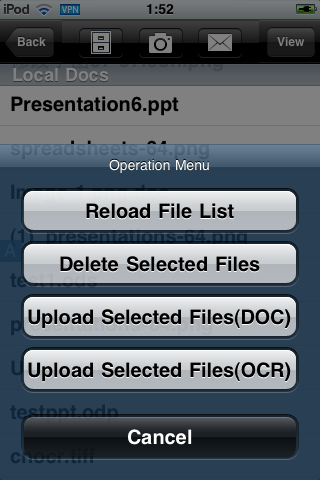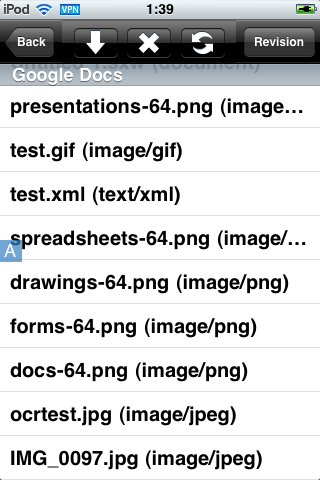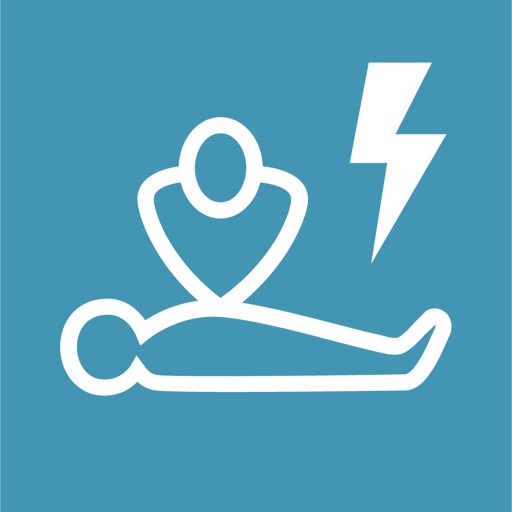PowerDocs Lite (Google Docs™ Client)
| Category | Price | Seller | Device |
|---|---|---|---|
| Utilities | Free | 冠兰 姜 | iPhone, iPad, iPod |
Do you want to upload your email attachments to google docs for editing?
Do you want to upload docs, photos, spreadsheets to google docs anytime & anywhere?
Do you want to download google docs to your iphone and mail them as attachments?
Do you want to edit your docs, spreadsheets online anytime & anywhere?
Do you want to...
Ok, get this APP, your wish will become true.
Features:
- Upload docs from your iPhone/iTouch to google docs anytime and anywhere.
- Supports open-in feature, you can open the supported data from mail, safari or some other APPs that supported open-in feature.
- Single file upload.
- Single file download or delete.
- Whenever you take a photo, you can upload to your google docs immediately! If your photo was taken from some text, you can convert it to text directly by using google's OCR technology!
- Anytime you want to edit your google docs online, just take out your iPhone/iTouch and Tap the "Edit" button.
- Download the google docs to local and view them offline.
- Download the google docs and mail them as attachments.
- Create docs/spreadsheets online and download them to local for viewing or mailing.
- Easily view your docs' revisioin info.
- Screen rotation supported.
More features in full version:
- Search feature help you find out the docs easily.
- Open-in feature also allow other APPs to open local docs.
- Local files renaming & sorting.
- Show modification date.
- Bulk upload & download & delete.
...
Note:
- HD version for iPad is also available on the iTunes store.
- Most of the features are based on the google docs service, please ensure that you can access the network and have a google account when using this APP.
Reviews
Just what I needed…
cgc513
Wanted a simple, free way to get Word Docs, emailed to me, to my Google Docs account. I simply open them in PowerDocs, then click upload. Perfect!
perfect and free
kurtgutierrez
Needed an app to view my google docs accnt and this works perfectly, and it's free.
Very buggy on spreadsheets
Bubbag02
When selecting a row to edit, it sometimes jump to an altogether different row. Not a very good impression.
Not very functional
Sklein73
Pretty much just wraps the google mobile page. No additional functionality from viewing google docs in safari. The only additional feature is the ability to download and view documents; but you can't edit them.
Don't understand the hoopla
NuppaSid
I downloaded this app as it claims to let me "edit" my Google docs on my iphone. So I eventually figured how to dowload the doc locally but don't see any way of editing it. So I'm going back to Safari to view my docs and delete this one.
"powerdocs"?
GalumphingWithGlee
That title is a joke. The only thing powerful about this app is all the stuff google did for them. Opening this app is like a web shortcut to the google docs page, because everything is EXACTLY THE SAME. You're just looking at google's page with a new name. I picked this up mainly to be able to work with my documents when I'm not connected to the internet, but I'm deleting it now because it didn't add any functionality.
Worked like a charm
Lillyrox11
I just downloaded this free version and it works great! Exactly what I needed to edit my spreadsheet.
Works for what I need
Test ees
I just wanted something to allow me to upload docs straight from my email to my Google Docs account, and this did the trick. It seems like I shouldn't even need an extra app to do that, but I couldn't find any other way to do it, so thanks to PowerDocs for the help!