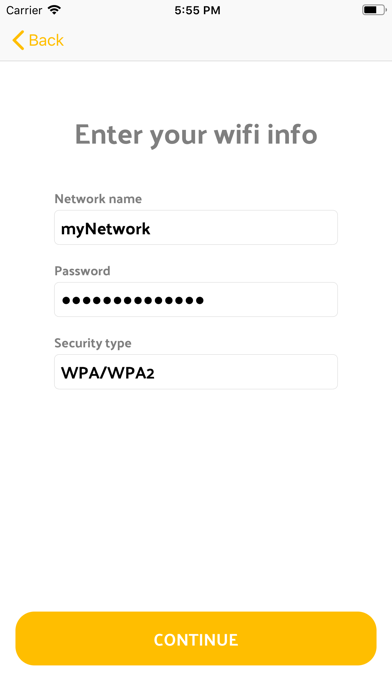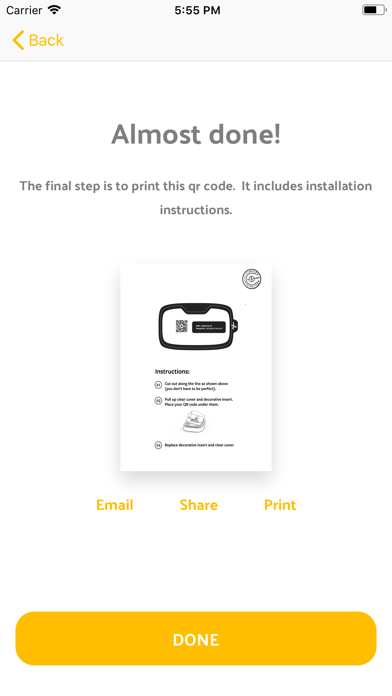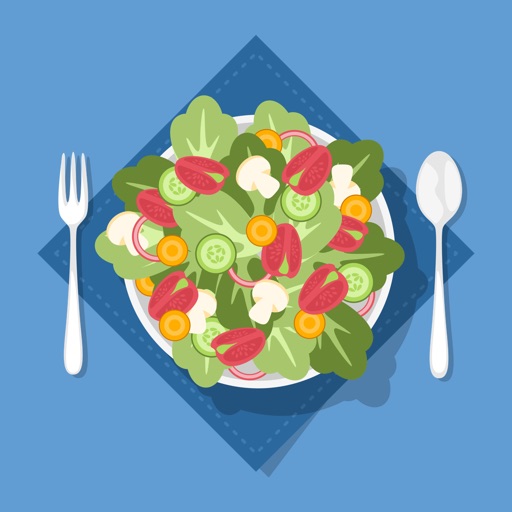Porter Setup
| Category | Price | Seller | Device |
|---|---|---|---|
| Lifestyle | Free | Ten One Design LLC | iPhone, iPad, iPod |
The experience is amazing on an iPhone. Open the iPhone camera, point it at the QR code on Wifi Porter and you’ll be prompted immediately to connect.
Use this app to configure One-Tap Wifi and the QR code portion of your Wifi Porter.
Reviews
Neat idea ahead of its time
donutcritic
Until IOS supports NFC for wifi networks this is a neat idea ahead of its time. IOS users will have to open the camera to scan a printed QR code. Setup via the app was easy. Wood block is great and all but overpriced at $39 to hold a piece of paper.
Useless
Anigmad
If you have an iPhone, you can’t configure this (unless you have the iOS 13 beta). This was not clear when I ordered. If you read some of the reviews, they talk about older iPhones not working with the nfc but don’t clarify that even with newer iPhone, you still need an android to set up nfc. Effectively, it ends up being a $40 holder for a piece of paper with a QR code on it. Not recommended.
No feedback on success
jason7776
App doesn't tell you whether or not you have successfully configured your device. Just dumps you back to the same start menu.
Essentially useless even on iOS 13
Pilot739593
It won’t auto fill a WiFi password on iOS 13. It makes you install a profile that contains the password to work. Installing a profile is a much longer process than manually entering a password. So no time is saved.
Barely iOS compatible and poor UX design
vermoesenL
The app is confusing and pretty pointless in my opinion. Installing an app JUST for set up seems stupid and a waste of time. I love the idea of the WiFi porter but it’s not compatible with iPhones?? Seems like they should have not launched the product until it could work with AT LEAST iPhones and androids.
Cool idea still needs work
Silv@85
It took me awhile to get it to where it prompted me to print the QR code. I finally got it. When I tried it, it worked and connected to my wifi but when I turned off wifi on my iPhone and turned it back on, I had to re-scan the QR code with the camera. Wish it would keep the wifi configuration on the phone but then again it’s good for visitors, just a one time connection. Wish there was a setting on the app that would allow you to enable/disable iPhones/androids from keeping the wifi settings or just a one time connection.
This app doesn’t work
dxdca
I have an iPhone XR. After confirming my wifi, I click next and it returns to the splash screen. It did not set up my porter and I never was prompted to print anything for the back of my porter. The only step it had me complete was to enter my wifi information and confirm the look and advanced options.
Almost for iOS
Leebo62
iOS by camera works perfectly, tap could be better. I do like that I can hid my WiFi password from guests.
Not working
vcao21
When you an the NFC tag for the initial setup, it will read and just go back to the getting started screen.