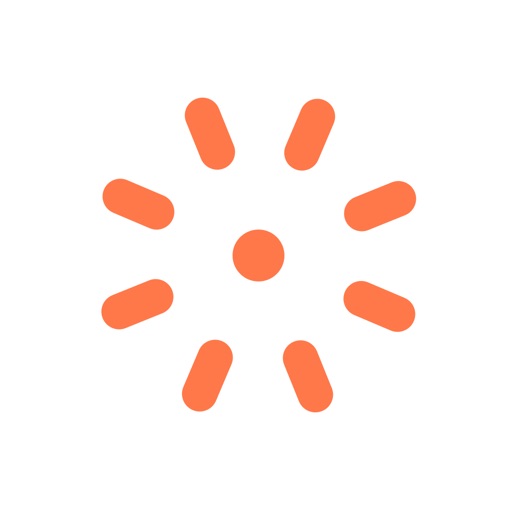POP - Prototyping on Paper Reviews – Page 5
5/5 rating based on 50 reviews. Read all reviews for POP - Prototyping on Paper for iPhone.
POP - Prototyping on Paper is free iOS app published by Marvel Prototyping LTD
Good app ???
7r1n17y
I like this cause u can make anything a button. It would be cool if the people using the app can ad videos and music to it.
Great app to run ideas on
Marsattacks127
So far this app has been pretty helpful and easy to use. Only complaint is that it sometimes gets a little buggy and won’t load certain pathways. Not sure how to fix it other than deleting and reading the image.
Great app for paper prototyping!
Cyph dolla billah
Simple, easy to use. Very useful. Gestures would be awesome though!
Great Concept, Needs more APIs
Retepa-Napa
As a designer this app is pretty cool. I can essentially give a working prototype rather quickly. As a developer, it’s lacking on APIs. Google Drive and other cloud storage (especially with open APIs) should have some time invested in them. Those alone will make a HUGE DIFFERENCE! I’d also try to partner up with Adobe’s Creative Cloud. And then try to add some hyperlink connectivity. If I could link these images to actual sites or html documents I could use this all day everyday.
One thing
JTHECOOLRATER
I love the app so much. I just wish you can add music and videos. Please make that possible
Cool app!
Gretchwalk
Cool app! My first time using it. Wish there was a way to add details to slides in app. But other than that it’s way cool!
Fun app for low-fidelity prototyping!
amyluvsclay
I first heard about the POP app during my UX boot camp. We used it for one of our first projects before we learned to use other design and prototyping tools. The app is very easy to use and quite honestly, it’s very cool! Anyone, not just designers, can use POP to help envision their app ideas. It can also be used to quickly test concepts with users or test basic flows and functionally with developers. As a UX Designer, I don’t use POP much anymore. But when I do, I will cut out a sheet of approximately the size of an iPhone screen. I’ll use that to trace many screens on another sheet of paper. From there I will draw out the different screens and flows of the app. I’ll even draw and cut things out like drop-down boxes if I want to show more functionality. Then I will take pictures of all the screens and add hot spots links. Ta-da! You have an app! I think POP would also be great for kids who are interested in design. They can easily draw out screens and link them all together. Having the screens on a mobile device almost makes it feel real. Overall, this is a fun app for low-fidelity prototyping!