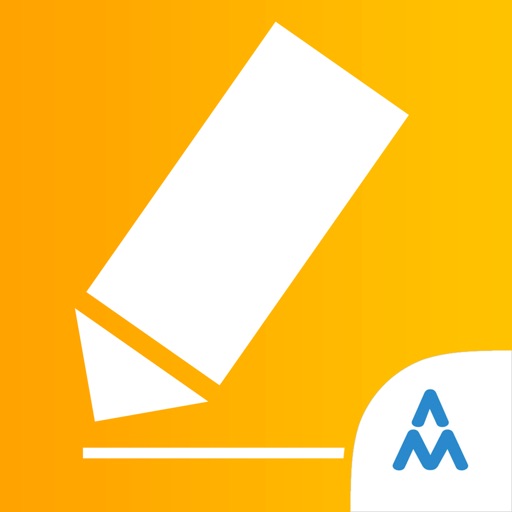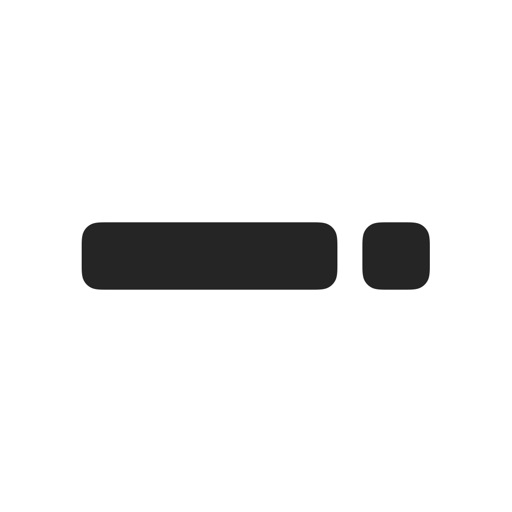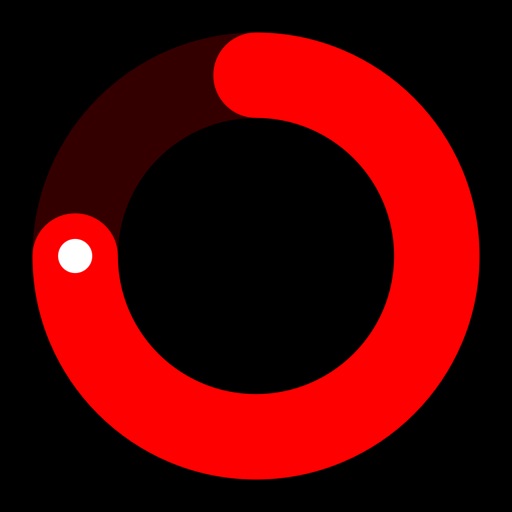
Pommie
| Category | Price | Seller | Device |
|---|---|---|---|
| Productivity | $1.99 | Geoff Hackworth | iPhone, iPad, iPod |
Features:
・Simple, distraction-free and intuitive interface.
・Audio and visual alerts when the next period starts.
・Today Widget to quickly view and control the timer.
・iPad multitasking.
・Apple Watch app.
・Configurable work and break durations.
・Planner View shows when Work and Break periods will occur for the next 10 hours.
・Timer profiles to configure timer settings for different kinds of task.
・Over 35 alert sounds to choose from.
・Open, pause or stop the timer directly from iOS notifications.
・Dynamic Text and VoiceOver for the visually impaired.
・Handoff the timer to Pommie running on another iOS or Mac device.
For more information see http://hacknicity.com/pommie
The Pomodoro Technique® is a registered trademark by Francesco Cirillo. Pommie is not affiliated with, associated with, or endorsed by the Pomodoro Technique® or Francesco Cirillo.
Reviews
Almost perfect
Kyle V.
Has potential to be the best pomodoro app in the entire iOS App Store, however at present it is just mediocre.
Great Productivity App
Wood449576
I spend a lot of time working on a computer. Staying as productive as I would like is difficult because there are so many ways to lose track of time when I take small breaks (i.e. email, browsing news, twitter, etc.). This app does a great job of keeping me focused and productive for 25 minutes at a time, and then holding me accountable for small, measured breaks. It's easy to stay on task knowing that I'll get a little break soon enough. Surprisingly, I've found that this structured approach to time management has increased my ability to stay sharp for much longer periods of time. Great app - highly recommended!!!
The best Pomodoro app right now.
Verix11
I have purchased EVERY pomodoro app. (Seriously every one, trying to find the perfect one) This one is the best. It has Apple Watch support, shows how long a full round will take in options, and the Apple Watch app has actual function so you can pause, skip and also see which pomodoro or break you are on. I think the main feature it's lacking is progress tracking and pomodoro goals. Hopefully the developer will add this feature and it will be close to perfect!
Best one out of 10 others
Dr.Trips
I was excited to get the Apple Watch in order to enhance my productivity. One of the ways I wanted to do so was by getting a pomodoro timer on it. I went through most of the other apps available for this purpose, some didn't give notification, some would lag between the phone and watch, most didn't have any glances compatibility or complications. After losing some hair in trying to figure out why these apps weren't working and blaming my watch, I came across this glorious app. It delivers what it is supposed to, does it very well, and is very reliable. Extremely happy with this app and disappointed with all the others.
Simple, easy to access with widget
Man without many albums
Excellent having an app that works well even if your phone is locked. Buzzes when phone is in silent (other apps I've tried don't). Highly recommend using the today widget with the app for easy access.
Search is over
Webmaster123456
There are dozens of pomodoro apps out there, and this is the one I'm sticking with.
Excellent
SolidK89
This is one of my favorite new productivity apps. It works exactly as it says, and it provides just the right amount of options to customize to my needs. Slick minimalist design too. Great job, Geoff!
Lack of Custom Options
Cre8tive_pro
Choices for timer lengths and number of rounds are too limited. Consider having smaller durations for discreet tasks or opening these fields up to custom values instead of preset options.
Great design, a few more things
Selecby
Hey Geoff, it was be nice to count the sessions 4/4 = 1 Session, 8/4 = 2. Son I'll know on my say 3rd round of my second session. Also the ability to rewind the time by simply holding onto the wheel and dragging backwards (sometimes a break is missed or you don't realize a round has started). Lastly the ability to change individual round times (Normally my Long Break is about 30mins, but I might need to run errands that take me to an hour or more. Sure I could pause it, but I want to be kept on schedule)