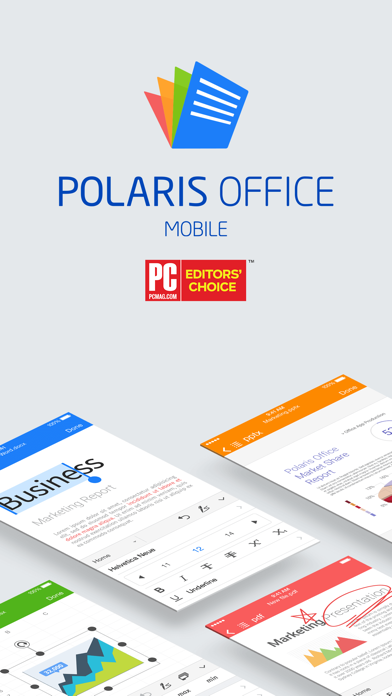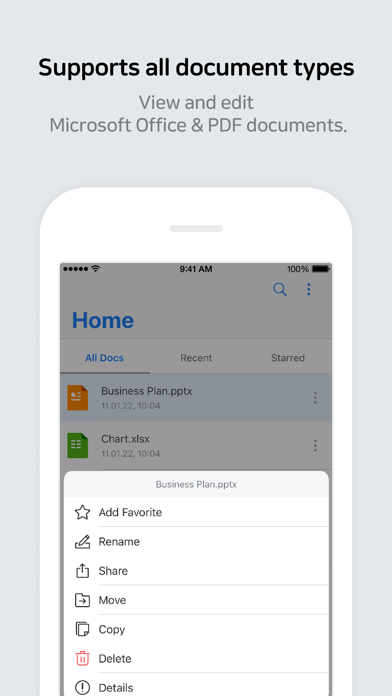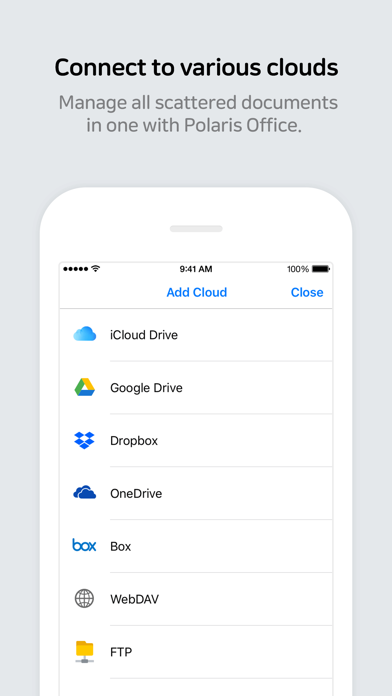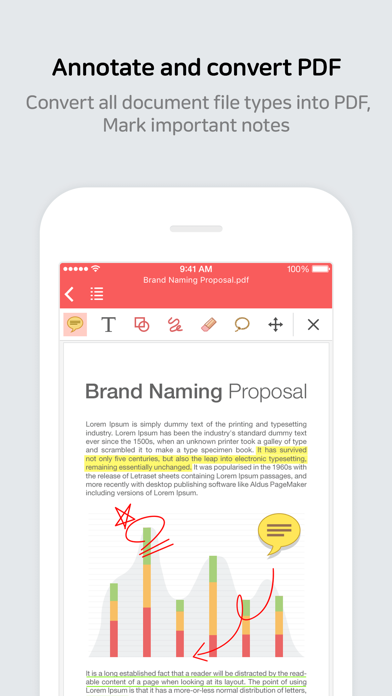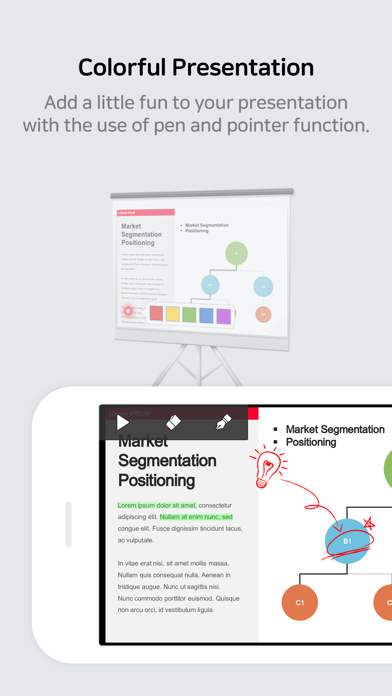Polaris Office Mobile
| Category | Price | Seller | Device |
|---|---|---|---|
| Productivity | $39.99 | Polaris Office Corp. | iPhone, iPad, iPod |
* Meet the new and improved Polaris Office 2017 for Mobile with more powerful document editing features, Microsoft Office compatibility, and a faster document loading speed.
■ Introduction to Polaris Office 2017 for Mobile
Polaris Office 2017 for Mobile is the best mobile office solution — it makes it easy for you to view or edit documents in various formats on your iPhone or iPad, thanks to its compatibility with MS Office.
It supports new features such as Annotate and Export to PDF.
It also improves the efficiency of your work by offering features that are optimized especially for mobile devices, such as supporting various cloud storage services (Dropbox, Box, WebDAV etc), opening email attachments, and File Manager.
■ Media Coverage
- "Polaris Office is the best solution for editing MS Office documents on the go."
- "Polaris Office is one of the best productivity apps for iPad with solid performance and a reasonable price tag."
- "Polaris Office boasts the most advanced editing technologies among its peers."
■ Advantages of Polaris Office 2017 for Mobile
High compatibility with Microsoft Office document
Annotate and convert PDF
Set TXT file background color
More than 500 powerful editing functions
Capable of more than 300 data analysis instances and fast document loading
Supports a variety of cloud services
Stunning presentation
Simple and elegant design
15 templates / 20 2D/3D charts / 173 shapes / More than 300 functions and automatic data calculation
View Conditional Formatting and Pivot Tables / Provide a Custom Keyboard for editing sheets
Apply and edit 37 slide transition effects / View object animation
Pointer and memo for Slideshow / Slideshow notes
Add and edit header, footer, endnote, and footnote / Ruler function
Camera mode that can be used to take pictures and apply them to the document / Insert and play video clips / Directly open zip files
■ Have you ever had trouble with broken formatting or non-visible charts when viewing Microsoft Office files on your mobile device?
: Polaris Office 2017 for Mobile displays Microsoft Office files that are almost identical to their original format. It is now possible to view or edit documents from your PC on your mobile devices.
■ Supported Devices and Requirements
Compatible with iPhone, iPad, iPod touch / iOS 8.0 and above
■ Supported Formats
Edit (doc/docx, xls/xlsx, ppt/pptx, txt) / View (pdf, pps, ppsx, odt)
■ Supported Languages
Supported UI languages (Korean, English, Japanese, Simplified Chinese, Traditional Chinese, German, French, Italian, Spanish, Portuguese, Hebrew) / Input languages (Most languages supported by iOS)
■ Online Channel
Blog : http://polarisoffice.wordpress.com/
Facebook : www.facebook.com/Polarisoffice
Reviews
CONSUMER: “is this app. REALLY worth $20?”
E.j.Teegarden
Update: still ,no updates/changes to my concerns (05/07/18). I am frustrated with this app. on so many different levels... My main purpose in spending the $20 to begin with was to save me time and all it has done is cost me more. It seems like every document I make I discover another limitation (no drag and drop, having to email yourself EVERY DOCUMENT just to save the work completed in Google drive -just to scratch the surface!). I refuse to waste anymore time emailing these issues or concerns as its wasting more and more of my time. For $20, I really feel like the consumer should, at the very minimum, get the basics (doc. Sync-or at least send to-drag and drop, a real side to side split view, etc.), or ANYTHING to save the student time, NOT TAKE MORE. I won’t apologize for this review, but I do feel bad because the customer service that I have had thus far has all been both responsive and professional (this being why I gave the additional second star and not just one). While the app. Is functional, with the amount of time its been on the market and in paying $20 for basic features not disclosed or available, I just feel mislead. I would love to, and will, change this review once some of these basic features are addressed. Until then, this is unfortunately what I would need to know as a consumer when reading these reviews in trying to decide, “is this app. REALLY worth $20?” To you I say NOT AT THE CURRENT MOMENT!!!
Useless
dwdawg
This app worked well for what I needed when I bought it. Now with iOS9 it won't even open.
Waste of money
Aaron Boggs
I bought this software years ago. It was and still is awful. I kept thinking at that price it would eventually get better.
Polaris office stopped working
Scuba5881
With the most recent Apple updates, Polaris Office no longer works on my phones or iPad. Please release a fix ASAP!
Not Working
Miguelnyc521
If you are lucky it opens and you see the Polaris 5 logo, but nothing else; it freezes. Otherwise it doesn't even open. FIX IT NOW!
Good while it worked
Ealma2
I paid $13 for this app so that I can do my work and everything was great until the latest update. Even though it my not be this company's fault, I have been without access for over a wk ... I think the company should offer me a refund! Terrible service I could understand if the app were free but what a let down to those who paid money for it.
Nice to have Dropbox now, but still have problems
Tao Tong
201510-03: finally, it updated to work with iOS 9. 2015-09-19: not working with iOS 9. Won't start at all! Now the version 4.0.2 has Dropbox support. That is great. However, still some minor issues: Minverse function is placed in financial category, and it does not work. Spreadsheet downloaded directly from within Polaris Office from box.net cannot open, but in box.net app, using "open in" Polaris Office" function works fine. Not sure why is that. Overall, Polaris Office is a great app, especially the integration with box, google docs and Dropbox. Hope the issues will be fixed soon. Also, I am puzzled by that fact that the Polaris Office does not have the standard ios auto-capitalization and auto-correction while typing on the onscreen keyboard. Although not a big problem, but does make the otherwise beautiful app less refined.