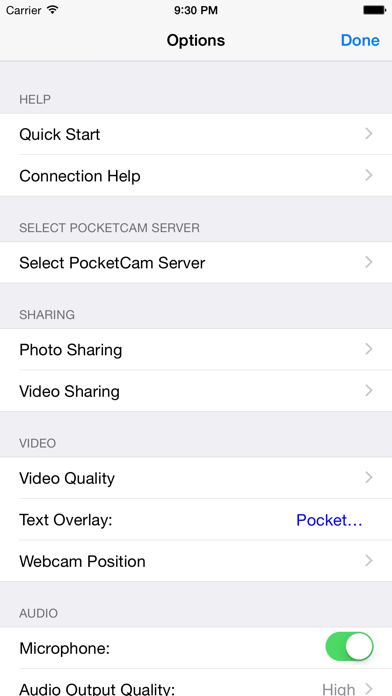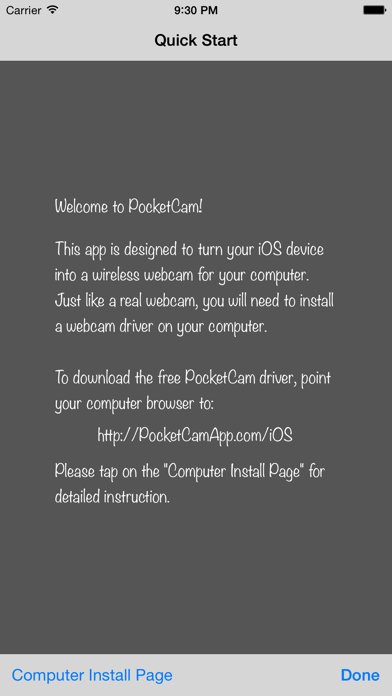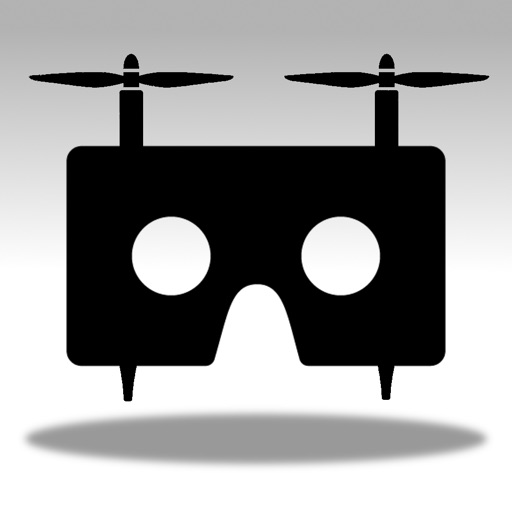PocketCam
| Category | Price | Seller | Device |
|---|---|---|---|
| Utilities | $4.99 | Senstic | iPhone, iPad, iPod |
** YouTube Video: http://www.youtube.com/watch?v=A69c4HHok3U
** IMPORTANT ** Please turn off Bluetooth on the device (Settings->General->Bluetooth) before using PocketCam. Otherwise, you may experience frame drops/freeze.
Why paying for an expensive webcam when you can use your awesome iOS device for video conference? Better yet, your iOS webcam is wireless! Now you can use your iOS device to show around your house/apartment on your favorite webcam applications such as FaceTime, iChat/Messages, Windows Live or Skype.
PocketCam lets you use your iPhone/iPod Touch/iPad as a wireless webcam (and microphone!) for your Windows-based computer or Mac (OS X 10.7 or above). PocketCam automatically forwards video captured by your iOS camera, which can then be used as if they come from a virtual webcam.
PocketCam works with any Windows-based webcam or video conferencing applications, including instant message applications such as MSN Live Messenger, Skype, AIM, etc. For Mac users, PocketCam works with any Mac applications that use QuickTime for video capturing, including FaceTime, iChat/Messages, GTalk, Skype and aMSN.
You can even record the live video from your iOS cam using a webcam recorder such as QuickTime Pro.
INSTRUCTIONS:
1. If you have not already done so, download and install the PocketControl for Windows or Mac software from our website: http://www.senstic.com/iPhone/PocketCam/PocketCam.aspx
2. On Windows, run PocketControl for Windows and make sure the PocketCam service is running on your computer. On Mac, run PocketControl, and run any application that uses webcam and select PocketCam as your preferred webcam.
3. Start PocketCam on iOS device, and the app will automatically connect to your computer. The bottom of your iOS screen should display "Connected to your_computer_name:port."
4. Start any program on your computer that uses webcam, and select "PocketCam" as your virtual webcam.
Enjoy live feed from your iOS camera as your webcam source!
Step-by-step instructions can be found at http://www.senstic.com/iphone/pocketcam/Support.aspx
LIMITATIONS:
1. Currently, PocketCam supports Windows XP/Vista/7/8, Mac OS X 10.7 (Lion) or above.
2. There is a half second delay before the images are shown up on the computer.
*** If you have problem getting PocketCam to work, please contact us at [email protected], and we will help you fix the problem.
Reviews
AVOID - web site gone no software for computer
Dan Oblak - MacBigot.com
Will be looking at how to get a refund, for the first time. Very unhappy to see Apple hasn’t pulled this down.
Do Not Buy
gregsoundz
The app is no longer supported. The page to download the driver leads to a phishing extension download
good
Jonathan Ruiz (Modesto, California, USA)
its good I had little problem making this program work at first, guess i downloaded wrong software. I email them for support and they were quick to answer i do recommend. I think they have the wrong link on there app page.
Needs improvements
Crawfish143
It's a crap! I wasted a lot of time and at the end it did not work. It's a waste of money. Instruction lacks detail informations.
Great support
cazforshort
100% works everytime. Now with mic function I will deff start working on some form of iChat with openssh
Exactly what I was looking for...
iPhun
Works perfect for Skype. I was going to buy a web cam but this does the trick!
Fast support
anycoffee
Had problems to synch the cam- got immediately support reply, it works great with skype :)
Works as said but.....
Agent 36
Works as said but..... Wondering if the framerate is pretty bad on all chat programs. Not sure if it's the iPhone 3gs or stickam. It just seems like the framerate is slow. Otherwise it works with ease, in minutes I was testing it on stickam. Posted on the forums and the response very quick. Thanks again.
If you erase it, you
sqyttles
I bought it and liked it. I erased my iPhone and I have to repurchase it to get it back? No way. It was fun while it lasted, but I will not pay for this app again just because I erased my phone. uStream will do just fine. Poor business policy on the company's behalf.