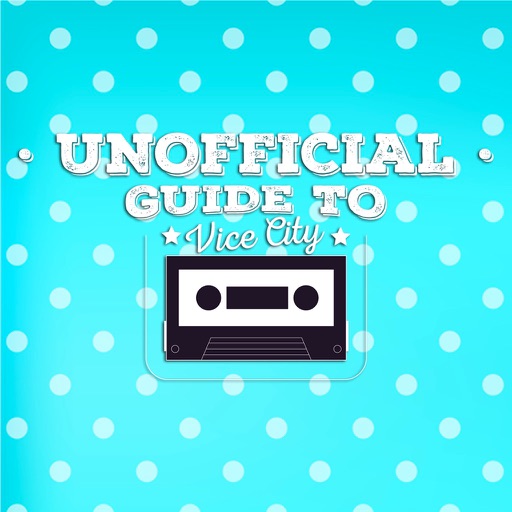Pocket Palette
| Category | Price | Seller | Device |
|---|---|---|---|
| Utilities | Free | Penpyre, LLC | iPhone, iPad, iPod |
+ Make palettes from scratch or use a sample palette for inspiration.
+ Add and remove colors to find the perfect complexity.
+ A competent and aesthetic design makes the process quick and complete.
FINE TUNE COLORS
+ Adjust your palette's colors using Hex Codes or RGB and HSB value sliders.
PICK COLORS FROM YOUR PHOTOS
+ Browse your photo library or take a photo in app to pick colors from.
+ Match your palette to a photo.
PREVIEW YOUR CREATIONS
+ Display your color scheme without distraction.
+ Tap to show or hide the Hex Codes.
+ Screenshot to view and share your creation outside the app.
FREE AND ALWAYS IMPROVING
+ Pocket Palette is developed and maintained by a hobbyist mobile app developer.
+ Look forward to incremental improvements to the app through bug fixes, new features, and other updates.
Reviews
Love the app
Strawberry_Man
I love this app! Everything is right there and it’s super easy to use. The only thing I would add is a button where you could type in the color you want and/or the hex for that color (ex. You could put navy blue, or the hex of that which is #000080). If that is added, this app would be even better that it is. I would rate 6/5 stars if this happens
Simple yet powerful
99Tricks
This app is an amazingly simple tool for digital artists. For a free app I’m genuinely impressed, and I use it often! I do have some concerns though. 1. Using a photo to pick colors from doesn’t show the whole image if the image is large. It only displays a small portion of the image in the selection window. I find I have to externally crop my photo then come back to use it here. Even then, if I don’t crop the right dimensions it can scale out of the selection window again. 2. No option to export palettes to an external file for safe keeping. This is VERY important to me. I have spent many, many hours tweaking perfect palettes and if something goes wrong I know will not have the heart to rebuild all the pallets again in this app. I’ll just try a different app that can prevent loss and make backups. 3. Not as important but goes along with number 2 - No android version available, so if my iPad dies my palettes are just gone since I only have an android phone. Overall this wouldn’t matter if there was a way to export or backup palettes.
This is almost perfect for me!
heyJaden
This app is truly amazing, and I love being able to customize my colors to the extreme! My one humble request would be to add a swiping feature onto the pallet. So that we could scroll through our colors with a swipe of left or right, as opposed to making a whole new pallet for each color.
No Landscape Mode No go
Sleepingcobrox
Unusable with iPad as it is. I need landscape mode and multitasking
no color wheel
wingsandlace
Okay in a pinch, but it’s all slider-based. There’s no color wheel; no ability to choose complementary, triadic, or split complementary schemes easily; no way to swatch colors to compare easily against each other before adding them to the scheme. The one useful feature is color picking from photos.
Bugged Color Picker *FIXED*
•Dreemy•
I love this app, its absolutely amazing and its been a great way for me to create and keep track of my color palettes, but recently the color picker setting has been bugging out, whenever i try to color pick from a picture ive taken it gives me a random color. This is very inconvenient since i get a lot of my pallettes from my pictures, but otherwise this is a very lovely app and ill be glad to give it five stars once this issue has been fixed. EDIT 2/20/2020: The issue appears to have been fixed!
Exactly what I needed
Lish2777
This is such a great app! It is exactly what I needed without a lot of fuss. Thank you!!
Hex Code
AStrangerYouDontKnow
just wish that it would show the hex code and rgb code of each color without having to go into edit mode
Amazing!!!!
Oceanic animates
This is an amazing app!!! I use it for all of my drawing and the colors that is generates are incredible!!! At the end of the day great app definitely great at generating pallets!!