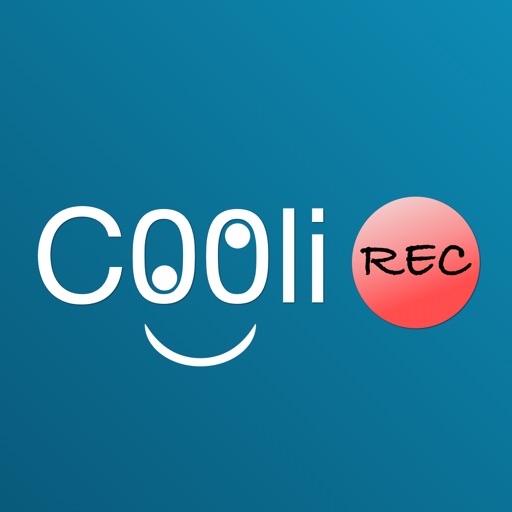Plume WiFi
| Category | Price | Seller | Device |
|---|---|---|---|
| Utilities | Free | Plume Design, Inc. | iPhone, iPad, iPod |
- Magically simple to set up
Plug Plume in and let the system go to work. Plume recognizes all of your devices, identifies the flow of traffic, and starts to optimize your home network. The smartphone app helps you manage the setup with a few quick taps.
- HomePass® & Parental controls
Personalize guest access with custom passwords. Set age-appropriate content filters, manage website access, and even pause the Internet.
- AI Security™
Protect your home network and connected devices from hackers and cybercriminals. Using advanced security features powered by AI, Plume helps keep your connected home safe.
- Adblocking
Plume blocks the ad content coming from known ad servers, significantly improving your browsing experience.
- Manage your network like a pro
As people and devices come and go in your house, Plume lets you see which devices are accessing the Internet and how much they’re uploading or downloading. You can block and unblock specific devices from accessing the Internet.
- Efficient automatic updates
We auto-update the firmware when network activity is low, usually at night. You can also schedule it for another time that works best for you.
- New features
Get the latest security features and performance improvements to stay ahead of cyber threats and enhance your in-home internet experience.
- Grows with your needs
Easily expand the coverage by adding additional pods right from the home screen. Continue to enjoy seamless Wi-Fi in every room, on every device.
We would love your feedback. Reach out at [email protected]