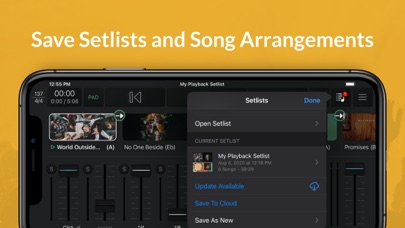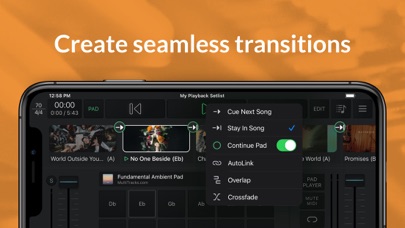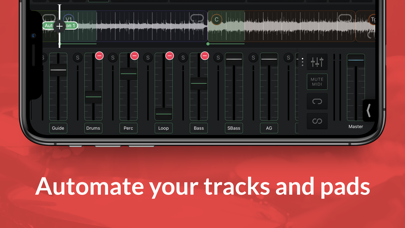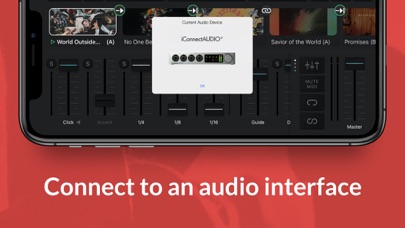Playback
| Category | Price | Seller | Device |
|---|---|---|---|
| Music | Free | MULTITRACKS.COM, LLC | iPhone, iPad, iPod |
***Please Note*** Because access is given to Original Artist Master MultiTracks through our free "Play of the Week," account registration is required for every account to verify your identity and ensure compliance with Terms of Use.
INTRO SUBSCRIPTION (Free)
• Playback all the parts within a MultiTrack or load only those you need.
• Access to import all your tracks from MultiTracks.com and MultiTracks Cloud®
• Built-in Click with adjustable subdivisions
• Free "Play of the Week" every week in the app
• Adjust Start Time and End Time of each song
• Adjust Tempo/Key of songs with the Edit Song Menu
• Add compatible Pads into your Setlist
• Visible Waveform Display with Grid Overlay
• Auto-fade your tracks while click continues
• Create a Playlist and "AutoLink" songs together
• Songs subdivided into "Song Sections"
• Solo and Mute functionality on every channel
• AutoPan your ClickTracks left and MultiTracks right
• Press and Hold a Song in "Edit Mode" to reorder within Setlist
All Intro features are completely free.
PRO SUBSCRIPTION ($4.99)
• 30 Day Free Trial
• Everything included in Intro
• NEW: Infinite Click
• Edit "Song Sections" (remove and repeat song sections)
• MIDI Map features within the app to a MIDI Controller
• Edit Start and End Times (Set a 5 sec. fade out at end of song)
• Loop a song section (Pre Program, MIDI Map, or enable via Loop button)
• Infinite Loop a song section (Pre Program, MIDI Map, or enable via Loop button)
• Add a song section anywhere in the arrangement when you press EDIT. Tap 'Reset Default Arrangement' in the Adding Song Section menu to reset to default arrangement
$4.99 Monthly
PREMIUM SUBSCRIPTION ($6.99)
• 30 Day Free Trial
• Everything included in Pro
• NEW: Infinite Click
• Live Re-Order: Jump anywhere in your song while audio is playing if you double tap on a song section.
• Jump around the arrangement of your song with your MIDI controller using the MIDI Navigation buttons
• MIDI Map to song sections
• MultiOuts® - Route tracks and buses to multiple outputs. *List of currently supported devices below.
• Buses - Route your tracks down to 10 Buses for better mix control.
• SmartRouting® - we’ve assigned every type of track to a bus and we’ll route them to the available outputs if it’s on our list of *Supported USB Audio Interfaces.
$6.99 Monthly
---
Price may vary by location. Subscriptions will be charged to your credit card through your iTunes account. Your subscription will automatically renew unless canceled at least 24 hours before the end of the current period. You will not be able to cancel the subscription once activated. Any unused portion of a free trial will be forfeited if you upgrade from a free subscription to a paid version. Manage your subscriptions in Account Settings after purchase.
For more details on our Privacy Policy and Terms of Use for MultiTracks.com please visit: http://www.multitracks.com/privacy/ and http://www.multitracks.com/terms/
*Supported USB Audio Interface Devices:
iConnectAudio4+, Apogee Duet, Presonus iTwo, Presonus 22VSL, Presonus 44VSL, Presonus 1818 VSL, Focusrite 2i2,Focusrite 2i4, Focusrite 6i6, Focusrite 18i8, Tascam 16x08, Tascam 20x20, Behringer Uphoria 1820 , Behringer FCA 610, MOTU Ultralite AVB
Reviews
Great app
dtumuhaise
Makes running tracks super convenient. I just wish we could be able to create play lists. We keep all our tracks on the iPad since internet isn’t that fast or reliable here. So we have many songs in the library and just makes it soooo painful having to drag songs in place Please implement creating set lists. Thanks
Works perfectly
Joasvaz09
Recomended wt any ios device wt at least 11A chip on it ,, (ipad mini 5th gen wt 12A chip works perfect and fast ! One more thing ! I am using this app directly to my mixer (Xiar18)beringer no need for external interface !works perfect and give u 10 channels !
You lost me by charging a monthly subscription
Lmorten
While your app may be a dynamic well done app the fact that I have to pay monthly ($4.99/month) to upload and playback my own music is a deal breaker. Your charging $60/year for cloud storage that can only be used by your app for music.
Pan doesn’t work after upgrade
Marlon Castrillo
The app was working great after I upgraded to iOS 11. Now it doesn’t pan click and backtrack. Hopefully you guys are aware of this and are working on a update. I have version 5.3.8 (#4398). If you depend on this up to run your backtrack live, do not upgrade to iOS 11 or have a spare Apple divide
Does not split left and right
danielsentrik
Don’t know what’s wrong with it. Have tried different cables and the app just doesn’t send clicks and guides to one side, and tracks to the other. Will update rating if this gets fixed. And I tried the auto pan feature, but it did nothing
Just What I’ve Been Searching For!??
Making HIS Name Great
Playback has been THE BEST TOOL for our worship!! I have used others in the past few years to accommodate our services ..... and those do not even hold a torch to what playback does! Even though I wish I could save my changes to the song set (even in the library/returned to the library) I still gave 5 ⭐️ ⭐️⭐️⭐️⭐️ because playback creators deserve it!! ⭐️PRAISING THE LORD FOR MULTITRACKS & PLAYBACK⭐️
Panning Issue
Nate Got Scammed
I was having an issue but it was just user error. Always reach out to the support team! They are extremely helpful and patient. Thank you!
Unreliable/Unstable
Christian12/
Ive used this for around 6 months now and it’s stopped working mid way through several sets, its been unable to download at other times. It’s frozen repeatedly. Great concept but too unreliable Live. Used on 12.9 iPad Pro, iPhone XR, and iPad Air. All 3 had the same issues with this application.
Aprendiendo a usar la aplicación es una herramienta útil
Gabriel Sanchez Castro
Al principio tuve algunos detalles para usar la App, pero el servicio en asistencia técnica de multitrack.com(Alex en lo particular) me ayudó a ver que tan útil puede ser la app. Si tienen duda Escriban a technical support en multitrack.com y les ayudaran a aprender a usar esta herramienta.
New update is bad
Cmra93
We love this app at our church and keep getting excited about all the new updates and how much it’s beginning to rival ableton for church use. This last update changed stuff a lot and we can’t figure out how to use it now. We used to be able to just tap on “add song” and then pull in any of our previously purchased song tracks from a great little song bank. Now if you tap “add song” it wants you to rent tracks instead? And our list of previously purchased tracks is gone. What happened to all the tracks we bought? Why would we need to rent anything? We’re just really confused.