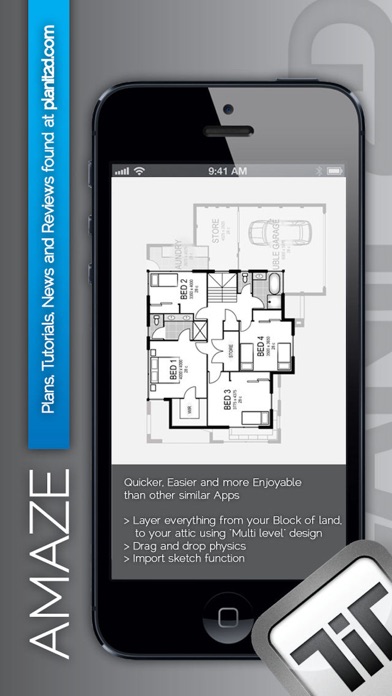Planit2d
| Category | Price | Seller | Device |
|---|---|---|---|
| Productivity | $4.99 | Paul Wright | iPhone, iPad, iPod |
House design has always been a complex task reserved for an architect or other professionals.
Planit2d will change the way you think about home design. It is the fastest, most user friendly, 2D floorplan and house blueprint maker available on the App Store aimed at anyone and everyone with an idea in their mind, or a sketch on grid paper.
Travelling to work on the train and have an idea for a room or house design? At home and away from your desk? No problem. Pull out your phone and capture the idea right there and then using Planit2d as a simple floor plan creator.
Ideally suited to developing single, double or multiple level conceptual floor plan design to achieve accurately sized spaces, using scaled fittings and furniture. Share your house design with family and friends, or pass on to your builder or architect for further development or pricing of your house blueprint.
Use your iPad or iPhone as a professional floorplanner wherever you may be.
√ “Drag and Drop” physics with graph paper makes Planit2d an extremely user friendly floor planner
√ Save your house plans so you can resume at a later date
√ Multi-level home design capabilities
√ Import your own sketch
√ Create your block of land before you create a house
√ Pre-defined rooms, fittings and furniture with graph paper grid
√ Plan your room blueprint using industry standard sized furniture
√ Modify any room floor plan with ease
√ Entire floors can be duplicated, mirrored and moved with the drag of a finger
√ Save your completed home design to your device photo album
√ Export your house plans at high or low resolution and add a grid, sketch, graph paper, dimensions and a scale bar
√ The ability to split and/or hide sections of walls - no architect required!
√ Dynamic room stretching with realtime dimension read-out on your house plan
√ Don’t like the name of a pre-defined room? Simply change it to your desired description
√ Move or hide room labels in those smaller spaces
√ Customizable settings, units of measure and colours
√ Add text or notes to your house design
√ A number of “freedraw” items are available for adding detail to your home design. Limited only by your imagination
√ Duplicate an entire project blueprint
√ Share your house plans on Facebook or via text or email directly from your device
√ Create a house design blueprint ready for construction from your sketch, no chief architect required
√ Print via Airprint directly from your device (must have an Airprint enabled printer)
√ Tutorials can be found at www.planit2d.com or by searching on YouTube
√ Find us on Facebook. Don’t forget to “Like” us
Reviews
Easy to use
Zandor11
Got this to create a floor plan of my mom’s house which is going on the market. It was easy to use, just wish it had a step back function or an undo, but I worked around that limitation by saving often. Didn’t mind paying for this app because it was so easy to use.
Very cool!
grfxgirl99
I really like this app and so far - it's exactly what I need however, there's a couple things I would love for you to consider adding... 1. Edit / Undo!! Because when you move something by accident and it shifts things out of whack, it's hard to get it back like it was. 2. Stairs! :) 3. Option to layer items (like if I'm putting a box in a space to represent the open entry way /flooring - I can just add a powder room or 'stairs' on top of it without having to shape the box in a million angles to make them fit together. :) Otherwise.. So far very cool!!
Bad Interface
M4C4TT4CK
This app does as promised, but it's got a long long way to go. Cosmetically, the interface is an eyesore, but more importantly it's not well thought out. Very clunky, not intuitive, not natural, barely understandable. Seems like they hired a programmer and decided to ignore the design. Makes this app more difficult than its worth.
Strong Start
SMTNorCal
This is a very strong start for this app, for any app really. If you want an app to draw up some floor plans, move rooms around, get a sense of size of the rooms, then this app is perfect. Most of the app is very intuitive, some things are not. That being said I haven't looked at any documentation or other items to familiarize myself with this app, I just started using it. The app does have some bugs and some quirks but I hope that this app doesn't end up with low reviews due to the iTunes Store idiots. So I think the $5 price tag makes only the people who review the description thoroughly actually want to purchase this app. This app does have some items, beds of different sizes, toilets, etc. But does not have everything - it isn't a "home designer" app to see where a couch fits or what a kitchen looks like. I can also see a possibility of negative reviews for what this app could have rather than what it does have. Read what it does have and purchase/ review it for those things. All that being said if you are a developer reading this: I have had the app crash a couple of times - mainly during moving rooms, once during an app switch. Undo seems to be something you could easily implement that I am sure people will want to see, app use is easy enough to correct any errors but during re-size if you exceed the specs the room returns to it's previous state so it seems you have the base line for undo. I would like to be able to flip and mirror objects and rooms. I would like to copy to other floors. When resizing and re shaping rooms the doors and windows shift and move places sometimes a 270 degree rotation around the room. When you place beds - you include bed stands - nice except when placement requires rotation the aren't grouped anymore and have to be moved and rotated separately. The grid snap is a helpful feature however sometimes I don't want to snap to the same dimensions as another room on the other side of the house or 5" away. Snapping to the dimensions on upper floors to lower would also help with room layout. Easy to use solid start for an app. Worth $5.
Simplistic beta at best. Lacking...
SDSeaRd
Stick with the "Lite" version of this app. The only difference is the ability to save and export out. Yes, the FULL app really is as "lacking" in functionality as it appears in the Lite version as amazing as that seems. There is no undo function (really? No undo? In a design app. LOL), no true copy/paste, no way to duplicate a pre-created room, severely lacking in basic housing placements, and on and on. I should ask, was this a high school computer project? If so, well done and I'm happy to have donated to your college fund. Anything else is. . .
A good start, can be improved
TheValenz
Friendly snapping rooms, the split wall function works great for making special shapes. The main recommendation I would ask for would to print all the floors next to each other on export. With future updates I would love to see additions like banister railings, ability to raise the ceiling to equal a vaulted ceiling as high as the second story ceiling. Keep up the great start
Not as advertised
Wanttodrawahomeplan
Total waste of money. Does not do what is says it does. Buy some graph paper and a pencil instead!
Needs improvements
Teophilus
By Theophilus It is a good app, but needs improvements. 1. You could have a better way to see the designs you already made. 2. There is no undo, and that is terrible. 3. Needs different fonts for u to choose from. 4. Like many other apps its complicated. It does not use certain Ipad features. You have to move constantly to give some instructions, like rename, delete etc. 5. Needs tables, chairs and other implements of that sort. You only get dinner tables with chairs, and sofas. 6. It with be great if at least some of the implements are sizeable. 7. Many times you are stuck with certain measures. There should be a way to unstack. Maybe aditional function of numbers, but without loosing the facility it has now for making house plans. 8. There should also de measures for the things you draw. That would be greay. Keep on with the good work, hoping to see some changes.
Great App!
MusicMan999
I tried a bunch of floorplan apps to quickly and easily sketch my office space layout. This one did exactly what I needed and was very easy to figure out. Great job! Would give 5 stars if there were an undo function...