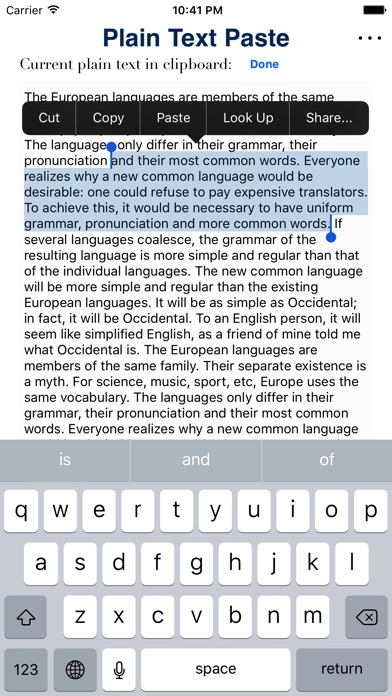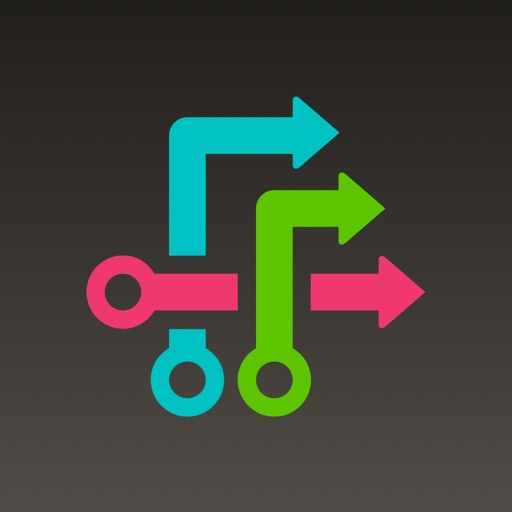Plain Text Paste
| Category | Price | Seller | Device |
|---|---|---|---|
| Utilities | $2.99 | Lukas Rossi | iPhone, iPad, iPod |
How it works (easy way):
1. Highlight text
2. Tap "Share..." if available (if not, use steps below)
3. Tap "Copy Plain Text"*
4. Paste the unformatted text into any app you wish
Or (classic way):
1. Copy text from any app
2. Open Plain Text app (split view supported**)
3. The text in the clipboard is automatically converted to plain text
4. Paste the unformatted text into any app you wish
Take control of your clipboard by viewing and editing text, and clearing all formatting using Plain Text Paste.
Notes:
* First time use: At the bottom of the pop-up, tap "More" and then enable "Copy Plain Text"
** Word and character count available only in full-screen mode.
Disclaimer:
App does not show original rich text. For illustrative purposes only.
Third screenshot is showing the "Smart Copy" app to illustrate the copy within app feature.
Screenshot Copyright Notice:
Scriptures taken from the Holy Bible, New International Version®, NIV®. Copyright © 1973, 1978, 1984, 2011 by Biblica, Inc.™ Used by permission of Zondervan. All rights reserved worldwide. www.zondervan.com The “NIV” and “New International Version” are trademarks registered in the United States Patent and Trademark Office by Biblica, Inc.™
Reviews
Good at its job
thespeakingtree123
One would think paste as text would be an iOS native feature but it's not. This app fills that void.
Incredibly useful
Nate Lindstrom
I use it every day, and it is everything I need. Truly outstanding! Thank you for such a great app!
Perfect utility for much needed feature
jsobrato
I am so glad I found this little utility to do something I have needed complicated workarounds to accomplish, namely, the ability to paste anything in the clipboard in as Plain Text. Works great!
Absolutely Does NOT Work, Period.
MarilynClint
I'd give this zero stars, if possible. There's just nothing there -- no settings at all! How is that possible? You can't save the note and you don't see a list of notes. You see either what appeared in the clipboard (which you can't edit), or you get the keyboard. Waste of money It's worthless.
Worthless
Frustrated999999999
Why is iOS against making simple select/copy/paste so freaking difficult? This app does -nothing- to improve that. Wish I could get my money back!
Convert clipboard copy to plain text
UrchinVT
This app is not a text editor. It coverts copy in the clipboard to plain text and allows you to select the converted copy and paste it somewhere else. If this functionality is what you need, this is a great app. If you need something else, it isn't. I think the low ratings come from people who need something else.
Doesn't remove paragraph mark
Kiyoshi81
I've purchased and downloaded this app in order to remove paragraph formatting from text and copy that unformatted text. However this does not work at all. The paragraph break remains. Verified that this does NOT work on both iPad Air 2 and iPhone 5 (iOS 8). To the degree that one can waste $.99, I just wasted $.99.
Exactly what I wanted
Rickg653
All the negative reviews convinced me to give it a try! They're essentially complaining about what the app doesn't do. (It doesn't remove paragraph characters... It doesn't edit as desired...) It doesn't make coffee or do the laundry either. But it does convert rich text in the clipboard to plain text. That's exactly what I was looking for. At $0.99, it's perfect.
No longer works
User82569
After the recent update, the app no longer functions as it used to. Too bad. Time to find a replacement...
If it ain't broke, fix it until it is broke
Jgt773
BACK TO 5 STARS. Thank you, Developer for returning it to the great app it was: converting formatted copied text easily to plain text, needed to send my emails to a server requiring plain text. PRIOR TO JAN 9, 2016 this was a 5 star app, because it was simple and it worked. Developer added some stupid feature called "new lines." No explanation of the feature, no way to turn off feature and I end up losing my work because it causes saved work to disappear off clipboard before you can convert it to plain text. Developer please return to prior version or let us be able to turn off "new line" feature!