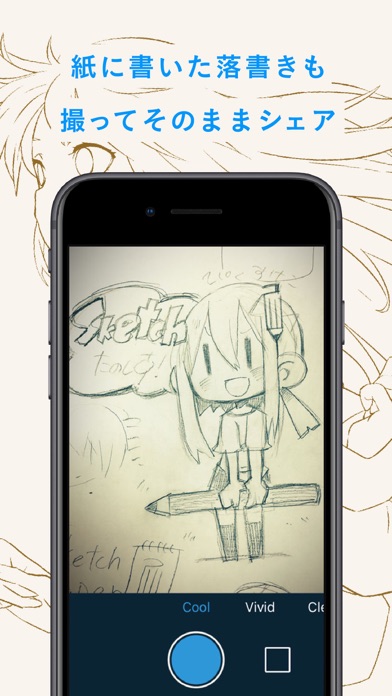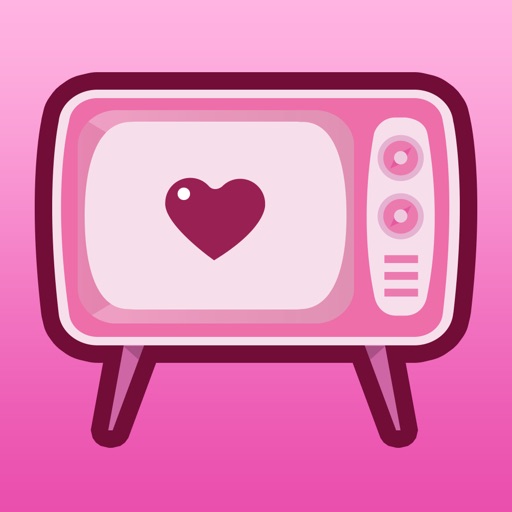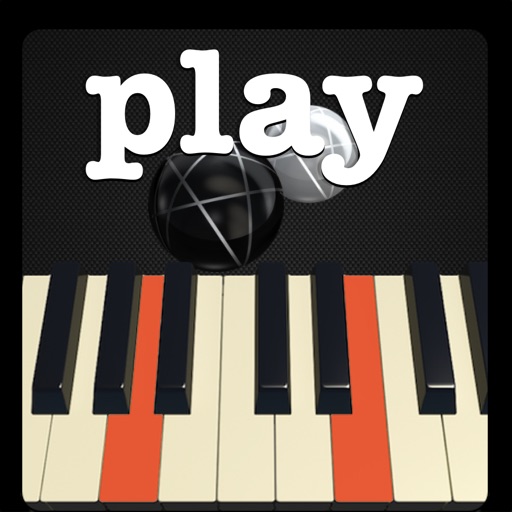pixiv Sketch
| Category | Price | Seller | Device |
|---|---|---|---|
| Entertainment | Free | Pixiv Inc. | iPhone, iPad, iPod |
With pixiv Sketch, you can easily share your doodles, half-completed illustrations and sketches.
You can start using pixiv Sketch once you have a pixiv account.
■Draw and share your illustrations whenever and wherever you want
・Start up the draw function (paint function) when a new idea comes to mind
- Layer function (Main layer and sub-layer)
- Photo uploading function (Draw and color on top of your picture)
- Change the background color
- 4 types of brushes
- Customizable color palette
- Dropper function
・Take an analog photo and share right away
Equipped with a camera function with the most suitable filters for your drawings done on paper. You can easily post your analog drawings as well.
■Communicate through drawings
・Give your heart and connect with others
Add a heart to (favorite) drawings that catch your eye! You can look through a list of your favorited works later on.
・Don’t miss a thing by following
You can follow the users that upload your favorite illustrations, and receive updates of new uploads in order of date of upload.
・Recommend with Resnap (share)
By recommending illustrations with Resnap, you can spread them to your own followers.
■Enjoy in real time
・Push notifications
On the iOS version of pixiv Sketch, you will be able to receive push notifications for reactions to uploads.
・Link it to Twitter
If linked to Twitter, your upload to pixiv Sketch will be posted on Twitter at the same time, creating a wider reach for your illustrations and pictures.
・Enjoy the moment
Hashtags (#) are supported, so you can check out what’s hot and take part in events with your illustrations.
Reviews
取得することはできません。 Facebookのログインが必要です
mikey186
あなたは、FacebookやTwitter、とGoogleからログインする機能を持っていただけますか?私は本当にそれをお願い申し上げます
Best drawing app on the market
Paypalisawesome
Especially great for pixiv artists and those who wanna sketch and draw while on the go! No glitches or problems, easy to use tools and posting feature. 10/10!
Pixiv sketch
timothyL9
It's really useful and you can look at other people's artworks, and even sketch your own artwork!
Love it, needs just a few tiny tweaks!
Clarent!
Found this little gem by browsing the App Store. Love it! The only things it needs: -Landscape drawing mode -Finger canvas rotation -Image transform, so I can resize stuff on the canvas that I am working on!
Pishiv
Ninjas bears
We'll kick my elbow and call me Eric, this is a good app though most of the stuffs in Japanese
Easy enough to use on cell phone
Dixierx
Tried a few drawing apps. This is by far my favorite. More selections of pen type and color. Even eraser has the same options as the pen and it's really helpful with shading.