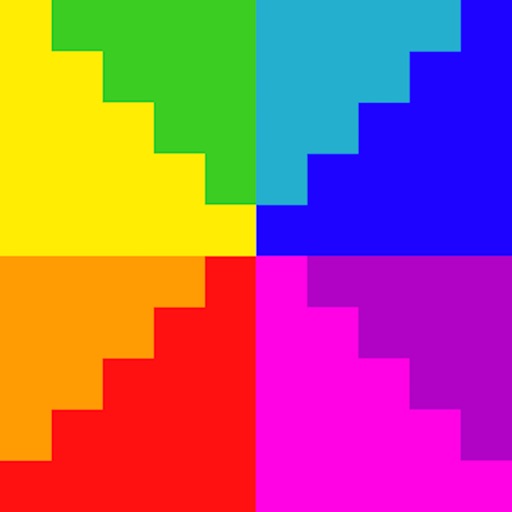
Pixel Board -- 8 Bit Art
| Category | Price | Seller | Device |
|---|---|---|---|
| Entertainment | Free | Martin Nash | iPhone, iPad, iPod |
Easy to use features
- Color Dropper takes away the guess work
- Undo your edits one at a time or throw them all away
- Zoom in to work on a select area of pixels. Say goodbye to big finger accidents ;)
Multiple canvass sizes
- 8x8,16x16, and 32x32 right out of the box.
- Custom sizes are available for a one time in-app purchase and upgrade to PRO.
Useful
- Make sprites for your games
- Have fun and be creative
- Export to PNG to preserve image quality
- Export to three pixel sizes. 10, 20, or 30 final image pixels to one original pixel.
- Custom canvass sizes with pro mode
Multiple paint modes
- Single Pixel (tap)
- Range (drag)
- Flood fill -- save your self some taps and swipes.
All these features for free. No ads. Never!
Thank you for using PixelBoard.
Reviews
Cool!
Buttersweets626
It's a great app for making Pixel art! You don't have to go through that complicated numbers selection for just a color! All I wish is for more sizes... But other than that it's a great app for projects so I rate it 5 stars! ???
Not very easy to use
Coinerz
Ok, so I was making a picture and tried to zoom in, on the photo. Then it just blobbed the color that I was using all over the photo. Stupid. And please add where u can choose a color of a plain red,green,blue etc. not the color wheel please, but do keep it because people might want specific colors. And the photo you see in the description? That must have taken years. And please make it where u can select the background paint easily. It took forever to get a few pixels in even. Overall, if u want to draw pixelated art, don't get this app. In the time it took me to write this review, I probably could only get 4 pixels in.









