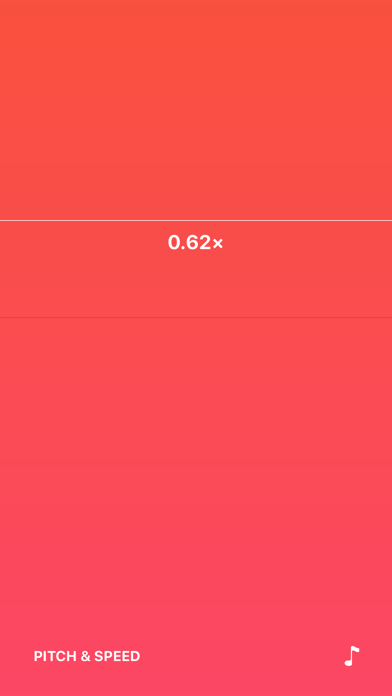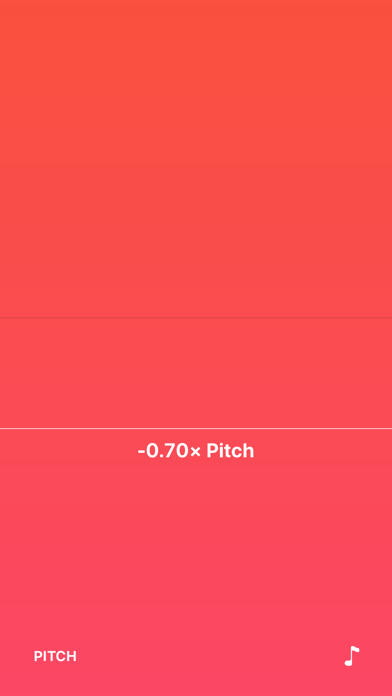PitchFork
| Category | Price | Seller | Device |
|---|---|---|---|
| Music | Free | W Wickham | iPhone, iPad, iPod |
You can adjust speed or pitch independently, or both at once – just tap to switch modes in the lower left corner. Double tap anywhere to reset speed and pitch to normal.
PitchFork only works with purchased songs downloaded to your iPhone. Make sure your music is downloaded or synced from iTunes to play it in PitchFork.
Reviews
It works good
TVaddictions
The only complaint I have is that it doesn't work for songs that are not downloaded onto my iPhone. They cannot be from the cloud. Since I have almost all my songs in the cloud, this isn't right for me. The pitch and speed slider is simple and works good though.
Doesn't play any sound
The Classical Music Listener
I've downloaded this app, selected a song, and no audio plays. I want my money back.
Neat App!
Taylor Rana Drake
Very simple app. Not overthought or bleeding with unnecessary features. If you came here to write a bad review because you can't get it to play music, you have to turn your ringer switch on, as it won't play when it's set to mute/silent. Maybe this could be something the developer could work on.
Not Bad At All
jleVrt.
Congrats on the scholarship!! I have an unusual guilty pleasure in regards to listening to music at lower pitches/speeds, so this app is near perfect for a great price! My only complaint is that I'm unable to exit the app without the music stopping. If you could implement an update that allows that, this would be a perfect, 5 star app. You're going places, kid!
Good
Awesome boy8889879
Needs: 1) pause songs 2) playlists 3) background playing(most important) 4) show song leg nth and remaining Great app :):):)
Good
Awesome boy8889879
Needs: 1) pause songs 2) playlists 3) background playing(most important) 4) show song leg nth and remaining Great app :):):)
Looking forward to using it!
ChuckHoffman
I really like the idea of this app. Siding to control speed and/or pitch is a great way to do it! Problem: I started up the app and selected a song from my library. I don't hear anything playing. I checked the Mute switch and the volume setting. Sounds come out of my iPhone, but not from this app. Suggestion: I don't see any playback controls. It would be great to have Play, Pause, Rewind buttons, as well as buttons to go back 5 seconds, 10 seconds, etc. This would enable using the app to learn a song or figure out how to play it on a musical instrument.
Eh,
wasp604
Audio Stretch is better... Also, there is no way to increase anything by 0.01, because it snaps to 1.33... Audio Stretch lets you adjust speed and pitch, and shows the audio wavelength being played, and supports import/export...