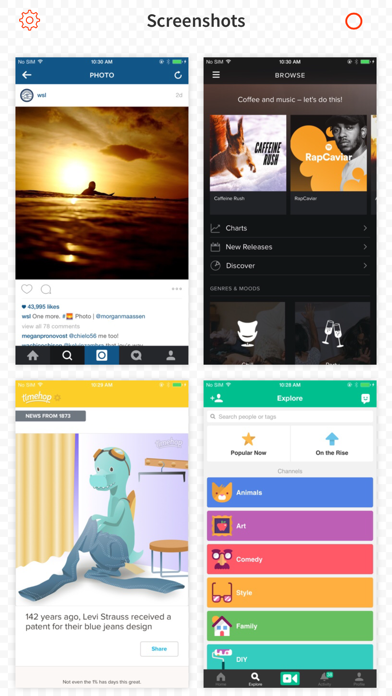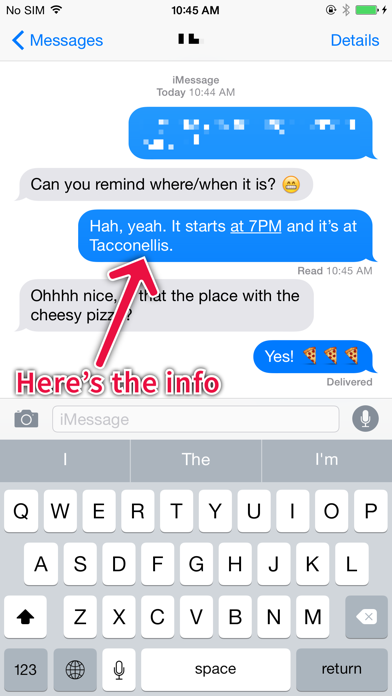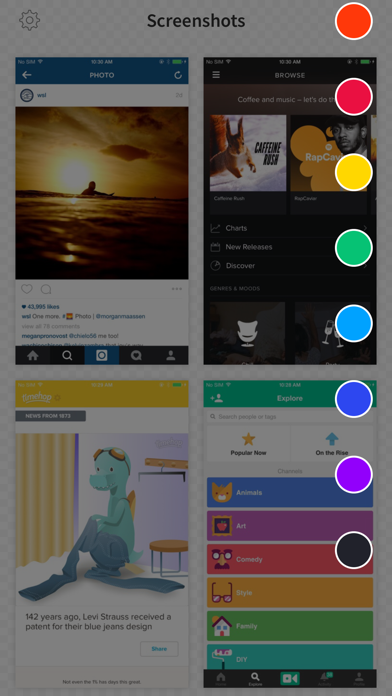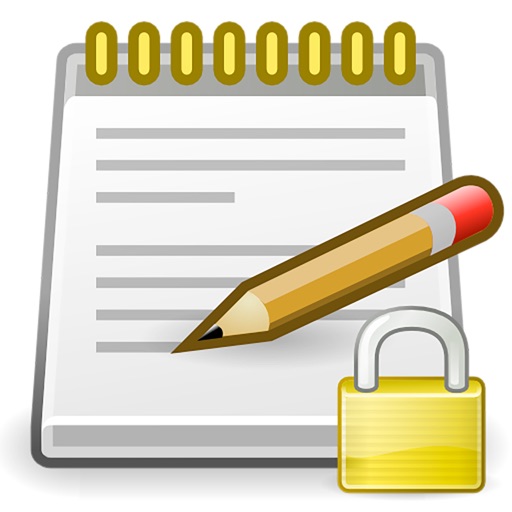Pinpoint: Screenshot Editor
| Category | Price | Seller | Device |
|---|---|---|---|
| Utilities | Free | Lickability | iPhone, iPad, iPod |
With Pinpoint you can:
• See all the screenshots you’ve ever taken
• Draw arrows and boxes to pinpoint the important parts or the stuff that’s weird
• Write text to explain what you’re thinking
• Blur out your sensitive info to keep it from prying eyes
• Share your finished screenshot masterpiece with literally anyone
• Ditch the original screenshot so it’s not clogging up your photo library
• Get new colors so that you’re cooler than your friends
That’s it. It’s super simple by design. One thing: mark up your screenshots.
Reviews
Simple & Easy-to-Use
करन
Pinpoint is the kind of app that I use several times a week and I’ve had it for years now. It’s a rare example of an app which—as far as I know—has no bugs, and I have no feature requests! Stay simple. Stay bug-free. That’s all I want.
Useful, but limited
Lexicosm
Five bucks for the whole color palette is fine, but I’d pay more for (1) Font size adjustment and angle adjustment; (2) a few more fonts... serif, Chalkboard etc.; (3) Font styles... no outline, condensed, weight, reversed type etc.; (4) Undo and Redo, for the luvva Marco. Glad to see someone is still coding, so get cracking on these suggestions!
They responded to my issue
MarksNutt
My old phone was an iPhone 7. So I recently switched to an iPhone 12, and suddenly the app could not find any screenshots (old and new). I mentioned to them the issue. I was worried that the company wasn’t working on the app anymore since the previous update was over a year ago. Then I figured, “if it ain’t broke, don’t fix it”. I guess they didn’t have any problems to fix for a long time. They fixed the problem a few days after I told them, and now I can use it in my new iPhone 12. Thank you!
Nice!
Stepwild
I've had this app since December 2013, when it was Bugshot. But, does not work on iPhone 12 Pro Max. The screenshots do not load in. Color options work. Just no screenshots. Update: Developer response was great. Works again as it should!
Great app, but need documentation
KJ Magill
I've had this app for several years now and find it very useful for marking up screenshots. My only dislike is the lack of documentation or in-app instruction. For example, it would be extremely useful to be able to resize the text we add to a screenshot. However, I cannot figure out how to do so (if it's even possible) and could not find any instructions within the app or on its website. Request to devs: If resizing fonts is not already a feature, can this be added to a future update?
Lost all screenshots
valley316
Upgraded phone and all screenshots were lost when reinstalled from iCloud. Not happy about that.