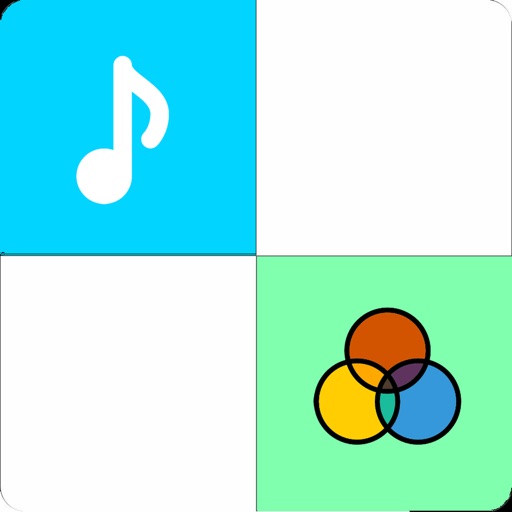
Piano Tiles Colored - Don't Tap The White Tile
| Category | Price | Seller | Device |
|---|---|---|---|
| Games | Free | Parth Pandya | iPhone, iPad, iPod |
No special skills needed, all this game asks of you is an attentive mind and fast fingers!
Game rules:
————
Basic: Tap on the black tiles while listening to music. Avoid the white ones! Hurry now!
1. Classic Mode: In classic mode there is not any timer and you can click whenever you want. (Remember, you don’t have to tap on White tile). Game will be over, If you click on white tile… BUT there is a clause… Press “Heart” symboled button for get extra chance!!! This is the new feature of this game. Thus, You can build your own high-score !!! Yay it’s awesome… isn’t it?
2. Timer Mode: It is slightly different than classic mode, here you have to face count down timer :O Every lap you have 60 sec. Tap black button as much as you can within count down timer. (Remember, you don’t have to tap on White tile) This mode needs your concentration and mind control power. :O
Game will be over, If you tap on white tile OR your time is up…BUT here is also a clause… Press “Timer” symboled button for get extra 60 Sec!!! This way you can build your high-score…. It’s fantastic… Download and start with this mode ;)
Game Features:
————
1. Classic and Timer mode
2. Change Tile colors
3. Use lifelines to chase high-score
4. Sound ON/OFF
5. Share high-score with friends and beat them!!!
FAQs:
———
Q1: Is this app available for iPad?
A1: Yes, this app is available for all iPhone/iPad and iPods of any size. It also supports Retina display device.
Q2: How many themes are included for tiles?
A2: We have integrated a color circle, select whatever color you want to change basic black color. It gives you thousands of color themes !!!
Q3: How many life have you provided initially?
A3: Initially, You will have 3 lives in each Timer and Classic mode. You can buy lifelines in very cheap cost.
Q4: How many lifelines have you provided after using default lifelines?
A4: here is the Lifeline Pack:
> Classic Mode: 20 Classic Lifelines in just $1
> Timer Mode: 20 Timers(1200 Seconds) in just $1
Q5: From where I can buy this pack?
A5: There are 2 way to buy this pack:
First: In Home screen Tap “Feedback” Tile > Tap “Remove Ads!” > Tap “Buy 20 Classic Life “ / “Buy 20 Timers”
Second: When default 3 lifelines will reach to end(It means 0), By pressing lifeline button, it will show you alert that “You don’t have enough life to continue…” > Tap “Buy” button to purchase lifelines
Enjoy & Stay connected ! I am interested to know your highest score ;)
Send me your score on : [email protected] / You can post your high-score in below Facebook Page:
https://www.facebook.com/androidPAIDAppsForFREE










