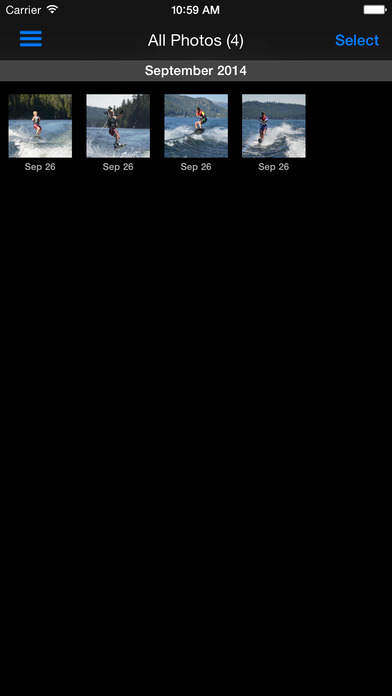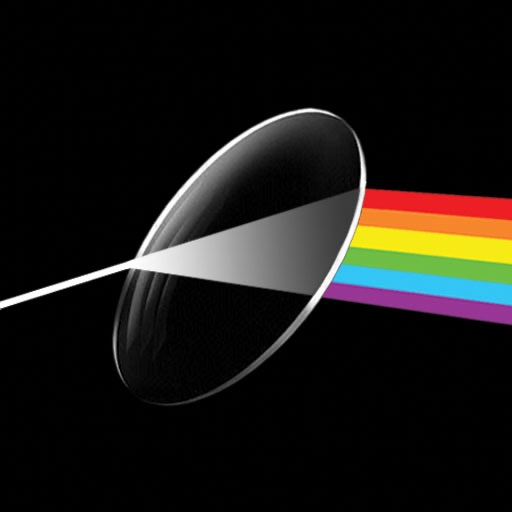Photowerks: Automatic Photo Organizer
| Category | Price | Seller | Device |
|---|---|---|---|
| Photo & Video | Free | Sorth LLC | iPhone, iPad, iPod |
Because you are using your iPhone or iPad more than any other camera, Photowerks introduces a companion app that automatically catalogues and organizes your mobile photos like never before.
From the magical milestones to the utterly mundane, you can now quickly and easily find every mobile photo you have ever taken, downloaded or saved on your phone by either date or location.
Photowerks seamlessly integrates with your existing camera roll and then groups and displays your photos by when or where you snapped them.
No more scrolling or guessing to find that exact photo, or worse, ignoring your camera roll altogether because of an overwhelming number of photos!
You've captured these moments. Photowerks helps you easily find them.
Benefits:
• Integrates seamlessly with the existing Photos app.
• Serves as a photo timeline and diary of your life: Your daily life in pictures, displayed in multiple view formats.
• Takes the guesswork and scroll-time out of finding a specific photo.
• Makes creating time- and/or location-oriented mobile photo albums a snap.
• Lets you easily share, post and tweet your photos -- includes the added bonus of automatic date and location captions for every photo.
• Dropbox support: Upload your photos to any Dropbox folder.
• Smart Albums- automatically create albums based on criteria you specify, such as date, location, camera type. New photos that meet an album's criteria are automatically added to the album.*
Features:
• Automatically catalogues photos by date, city, state, country, camera make, or camera model.**
• Automatically tags date and location captions for every photo.**
• Photos are displayed in both grid or list views.
• Tap photo to view date taken and location (city, state, or country)
• Sharing capability for email, Facebook, and Twitter (with photo captions listing photo date and location)
• Create new albums in the Apple Photos app.
• View photo details with standard pinch-to-zoom gestures and swipe to view previous/next photo.
* You can enable Smart Albums via In-App Purchase.
**Location stamp only works if Location Services were enabled on your device camera when you took the photo.
Reviews
This fills a gap forgotten by Apple
Scruffy_Dog
For some time now I've been gnashing my teeth over the fact that there is no built-in capability for users to create Smart albums in the iOS version of Photos. This app does a fine job of implementing a Smart album feature for us iPad users. The dev is responsive in answering questions and is open to suggestions.
Smart Albums without a Mac!
amandarineorangepanda
I almost never write reviews, but this app is a godsend! iCloud Photo Library is great but you cannot search with date range or other parameters without a Mac (Smart Album). Photowerks offers Smart Album and the ability to export to a regular album in the Photo app. Photowerks makes iCloud Photo ten times more powerful!!
If the app have photos data I will give 5 star
Praphon
Good app but need to have photos information will be the best.
Smart Albums on iOS!!!
jimm00re
The search is over. This sorts and allows me to create smart albums based on exif data. Seriously works! Tip: When you go to create a smart album the selections scroll side to side. It took me a bit to figure that out. I thought it didn't work at first, but it does...
Great at organizing photos
Alan360zzz
Nice alternative to the photos app on the iPhone. If you have lots of photos, check it out.
Genius!
Robert Waag
So logical. So intuitive. Not sure how I had the patience to deal with all of my photos before.
Totally awesome app
Johnny.T
Very clean and a nice way to organize your photos. Better than the built in app. The thing I like about the app is that the sort descending works. That stopped working for me a while ago with an aperture update. No matter how I sort an album in aperture, it always synchs to my phone ascending and I have to scan through 6 months of photos to get to the new ones. Worth it for that feature alone.
Sssssslick
TwillyTommy
It always seemed like over 2000 photos on my iPhone sounded like a major pain but now it's easy and intuitive and beautiful. Five stars!
Great photo app
DaveC 4069
Organizes your photos based on their embedded metadata. Easy and intuitive, especially useful if you take a lot of photos. Great app!
Clever.
Mastertick
I love this app. It solves a problem I didn't even realize we had. The way photos are handled on iOS is just a mess, who thought it was a good idea at Apple to have all your photos essentially sitting in one folder, and only sorted by file name? I have over 1000 photos just on my iPhone, so trying to find one a specific photo from years ago is just a pain. Luckily photowerks solves this by allowing you to sort your images by date, location, device, as well as a bunch of other variables. Just a nifty little tool that is essential if you store a lot of photos on your iDevice.