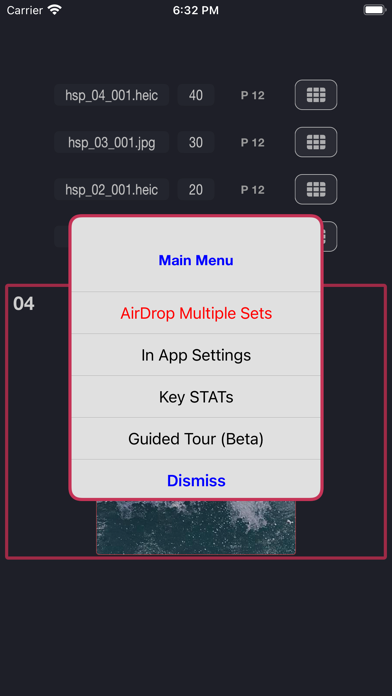Photosets Burst Photo Camera
| Category | Price | Seller | Device |
|---|---|---|---|
| Photo & Video | Free | Cosmosent Labs, Inc. | iPhone, iPad, iPod |
---
● As such, Photosets is well-positioned to become the planet's first-ever De Facto Burst Photo Camera App !
● Here are the key selling points:
● Highest-Performance & ONLY "High-Precision" Burst Photo Camera App in the history of smartphones !
● Flagship-level Features & Capabilities !
● Rock Solid Operation on ALL "11," "12," & "13" iPhones !
● The app does NOT track you, & does NOT have ANY ads !
● ONLY Burst Photo Camera App with On-the-Fly & 60-Scene Video Makers !
● ONLY Burst Photo Camera App with support for "concurrently" capturing Audio when capturing Burst Photos, & automatically A/V syncronizing them to +- 1 ms !
● ONLY Burst Photo Camera App with ProRes 422 HQ Burst Capture support !
---
● It ALL starts with "High-Precision" Capture:
● Full-Res 12 Mpx @ 30 fps !
● 4K @ 30-60 fps !
● 8 Mpx @ 30 fps !
● High-Precision = Perfect OR near-Perfect cycle-to-cycle Timing Performance !
---
● Everything in the app is optimized for Burst Photo Sets !
---
● App Navigation
● Home-to-Camera #1: Swipe to the Left
● Home-to-Camera #2: Tap the Camera Button
● Camera-to-Home #1: Swipe to the Right
● Camera-to-Home #2: Tap the Home Button
● Home-to-Editor: Tap the Image Button in the Vertical ScrollView (center box)
● The Vertical ScrollView is presented ONLY if there are ONE OR MORE photo sets stored in the app, & is scrollable whenever there are TWO OR MORE photo sets stored in the app.
● Editor-to-Home: 1-2 Swipes to the Right
● In the Editor, the number of swipes depends-upon whether you're in the 1st View of the Editor, OR the 2nd; if in the 2nd View, two Swipes to the Right are needed to transition back to Home; the first one will transition you back to the 1st View, the second one back to Home.
● Home-to-Video Maker: Tap the Compose Button
● Video Maker-to-Home: Tap ANY of the Dismiss OR Home Buttons
---
● Cosmosent Labs, Inc. is a California C Corp with an office in La Jolla, California.