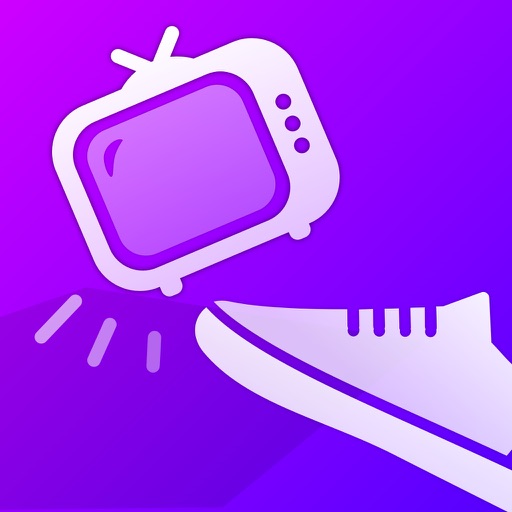PhotoPicker for Lightroom
| Category | Price | Seller | Device |
|---|---|---|---|
| Photo & Video | Free | Roman Gishtimulat | iPhone, iPad, iPod |
You can copy the catalog to PhotoPicker in several ways:
- via AirDrop
- iCloud
- other popular cloud services
- via iTines file sharing
- via FTP
This application easily works with catalogs which contain some tens of thousands of photos.
After selection of photos copy catalog file from iPad .lrcat to the Lightroom catalog. After that you can continue processing of photos in Lightroom program.
Instruction of the application is available at
http://photopicker.dom-video.com.ua/
Lightroom is a registered trademark of Adobe Systems, Inc
Reviews
Life-changing!
JonPShar
The first time I used the app it didn’t work perfectly - I contacted the developer, and within a day they had it updated and fixed. I just signed up for their Pro subscription and have culled three weddings with it today, absolutely perfectly! Culling on an iPad is so, so much more enjoyable, I did these in half the time it takes me to do an average wedding. The subscription fee is the best value I’ve spent in years! Thanks guys for the great work!
Tried on a Trip
Photo Chuck
Took this app for a Europe trip this fall on an iPad Pro. Worked well with 1800 photos after coming up with several work-arounds. It is setup for importing all the photos at once. If you add photos to the same album in Photos from another day of shooting PhotoPicker doubles up on the previously added photos. It does not recognize duplicates. Found if each day’s photos go into a different album then add that to PhotoPicker all is good. Also need to turnoff off sending to iCloud your Photos app and iCloud Backup for the iPad otherwise it will max out iCloud storage unless you have a very big allotment. These problems can be overcome if it take full advantage of iPadOS 13.0. One less step of importing into Photos then PhotoPicker would simplify the process. Understand there is a change that may allow the use of external storage, hope so. Also hope that while importing it can do a backup at the same time. Will be taking it on another trip in December along with Lightroom to see which does the best grading job.
This is exactly what I’m looking for!
cheeseburger720
For someone who travels a lot, and often doesn’t have a computer with me, I do a lot of my photo editing and organization with my iPad, however, the main thing that was missing was a process similar to Lightroom or Bridge to quickly and efficiently narrow down a whole memory card’s worth of images. Now I can quickly find the handful of images I’m interested in in the 700 or so that will be on my card. I do all of my photo editing on Affinity Photo, and am able to export the photos I want into an iOS photo album and go from there with Affinity Photo. I will be happy paying for this excellent app moving forward as it will make my mobile photo editing life much much more efficient and easy! Thank you for the wonderful app Roman, and for working with me and incorporating more features into it! This is great!
Needs DropBox Support
brdavis3
To the developer: I couldn't find a way to contact you so I'm using a review. The process of transferring back and forth needs to be easier. Add the ability for the app to save/access the catalog on DropBox or other cloud. It would be nice to access it on DropBox directly without zipping it first, but if it needs to be zipped that would be fine too. Here's my suggested workflow: Zip my catalog and previews on the computer. Put it in DropBox. Open the app and import from DropBox. Make ratings, etc, in the app. Save back to DropBox. Copy Catalog back to Computer. If you can make it do that, I'll buy the full version.
So an app developer walks into a bar...
artministry
Which is just another way of saying, are you kidding me? I download the app. Open the demo file that comes with it. Immediately get a notice that this demo app can only process 50 photos max, please go to the App Store to buy the full version. Exit app. Delete from system.
Absolutely worth the money!!
oleksandr melnychuk
Why are you expecting something for free? The person spend a lot of time to write this app, and deserves those 9$ for an awesome application. It saves a lot of time and you don't have to sit behind the computer all day. Being a photographer, I absolutely enjoy.