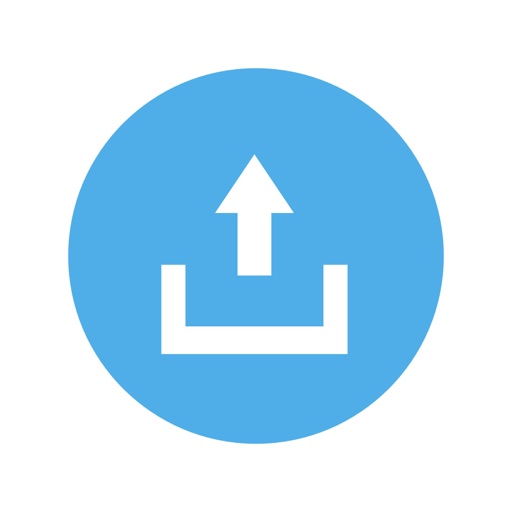Photographer's Friend 2
| Category | Price | Seller | Device |
|---|---|---|---|
| Photo & Video | $3.99 | Martin Bailey Photography K.K. | iPhone, iPad, iPod |
Depth of Field Calculator [DoF Calc]
Calculate the amount of Depth of Field that you'll get in your photographs based on your camera's sensor size, aperture, focal length and focus distance, set with four dials along the base of the DoF Calc.
Tap the Hyperfocal Distance box to change the focus distance dial to the hyperfocal distance and all displayed information is updated. Tap Hyperfocal Distance again to return to your initially selected focus distance. Tap the [Focus ft/m] button to toggle between feet and meters.
Traditionally Depth of Field is calculated assuming sharpness determined in an 8 x 10-inch print viewed at arm's length, but this can lead to slightly soft images when evaluated at 100% on a computer screen. Enter Pixel Peeper mode! When enabled we calculate Depth of Field from your selected sensor size and megapixels.
There is also now an option to display diffraction warning color coding for the Airy Disk display and Aperture dial. Green means no problems, amber indicates there’s a risk of seeing effects of diffraction, and red lets you know when your image is most likely diffraction limited.
You can also now enter a custom Circle of Confusion size as a basis for Depth of Field calculation if you prefer.
Finally, we built-in a NightView mode. If you need to use the DoF Calculator at night, just shake your device to enter NightView, and save your night vision. (Only applies to the DoF Calc main view.)
Neutral Density Filter Calculator [ND Calc]
The neutral density filter calculator takes any shutter speed that you might set on your camera and calculates your new shutter speed after applying neutral density filters to your lens. The filters are labeled by the multiplication factor (ND2, ND4, etc.) and also have the f-stop and optical density values for each filter, so there is no confusion as to what to select.
You can hide filters that you don't use from the list by sliding them to the left. To return filters to the list, just press a button below the shutter speed dial and slide filters again.
A timer is available for shutter speeds of 5 seconds or more, so if you don't have a timer switch or built-in timer in your camera, we'll time your exposure for you! If you get a phone call or need to use another app during a long count-down, just background the app, and it will update when you open it again. If you permit us to use Notification Center on your device (requested the first time you set a timer), we'll display an alert when the timer finishes, even if you reboot your device during the count-down.
Although it's unlikely that you'll ever need this in real-life, the ND Calculator allows stacking of filters for up to 30-year exposures, which is helpful for understanding how neutral density filters affect the shutter speed and for teaching others when necessary. When you've finished, there's a Reset button to clear the filters and start again.
Links
We've included a scrolling page of links to in-depth articles on Hyperfocal Distance, Understanding Neutral Density Filters and Circle of Confusion, the Airy Disk, and Diffraction, as well as to the Martin Bailey Photography Podcast and Blog, which has been released weekly for more than twelve years.
There are links to email us directly or use our web contact form to ask general photography questions or send questions or suggestions for the app. We think we have all bases covered, but for example, if you own a Neutral Density filter that is not listed, let us know, and we'll consider adding it in a future update.
Help
There are two multi-page help sections with detailed information to help you understand both the Depth of Field Calculator and the Neutral Density Calculator. Along with the linked articles, you'll fully understand these topics in no time.
Whether you are just getting started or a seasoned professional, we think you'll find these two calculators in one app invaluable.