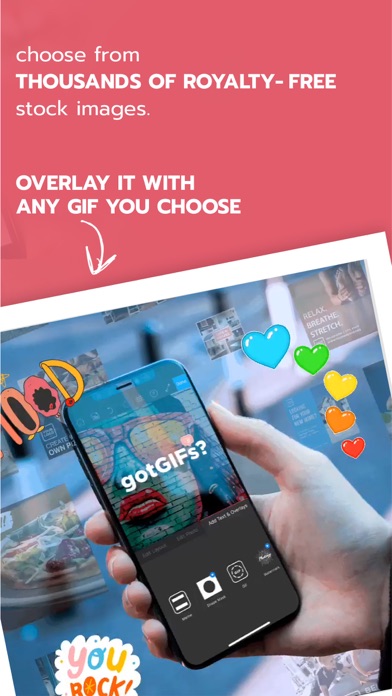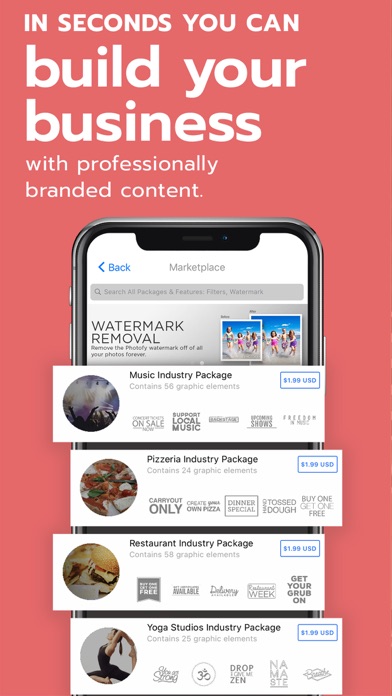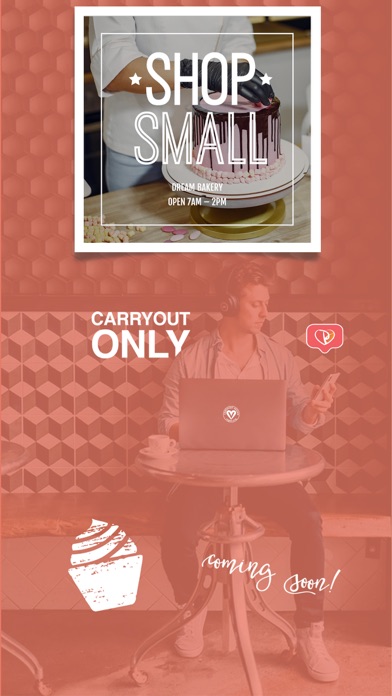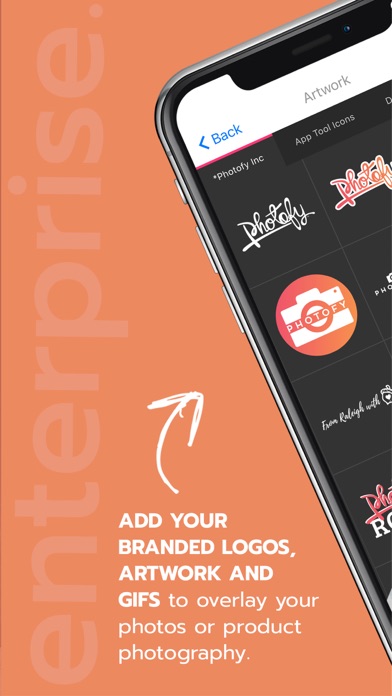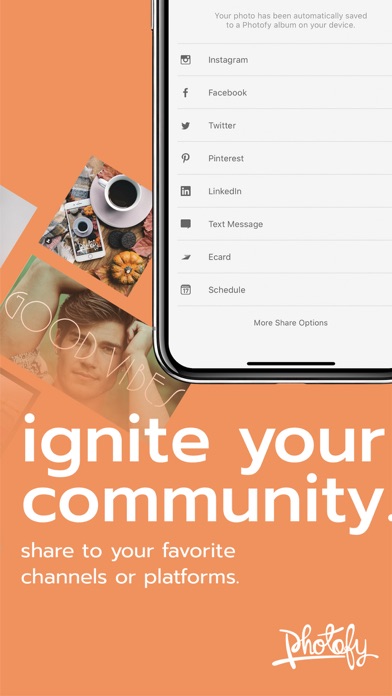Photofy Content Creation
| Category | Price | Seller | Device |
|---|---|---|---|
| Photo & Video | Free | Photofy, Inc. | iPhone, iPad, iPod |
Templates
Choose a pre-designed layout (template), and simply apply your photo and update the applicable text. Our creative team from around the world has set these up to make you look like a creative genius. Whether you are creating posts for your direct selling business, or showing off you maternity photos, they are the simplest way to create beautiful posts in Photofy - now go have fun with them!
Geofilters
Use our location-based Capture feature to generate amazing photos with special overlays specific to the location you are at.
Overview of Core Photofy Features
Text & Overlays
Text
Create your own sayings by choosing one of our 90+ fonts and using our simple and intuitive text controls.
Artwork
Don’t feel like creating anything? Search or browse through 35,000+ professionally pre-designed typography type overlays of words, phrases, quotes, and expressions.
Stickers
Add some extra character to your images by choosing from our collection of over 10,000 stickers to overlay on your photos.
Logo+
Now you can add up to 12 transparent .PNGs to the app to brand your business photos in real-time. This feature is a monthly subscription, and must be manually renewed.
Frames
Keep it simple and add bordered frames or horizontal/vertical banners.
Stock Photography
Access over 700,000+ stock photos and background patterns from Unsplash, Pixabay and our Photofy stock.
Photo Editing Features
Collage
Choose from over 75 adjustable collage layouts.
Crop & Aspect
Seven different aspect ratios including 4x6, 5x7, and 8x10 along with zoom to crop.
Filters
30+ filters to enhance your photos.
Light FX
Add bokeh or other light effects to add some flair.
Blur
Blur your entire photo or use the radial blur feature to focus on one particular spot.
Photo Blur
Easy to use feature that duplicates your photo and blurs the background.
InstaSquare
Insta-size your portrait or landscape photo to show your entire photo on Instagram.
Watermark
For you Photofy lovers, you can now change our simple watermark to a more stylized graphic that better suits your photo.
Note: Continued use of GPS running in the background can dramatically decrease battery life.
---Auto-renewable Subscription(s) Details---
Photofy offers a few items today with auto-renewable subscriptions: Arbonne Package ($8.99/year*), Logo+ ($0.99/month* or $4.99/year*), Business Templates Package ($1.99/quarter*), Premium Templates ($1.99/quarter* or $0.99/month*), Photofy Platinum ($9.99/year*) and Photofy for Business ($14.99/month*).
* Prices vary outside the United States.
Payment for these subscription(s) will be charged to your iTunes Account at confirmation of purchase. Your subscription(s) will automatically renew unless auto-renew is turned off at least 24-hours before the end of the current period.
You can manage your subscription(s) or turn off auto-renew in your iTunes Account Settings after purchase. If you turn off auto-renew in the middle of a subscription period you will still have access to all premium features until the end of the period. No partial refunds will be given for turning off auto-renew in the middle of a subscription period.
Privacy Policy: http://phfy.me/privacy
Terms of Use: http://phfy.me/terms
Reviews
Great photo editing app
Britt1234567
Easy to use and lots of free stickers to add as well as some great inexpensive packages to add if desired.
I used to love it
Resolved in Reno
Two years ago when I was chronicling my daughter’s first year I loved this app. I used it every month to make a highlight collage. Can’t remember experiencing problems. Now I’m attempting to do the same during my son’s first year and I notice a huge difference in the app. The collage’s take forever to load now. Trying to use the bottoms in the app also takes longer than it did before. Sometimes I have to push on the same button multiple times before it even registers. The app also crashes often which is pretty frustrating when you have been trying to finish a simple project. Now I’m trying to decide if I want to soldier through with this app so my kids have the same highlight collage. Or find a new app.
My FAVORITE photo app!!
Dbldee2
I'm not tech savvy and even I can create amazing things with this app. Super user friendly!
One of my favorite photo editors
Xxangelicayxx
I love this app!! I used it all throughout pregnancy and use it with my infant and toddler too. I can find pretty much any sticker I'm looking for! It's definitely one of my favorite photo editing apps!
The best!
BrookeMomOf3
I love this app! It is my go-to app to really give my photos meaning! I look forward to new templates!