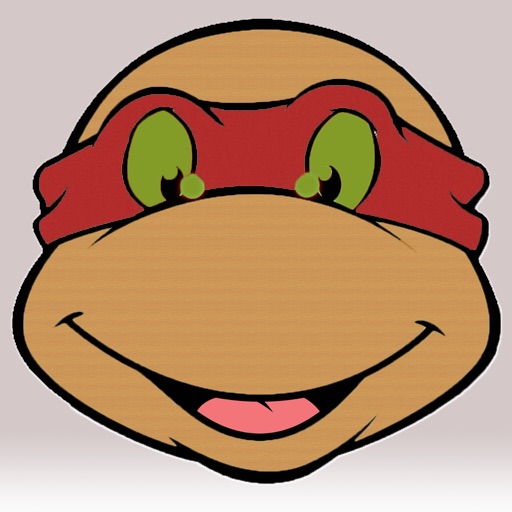Photo Lab Editor 101 - Filterra Photo Cam 2017
| Category | Price | Seller | Device |
|---|---|---|---|
| Photo & Video | Free | oussama dob | iPhone, iPad, iPod |
Available on ios smartphones and tablets!
All the essential functions to edit wherever you are:
Photo Lab Editor - Filterra Photo Cam + Tools Powerful and Easy to Use
Adjust one or all of the T / S / L sliders and RGB color channels to change the color of pictures and correct white balance problems.
Correct the White Balance quickly to make the colors more accurate
Easily adjust the Tone with the Brightness, Shadow, Exposure and Constrate sliders
Set Saturation to make the images more vivid
Apply regional or global effects to your image
The creator of collage allows you to combine your photos to realize your story!
Edit, adjust and combine your photos to create fabulous collages!
Advanced Camera Module with Live Effects
Apply live photo effects and use advanced camera features when capturing your photos with the app
Deleting Smart Objects
Simply delete unwanted objects without altering your photo with the Smart Content Removal Tool
HDR Effects, Preset Parameters and Easy Overlays
Add and adjust HDR effects to create striking scenes
Choose from over 40 predefined effects settings including Lomo, Artistic, HDR and Thumbnail effects to set the mood of your photo
Add ambiance and style to your photo with layers in one click. Choose from light leak, grundge, lens flare and more
Add bokeh, tilt-shift or depth-of-field effects to your photos with the Blur tool
Create striking images with Blender, or use the Mirror tool to transform your images creatively
Perfect Portraits
Easily edit your portraits wherever you are with the precise tool
Remove the red dots on the eyes with the Red Eye Removal Tool
Main Features:
+ Improve One-tap auto
+ Beautiful photo and frame effects
+ Fun Stickers
The color balance +
+ Crop, rotate and straighten your photo
+ Adjust brightness, contrast, color temperature and saturation
+ Sharpen and blend
+ Color temperature ("heat")
+ Color Splash
+ Tilt Shift
+ Drawing and adding text
+ Create your own memes
Note: the image is saved in the "File Manager / DCIM / Camera"
Edit, Edit and Share Instantly
Capture directly from the application with your camera, and edit images from your gallery
Edit and edit your photos, then use them as a background directly from the application
Use PhotoDirector's powerful editing tools and share photos directly on social networks such as Facebook, Twitter, Flickr and more
InstaFill allows to edit your photo completely without losing a single end when downloading to Instagram
Use photo editing tools from PhotoDirector, and then directly share your artwork with your friends on Facebook, Twitter, Flickr and more