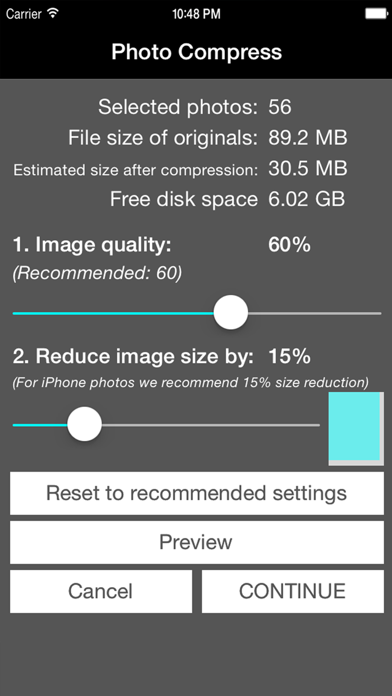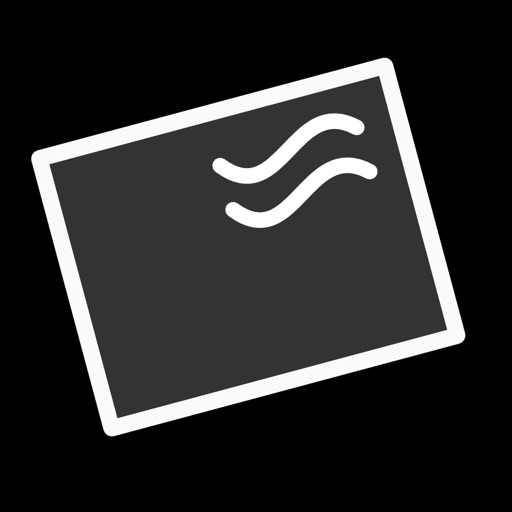Photo Compress - Shrink Pics
| Category | Price | Seller | Device |
|---|---|---|---|
| Photo & Video | Free | Brachmann Online Marketing GmbH & Co. KG | iPhone, iPad, iPod |
*Please note the information at the end.
Your storage is almost full or you want to reduce the size of photos to send it with Whatsapp, iMessage, or post it on Facebook or Instagram? This app will solve your problem.
Overview:
- Compress single pictures, multiple pictures or entire albums to save storage
- Customize strength of JPG compression
- Customize reduction of the image size (optional)
- Compression of images also possible without resizing
- Preview to check image quality
- Preview of disk space before and after compression
- Simple & intuitiv
- If you like, the app can also delete the original photos for you (requires at least iOS 8) so that only the compressed ones will be kept. Please note that deleted photos may still appear in the album "Recently Deleted". Delete them as well to save disk space.
Download now for free and save storage on your device!
*IMPORTANT WHEN DELETING PHOTOS:
Please note: iOS will let compressed photos appear both in the album you specified as well as in the "Camera Roll". I.e. when deleting the new compressed photos in the "Camera Roll" the photos will also be deleted from the other album.
Please note:
1) The app will only compress photos in JPEG format. Screenshots in PNG or other formats like GIF cannot be compressed.
2) If you have many photos on your device it may take up to one minute until the pictures will be shown in the app. So if you have chosen the album from which you want to compress images and you don't see anything please be patient. It just may take a few seconds until they load.
3) Don't select too many photos at once.
Reviews
Terrible App doesn’t work
bbjiio
Downloaded seemingly simple to compress but the images never showed up.
Save your money
x-user100
I paid to eliminate the very annoying ads, but some still appeared. I also paid to compress more pictures than 10. Each time it just stopped compressing at random spots. Save your money and time.
Does not work / broken
ModestlyHungryCaterpillar
Does not work. Totally broken. Pictures in exported album don't show up after clicking finish. Fix your app!!
Why remove the “SELECT ALL” feature
Need higher resolution
Why have an upgrade that removes a very useful feature of “select all” ?? That’s a downgrade!
Doesn’t work with iCloud Photos
samleegray
If you select a photo that isn’t already downloaded to your device locally, it just locks up. Had to go to the Photos app first, make sure it was downloaded, and then it worked as expected. Big bummer considering the app has the ability to trigger the download, show it’s status as downloading, then continue onto compression. If you fix that, 5 stars. App does what it says it will do.
Terrible app
Kingslush
Would this app be worth 4.99$? Yea... if it even worked. It will prompt you to make a new file folder, i did, and then you resize your picture. The app will say it complete anddddd dadadaaa no picture will ever be sent to the new folder. The app is garbage. Dont waste your time or your $$