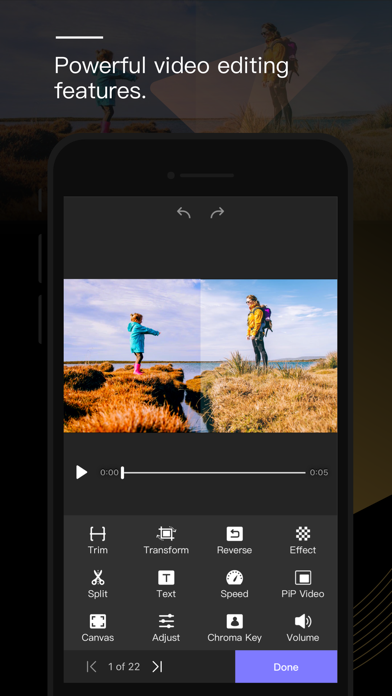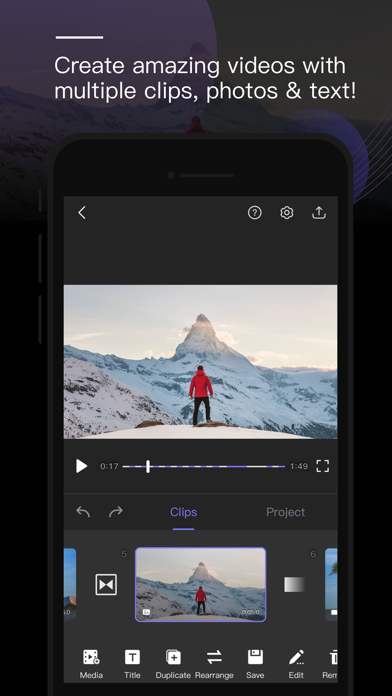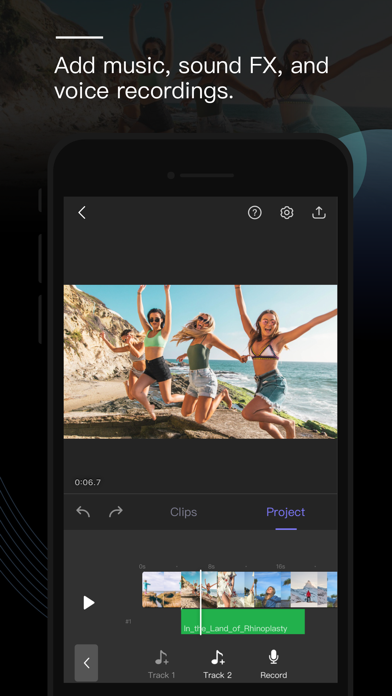Perfect Video Editor, Collage
| Category | Price | Seller | Device |
|---|---|---|---|
| Photo & Video | Free | 银峰 汤 | iPhone, iPad, iPod |
FEATURES & HOW TO USE
1) Importing Videos or Photos: Add multiple videos or photos to a project with almost zero import time.
2) Orientation: Change the video or photo orientation to "Landscape" or "Portrait" in the Settings screen.
3) Square Video: Change the video orientation to "Square" to make Instagram videos.
4) Combiner: Merge multiple videos, photos or text into one video clip.
5) Split: With this feature, you can remove the middle part of the video, duplicate video or speed up/down part of the video.
6) Trim: Cut out any unwanted moments.
7) Slow Motion: Slow down or speed up video (0.25x-6x).
8) Crop: Four crop modes (Fit, Fill, Square, and Custom) for photos & videos. You can change the default crop mode in the Settings screen.
9) Rotate: Quickly fix original video orientation.
10) Reverse: Reverse video playback.
11) Color adjust: Adjust the video color (Brightness, Contrast, Saturation, Hue,…) in real time.
12) Photo Motion: Set Ken Burns effect for photos.
13) Duplicate: Duplicate projects or create duplicates of video clips.
14) Animated Subtitles: Add animated text or images to videos.
15) Watermark: Display your own logo on video.
16) Music: Add multiple songs to a project. You can also choose a specific part of a song to include in your project by trimming it.
17) Sound Effects: Choose from many pre-defined sound effects.
18) Transitions: Select from a host of pre-defined video clip transitions.
19) Video Fade In/Out: Configure the fade-in and fade-out options in the Settings screen for the first and last shots.
20) Save Storage: Perfect Video only saves the video location so imported videos don’t take up valuable storage space (just DON'T DELETE the original video you're editing).
21) High Resolution: Support for several formats, including 1920x1080HD, and supports 4K resolution on iPhone 6s, iPhone 6s Plus, iPad Air 2 and iPad Pro.
22) Share: Save your video to your Camera Roll or share it on Instagram, Facebook, YouTube or via email.
23) Two Modes: UI supports both portrait and landscape mode.
24) Instant: Instant Video is fast, letting you enjoy your videos and slideshows in no time at all!
If you have any questions or suggestions, please contact us.
We’ll get right back to you. Thanks in advance!
Support Email:[email protected]
Reviews
Love the App But..
Kylah123
Hi, I am a long time user of the app! For more than a year this has been a “Go to” for editing! So easy, not complicated at ALL and allows great features... however, this app allows YT uploading, which is perfect! I almost have 2k subs at the moment! All because of this app, but here’s the thing. Recently it just keeps saying “Failed to Upload to YouTube” and I haven’t found ANY reason why? Sure after a while it allows you do upload it, however, it’s super slow and glitchy when it does... even if it’s 30 seconds! The 2 times it had said that I was about to go to sleep cause’ I work late on videos sometimes. Then the next day it worked. But, how will that work out for me..? Please fix this! If others are experiencing this too....
!!PLEASE READ VIEWER!!
mooooooooseee
I bought the premium version thinking it be best for my editing. I’m not even an amateur which is why I resort to using my phone. The app does its job well yet it has many flaws. Problems •can’t extend a videos length •replacing audio is a pain/does not always let you replace audio •can only have one “PiP” video at a time which is frustrating when you need to use it to replace audio •pictures you add cannot be flipped The most unnecessary feature: a video cannot be saved on the app if it is removed from your images. So if you delete the footage on your phones personal gallery then that footage on the app will not appear. Also goes for sound effects. If you take editing seriously then use anything other than your phone/tablet.
love it, butt
cherry aldc
love love love! I use this app sm! my only wish is that there was ombré text options <33
Perfect but just one complaint
spikeybubblez
There is a bug with the different fonts for the text option. When you do the effects with some of the different fonts it doesn’t work properly but other than that it’s a great app for my YouTube videos. Also you might want to improve croma key
Wow just wow
Bruno13 ;)
Hello perfect video creators i think i just got ripped off or something i bought the perfect video pro and supposedly it comes with all these New features but when i bought it i compared whats new with my sisters perfect video (And she doesn't have the pro version and when i compared it with hers theres no difference she can do PiP video even tho she doesn't have the pro version i just wasted my money for no reason? dont buy the pro version guys its a waste of ur money s
Amazing if you didn’t have to pay so much for it
stevehickman
for a mobile video editor, this is the perfect app. although it’s kinda sucky that you have to pay for the premium. only if you could add more features to the free version and we wouldn’t mind some ads.
No. just no
PVG007
I read the other reviews and it sounded great, so I got this app. But when I went to make a video for my preschoolers class, it wouldn’t let me access the photos. I don’t know if it’s just my iPad, but fix this please!!
Excelente
Vicencio01
Una aplicacion q lo tiene todo y de una manera sencilla a utilizar La uso para mis videos q subo a las redes con mi iphone y estoy muy comforme. Ya hice la compra primiun con tambien excelentes resultados La recomiendo ampliamente