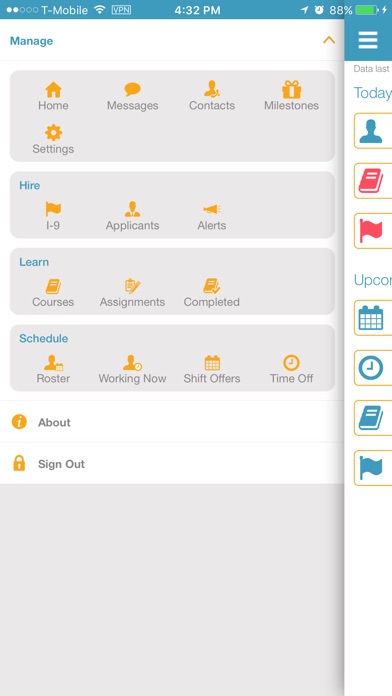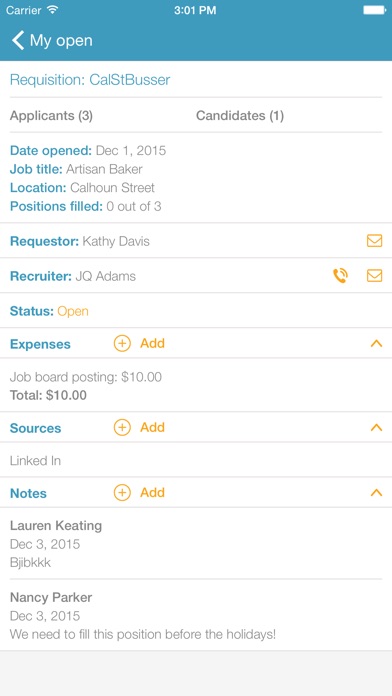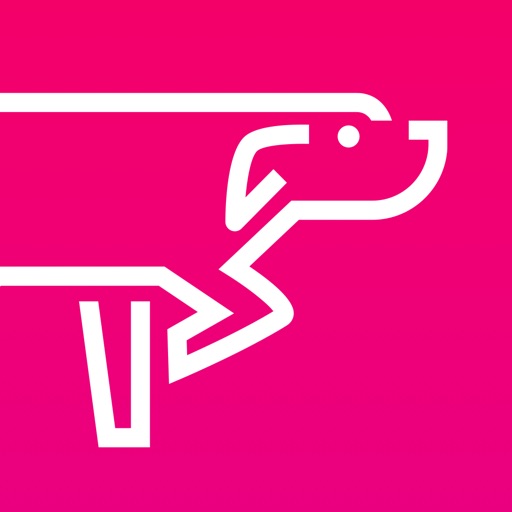PeopleMatter
| Category | Price | Seller | Device |
|---|---|---|---|
| Business | Free | PMW Technologies, Inc. | iPhone, iPad, iPod |
Employees can:
• View your schedule for all of the locations and positions you work
• See shift details, like tasks, start/end times and who else is working
• Offer your shifts or pick up available shifts from coworkers
• Request time off
• View the complete schedule for everyone at your location (if your company allows it)
• Receive real-time alerts for new/updated schedules, available shifts and shift-change responses from your manager
• View required training courses from LEARN
• Edit personal and emergency contact information
• View contact info of others at their location
• Edit availability
• Complete certain Action Items
Managers can:
• Access the employee Contact List, and text or call employees from it instantly
• Approve/deny time-off and shift-change requests
• Receive notifications for new shift offer requests, shift offer acceptances and time off requests
• See when employees approach or exceed hourly thresholds, even when responding to requests
• View the daily Roster report for current and future schedules to see who's working
• Reassign shifts to specific employees
• View employee tasks assigned to a shift
• View employees' required LEARN info by Course or Assignment
• Send messages to one or all the locations to which they have access through the PeopleMatter app
• View the status of overdue and upcoming I-9s on the dashboard
• Opt to receive notifications for all new applications that are submitted
• Use the Document photo upload feature in the employee Contact section to easily upload Form I-9 documents, or other types of important paperwork that should be in the employee’s record
• Create multiple filters on the Applicant Dashboard
• View the full applications for applicants within the last 14 days
• Edit employee availability
• View emergency contact information
Recruiters can:
• View and update pending and open requisitions
• Opt to receive notifications about new applicants/candidates as they are tied to requisitions.
Administrators can:
• Opt to receive notifications about new applicants/candidates as they are tied to requisitions.
Requires a valid and current PeopleMatter account.
Reviews
No update?
Jazzybear58
Would be easier to use if we had full capabilities as if using on desk top. Move applicants to candidates, request interviews, hire, reject application, etc. All that can be done is view the applications. Not everyone is around a desktop or has a laptop, would make it more convenient for everyone to use. No update in over a year??? If I had control of who my company used I would’ve changed it a long time ago!
Code 8
izzybell39
Why can’t I open the applications? It keeps giving me a code 8 error? What is that?
Deserves 1 Star since it technically works...
amyrl3490
Least intuitive scheduling app I’ve been required to use by my employer (and I’ve used them all!). Basically only provides YOUR schedule. Additional functions and information are unavailable; cannot easily swap shifts, cannot see who else is working and when, literally cannot see the schedule for a particular day if you’re not scheduled on said day. If all I needed to know was what time to show up to work I would at least like to sync my work schedule/calendar with my personal iCal... NOPE. Forced to depend on this crappy interface everyday. The full website provides no additional information to the app, just a slower loading time. Feels like it’s a free app/service to employers or something, the absolute bare minimum from a scheduling app. Totally disappointing and annoying to use as an employee.
Needs updating
ssdnick
You can only see 14 days of people who apply needs to be longer. Also needs to be able to send application and onboarding through this app since it only just lets you see applications and their contact info
doesn’t work
amby b
doesn’t send notifications alerting people when new schedule or messages are being posted. 10/10 would delete this app if i didn’t depend on it for my work schedule.
Sign in
Renez20
How to do you create and account when you go to website site it says you need a snagajob account but I have one so idk what the problem is and you can’t create a new account online and in the app
Could never even login
Dlavonf
I opened the app expecting there to at least be a way to start a new account, there was not one. I then went to the main site that it said refer to this page and still could not login or create an account. Not user friendly and definetly deleting!
Terrible app for a terrible product
Attick44
This is the most user unfriendly app I have ever used. The only thing you can do from this app is see when you're working. You can not see who works with you or what time those people work. You can not see who is working on days you are not making difficult to trade shifts. Hot schedules has it figured out. I don't understand why this program/app is stuck in the 20th century.