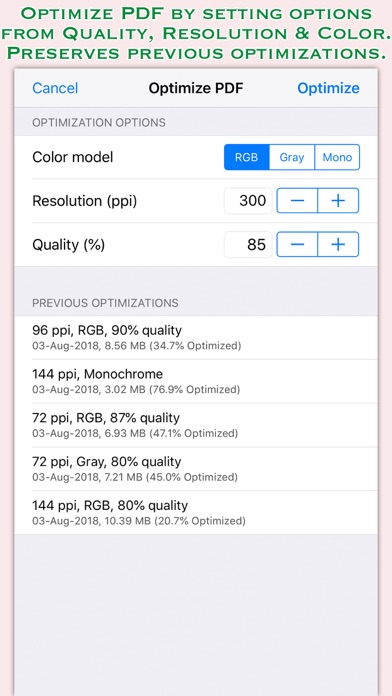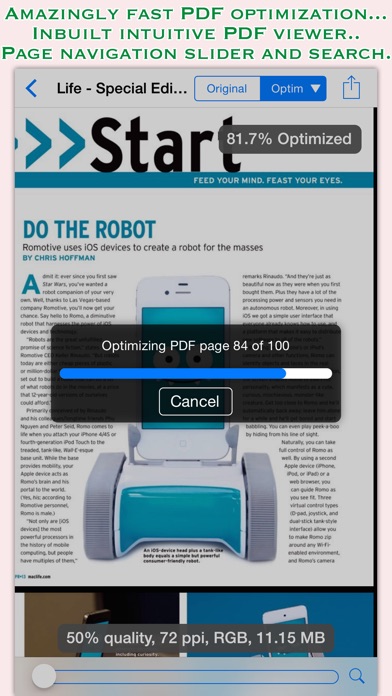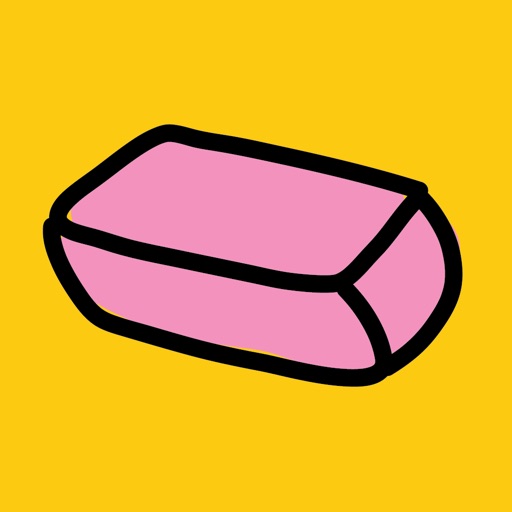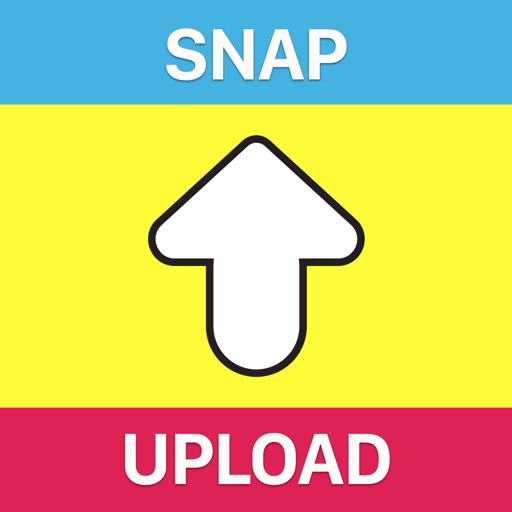PDFOptim Lite
| Category | Price | Seller | Device |
|---|---|---|---|
| Productivity | Free | RootRise Technologies Private Limited | iPhone, iPad, iPod |
* * * PDFOptim for Mac is also available on the Mac App Store. * * *
Compressed PDF documents requires less disk space for storage and faster uploads and downloads saves transmission time and cost. The PDFOptim gives you access to compression options to help you to reduce PDF file size without compromising the document's integrity. PDFOptim rewrites the entire PDF documents using selected compression options as efficiently as possible. Some PDF documents might not get compressed, because the PDF documents might be already compressed or have nothing much to compress.
If your PDF documents are in another app (For Example Mail, DropBox or SkyDrive etc.) that uses the Open In… button, tap the button to open the PDF document in PDFOptim. You can also transfer PDF documents from your desktop computer via iTunes into PDFOptim application on your iPhone or iPad.
KEY FEATURES:
◆ PDF optimization options to set from JPEG Image Quality, Image Resolution and Image Color Model.
◆ JPEG quality control. Set quality from lossless to least for resampling all raster images into PDF. It allows you to control optimized PDF size and viewing quality.
◆ Image resolution ppi (pixels/inch) control to resize raster image contents. Downsampling at lower resolution decrease the file size dramatically.
◆ Image color model to choose from RGB, Gray and Mono. Selecting Monochrome color model compression option converts raster PDF contents into black and white which helps reduces PDF file size to greater extent. It is very helpful when compressing scanned books mainly containing text. Optimizing PDF using Monochrome color model can create 24 times smaller PDF compared to RGB color model compression.
◆ Password protected PDF documents supported for optimization using correct password.
◆ Optimized single or multiple PDFs can be shared as single ZIP (*.zip) file.
◆ Allows Optimized PDFs to Open In… another application, Mail, Message, Print, share PDFs to nearby iOS devices via AirDrop.
◆ Use Copy to iTunes to save and share optimized PDFs on your desktop computer.
◆ Real time preview of original PDF and optimized PDF. It helps you to compare optimized PDF integrity and quality side-by-side. Synchronized scrolling and zooming controls for both preview showing file size and reduced percentage information.(Only for iPad).
PDF VIEWER:
◆ Inbuilt PDF viewer with fully selectable and searchable text contents. Select and copy text to clipboard for further use.
◆ Pinch out and Pinch in to ZoomIn and ZoomOut view.
◆ Built in search feature to find a character, word or sentence any where in the PDF document.
◆ Scroll through your document by page slider or Go to page feature.
Note: PDFOptim is standalone application running natively to optimized PDF documents securely on your iOS device.
You can refer User Manual for any assistance Or Contact Support.
- The Lite Version can only optimize PDF and allows to view, search, and compare PDF. You can upgrade to full version at any time to remove all limitations to allows you to share, e-Mail and transfer all optimized PDF files without any restrictions.
Reviews
Good UI, Good Results
BuonRotto
My only real complaint is the icon, but the free app will do the compression as much as you want as best I can tell, and it lets you compare the original to the compressed version side by side. The interface is clean, useful and easy to understand. The results are good. Naturally, if you decrease the quality or DPI too much, you get very compressed images and such. But I went from a 48 MB PDF from Keynote to a 4MB one at 72 DPI AND 50% quality. That's actually good. The 75% quality at the same DPI yielded a 10 MB file, so that' surety good performance. It even saves multiple attempts if you want to try a few settings. You can always go back to an earlier attempt and it always re-compresses from the original, not compounding the compression schemes. The app does make you purchase the full version (All of $3!) if you want to export it/open it in another app. I think that's a fair trial period.
Simple, clean app
Marcopo
Most pdf scanning apps have limited or no ability to control file sizes of final pdf. This app does exactly what I want, reducing huge, wasteful pdf files to nice compact files while retaining image quality that you can compare. I did an in-app purchase for full app so that I can export the converted files to my PDF reader. The features of the full app were unlocked. The full app in the AppStore did not recognize me as an owner which may or may not be a problem for future upgrades. Suggest if you like this app, purchase the full app as a separate download instead of doing an in-app upgrade.
Don't purchase full version as In-App purchase
RockGuitaristJay
This app does exactly what I wanted. The only problem I have with it is that if you upgrade as an In-App purchase, it still shows the app title as the Lite version. Don't know what will happen when there is an update if I'll lose the full version I paid full. Instead of paying In-App, go to the AppStore and buy the full version there.
Person
Flyerryan
This app functions ok, however there are many drawbacks and downright glitches/errors. First, after you open a PDF in the app and make adjustments to optimize size, you cannot adjust those settings or optimize it again without opening the PDF a second time. After optimizing two separate documents, I selected both documents to send via email. The app sent two of the same documents. I double checked and both files are named different but the app sent two identical and incorrect files. Wish I could get my $2.99 back.
Can't access pdf!
Bill payer $
Free version does not allow you to access the optimized pdf. You can only view. Pointless, the only reason I wanted to shrink my pdf was to share it!
Zero stars
Schroedie
This is a zero star app. It pretends to optimize the PDF, but will not let you send/export the PDF without buying the paid version. This free version is useless. There is nothing functional that can be done with this app, despite the fact that the description claims it can export pdfs. This developer should be banned from the App Store permanently.
Lite version is useless.
Mrdevali
Why would someone want to optimize a PDF, only to not be allowed to share it with anyone? No export of any kind, app has zero value.