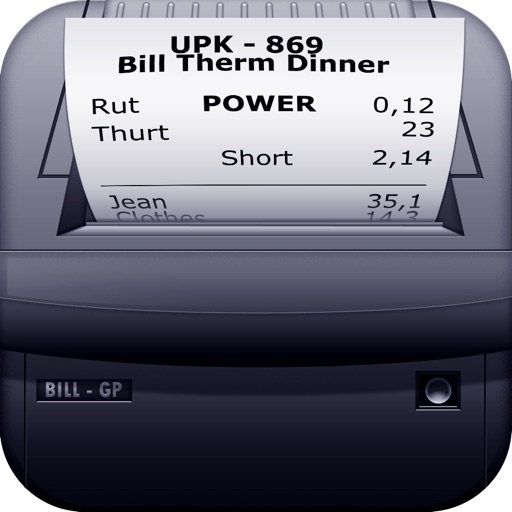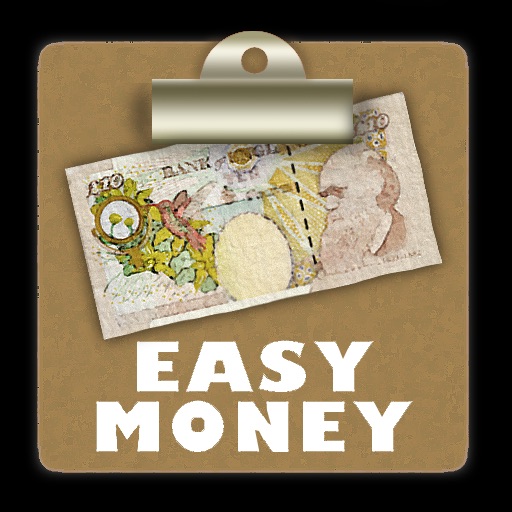PDF to Text Converter with OCR
| Category | Price | Seller | Device |
|---|---|---|---|
| Productivity | Free | Cometdocs.com Inc. | iPhone, iPad, iPod |
• No limits on the file size or number of converted files
• Excellent PDF to text conversion quality thanks to industry-leading OCR technology
• Scanned and complex PDFs can be converted as well
• The converted document is in .txt format
• Easily share converted text, copy-paste it, or open it in other apps
There’s even more:
• You can convert Gmail attachments and files from Dropbox, Box, and OneDrive directly from our app
• You can also convert PDFs and Google documents from your Google Drive right within the app
Find your PDF document and open it with PDF to Text, or convert PDFs from your Gmail, Google Drive, Dropbox, Box and OneDrive right within our app. Files are converted by our powerful converting engines hosted on our servers, so the app won't drain your battery or slow down your phone. When conversion ends, text is downloaded on your device and files are deleted from our servers.
Reviews
does what it says
Jnet1976
it extracts plain text but not in a very readable format. maybe im expecting too much.
Easier to type from scratch than to clean up this mess
Alliecat04
Not sure why this came out so badly aligned but it's useless to me - it would take longer to clean it up than to just type it manually. The text was mostly recognized fine, it just inserted blank spaces at random.
Stinks
Tabascocrat
Takes an hour and a half!!! And another 30 min to fix the jumbled text. Do yourself a favor and don't waste anymore time, start typing, it's WAY faster and easier!!!!!!
Fine for small jobs
Live and Grow
I use it to convert small messages that I receive on a daily basis. The messages PDF files of type resembling script (Monotype Corsiva). The converter works fine.
It does its job
mojoncali
I could have done this on my pc but was in a hurry and out of town. This came in very handy. It about an hour and a half but for a small fee it would have been faster.
Pay or wait
Paracorder
You have to wait over an hour to convert or pay $6. This is a ripoff gimmick.
??????????
gil12345
Not even a trial conversion given. Either pay $9.99 or wait 1-1.5Hours!!!! ??deleting worthless.