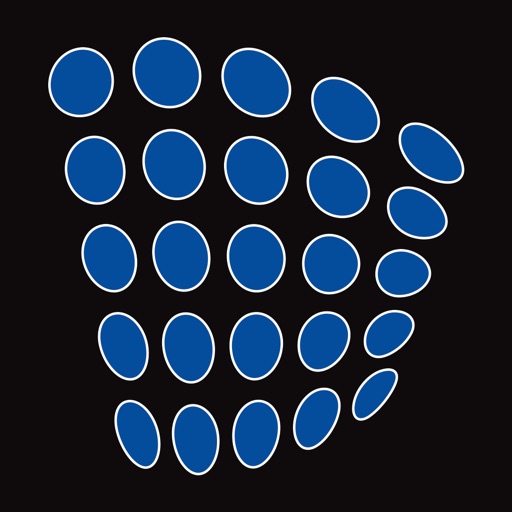PDF Scanner App: Scanner Lens
| Category | Price | Seller | Device |
|---|---|---|---|
| Business | Free | Atlasv Global Pte. Ltd. | iPhone, iPad, iPod |
By turning your iPhone into a portable scanner, you can scan documents, photos, receipts, notes, paper, fax, whiteboards, pages, business cards, or anything scannable with PDF Scanner App.
FEATURES:
Intelligent PDF Scanner APP:
- Automatic shutter and edge detection when scanning documents
- Batch scanning: Scan pages in seconds
- Bitonal image processing: Blob removal, distortion correction
- Add filters: Grayscale, original, contrast, B & W
- Editing: Cropping, stretching, rotating, marking up as you like
- Add notes and sign documents
- Convert docs into PDF files or photos
Sharing Documents:
- Import scans to Photos
- Share by email or in any third-party application
- Print your scans with any printer app
- Sharing and uploading documents to cloud services
- Export scans to FAX app and send them worldwide
All scans are stored locally on your device, they are inaccessible to us and to any third-party. Use this portable PDF Scanner App and start your effective work here!
Auto-renew subscription:
– A 3-day free trial is provided
– Payment will be charged to iTunes Account at confirmation of purchase
– Subscription renews automatically unless you cancel it at least 24-hours prior the end of the current period
– Subscriptions may be managed by the user and auto-renewal may be turned off in user's Account Settings
– Any unused portion of the free trial will be forfeited when the user purchases a subscription
Available Subscription plans:
• Yearly subscription: $59.99
• Monthly subscription: $9.99
• Weekly subscription: $2.99
Privacy Policy:
https://pdf-scanner-ios.firebaseapp.com/privacypolicy.html
Terms of Use:
https://pdf-scanner-ios.firebaseapp.com/termsofuse.html
Reviews
Scanner Lens - Exactly what I need it for.
jclemente223
I have no complaints about Scanner Lens. I rarely have the scan something but when I do, this app is great for it. Easy to use and I’ve had no issues whatsoever. I recommend this app
Annoying Upgrade
AceofDeuce
Would give 0 Stars if I could. Upgrade page pops up with no option to close it. Free version unusable.
Can’t adjust image
debajaney006
They think it’s great that you can hold and it auto scans but it doesn’t recognize the paper borders properly