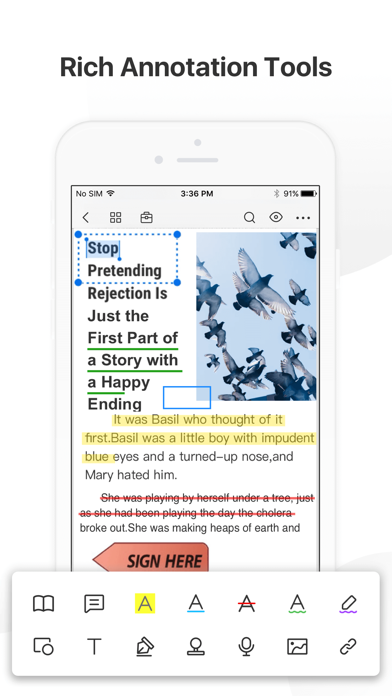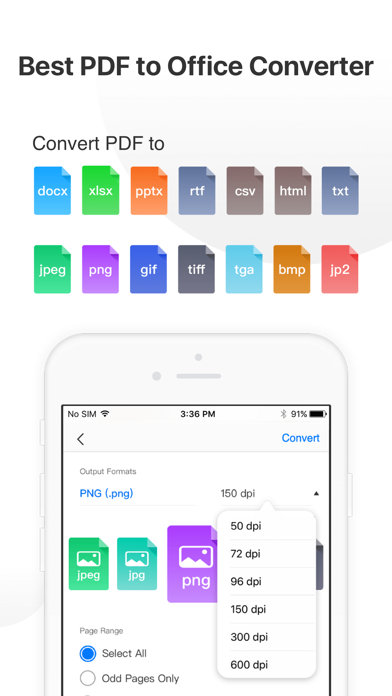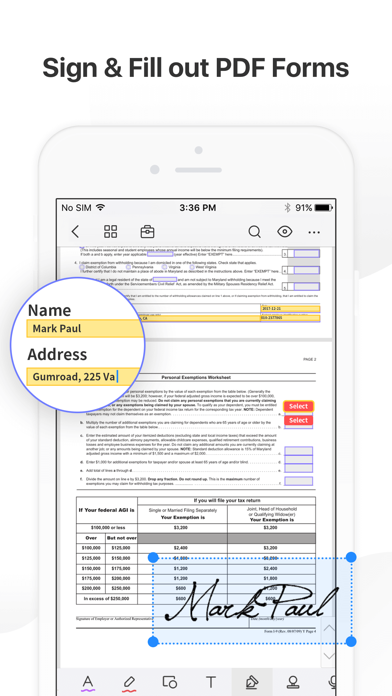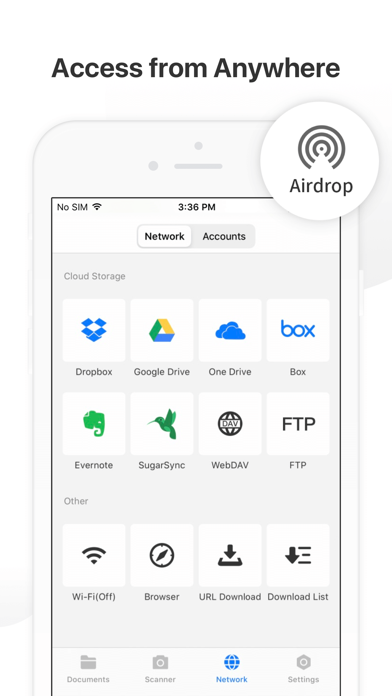PDF Reader Pro - Sign,Edit PDF
| Category | Price | Seller | Device |
|---|---|---|---|
| Business | $19.99 | PDF Technologies, Inc. | iPhone, iPad, iPod |
PDF Reader Pro offers even more - combining multiple documents, splitting your PDF into several files, inserting photos or hyperlinks to your PDF files. You can simply sync your files with your personal clouds to make the best use of PDF Reader Pro. PDF Reader Pro helps you manage your business on the go!
There are so many options on the market, but only PDF Reader Pro make sense. PDF Reader Pro gives you all the essentials you need:
-View large PDFs on any Apple device with no pause or lag
-Convert a variety formats of files into PDFs
-Support Vitrium* PDF format
-Edit PDFs with annotations
-99% OCR accuracy
-Split & merge PDFs
-Present PDF pages as presentation slides
-Brings typed words and sentences to life (Text to Speech)
-Watermark your PDFs
-Rearrange PDF pages
General Features
+Manage Files with Ease
Drag the selected item over another to create a new folder or to delete/move it to the target folder.
+Various Settings for PDF Viewing
Display different PDF documents in separate tabs (iPad only).
Night mode supported.
Smart Crop – automatically hide the white margins of your PDFs.
+Read PDFs Aloud via Voice Reader (Text-to-Speech, TTS)
Support a total of 36 voices for 26 languages.
+Efficiently Scan any Document
Make continuous scans and automatically detect edges of scanned objects.
+Recognize Text in Document (OCR)
Turn scanned images into searchable PDFs or TXT files. 50+ languages supported!
+Save Documents to PDF
Convert MS Office documents, iWorks, web content, and images to PDFs.
+Annotate PDFs like a Pro
Markup PDFs with highlights, textboxes, or handwritings and create flattened copies for sharing.
+Edit PDF Pages
Rotate, rearrange, extract, append, and delete PDF pages.
+Create PDFs
Create a new PDF as a blank PDF or from your clipboard content
+PDF Editing Toolkit
Split PDF pages, combine PDFs, extract images from PDFs, and export pages as images.
+Encrypt PDF Files
Add password protection to your PDF documents.
+Transfer Files to Your Cloud
Store and secure files on Dropbox, OneDrive, Google Drive, Evernote, Box, etc.
+Backup Files between iOS Devices, Mac and PC
Connect your iPhone/iPad with desktop for transferring files using USB or WiFi connection.
+Support Various File Types
Winmial.dat
MS Office documents
Compressed files (zip, rar)
image files (png, jpg, thm, jpeg, tif, tiff, gif, bmp)
audio files (aiff, aifc, wav, mp3)
video files (mov, mp4, mpv)
iWork files (key, pages, numbers)
Comic files (cbr, cbz,ePub)
HTML files and Safari webarchives
Other file formats
AND TONS OF OTHER FEATURES! Constant improvement of PDF Reader Pro is our promise to you. You will be continuously impressed by each free update equipped with new features.
We love to hear from you. If you have suggestions or questions, please feel free to contact us at [email protected]. We read and reply to each comment.
Reviews
Adding pad to pdf
ITfuture
Whenever a blank page is added to a PDF file, it reset the opacity of color used to highlight texts in the PDF file to 100% which is very problematic. I have been using this app to read 900 page PDF file, highlighted many texts (using different colors at 50% opacity) as part of my work, whenever I add a blank page, I have to go back to change the opacity of colors of highlighted texts so they become readable again, also it crashes repeatedly
Great
Pipermedic
This program is the fifth PDF program I have downloaded. If I had found it first I would not have wasted my money on the others. I really like that an OCR function is built in.
No Better PDF Application
Ptboy1
I have been using this application for a while and have been absolutely thrilled with it. When the latest IOS3.2 software update came out it created some issues with this program. I contacted the wonderful folks at PDF Pro and advised them of the issues the latest software update caused and they immediately got back to me. I was told that a new updated version would be coming out with remedies that would fix the problems and within less than a week today that update came through. Wow, all this issues have been fixed and I am once again extremely happy with this incredible PDF program! Peter Eichberg
Real PDF Pro app
MustafaMoayad
There is almost nothing that this application CANNOT do for PDF files. Waaaaaaaaay better and well designed than PDF EXPERT. I have both(pro edition), when you compare them, this app will definitely kill it. Not sure why it has 4.6 stars. Honestly, this one should be 5 stars. It saved me lots of money that I was paying for Adobe Acrobat Pro, this app does even more with way cheaper price.