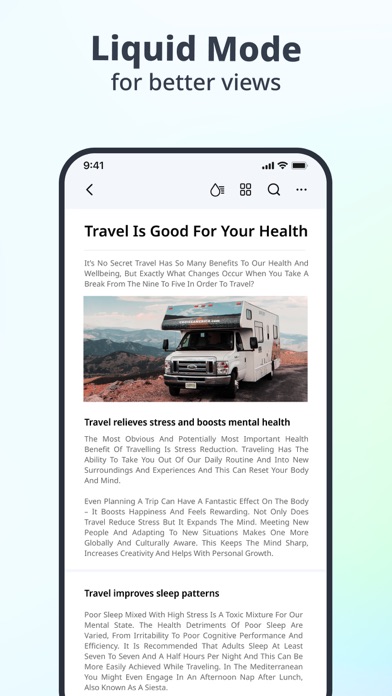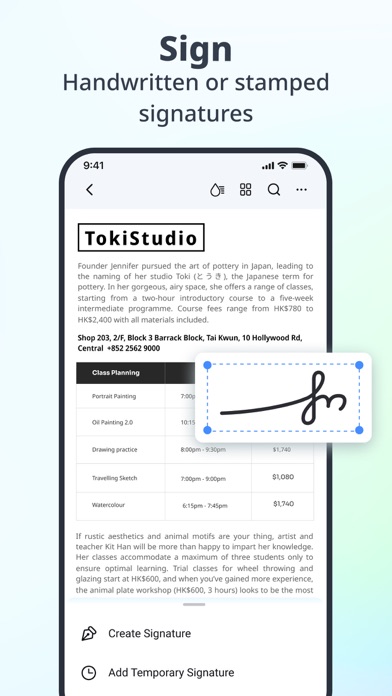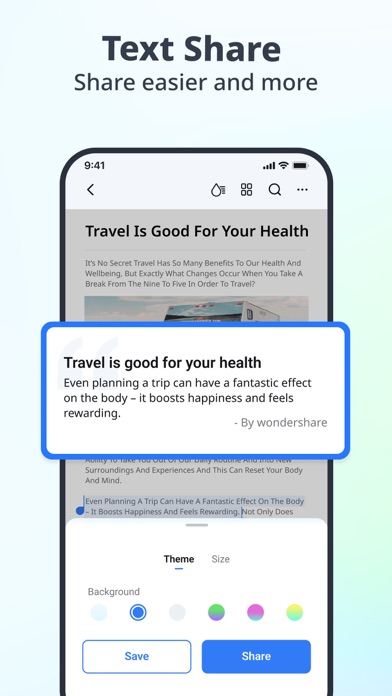PDF Reader – PDFelement
| Category | Price | Seller | Device |
|---|---|---|---|
| Productivity | Free | Wondershare Technology Hunan Co.,Ltd. | iPhone, iPad, iPod |
Why Choose Wondershare PDFelement?
A comprehensive PDF tool = Editor+ Annotator + PDF Converter + Reader + WiFi Transfer+ Cloud Management + Signature (Compatible with iPhone / iPad / Mac / Windows)
Key Features:
√ PDF Editor
- Font recognition;
- Change font, size, color, and more;
- Line or paragraph can be selected to move, cut, copy, paste or delete.
√ Markup & Annotate PDF
- Add text box, text call-out, stamps, freehand drawing and eraser;
- Highlight, underline or strike through context.
√ Fill & Sign Forms
- Directly edit your PDF forms with ease;
- Sign your forms with handwriting signature.
√ PDF Converter
- Support output formats: Word, Excel, PPT, EPUB, HTML, Text, RTF (.docx, .xlsx, .pptx, .txt, .epub, .html.);
- Try to keep text, images, and graphics with original presentation layout, fonts, and embedded elements.
√ Create & Combine PDF
- Combine different format files into a new PDF.
√ Cloud Services & WiFi Transfer
- Store and share PDF through multiple Cloud Services including Dropbox, Google Drive, OneDrive, Box;
- Transfer files to Mac/PC via WiFi. PDFelement is a good companion with the iOS app "PDFelement", you could review your files on your phone after editing on the Mac and also you can scan files using your phone and transfer to the Mac/PC for editing.
√ Camera to PDF
- Take pictures and transfer your photos into PDFs.
√ Page Management
- Merge, extract, reorder, rotate and delete PDF pages to gain better reading experiences.
√ PDF File Management
- Embedded with special folders to manage PDF effortlessly, and customize your own PDF folder.
√ Signature
- Handwriting signature is supported.
√ File Sharing
- Support printing and emailing the edited PDF directly.
----------------------------------------------------------------------------------------
Need HELP? Please contact us! We'll feedback to you ASAP.
Email: [email protected]
Support Center: http://support.wondershare.com
Forum: http://forum.pdf.wondershare.com
Official Website: https://pdf.wondershare.com
Facebook: @PDFelement
Please kindly note that we cannot reply your reviews in the App Store. If you have any problem, please do not hesitate to contact us directly from above websites. If you think this App helps you, your positive review in the App Store would be much appreciated.
Reviews
Destroyed my notes
nfdkngdklnvklfenv
I was using this to take notes for my college class on my iPad and when I opened them back up everything was disordered and it got rid of many of the notes I made and I had made sure to save it
Documentation says it support iCloud but does not
Sonoben
I can’t use this because I can’t load anything from native, local “files” or from OneDrive.
Search Document Help?
Kbaze
I use this on my desktop all the time and there is a search feature but I can’t figure out how to do that on the app. Help?
RealCustomer12
Realcustomer01
You guys need to fix the saving option for the pdf documents. I had to rewrite the same exact information several times and the new information still didn’t save. Other than that the app is nice
TRASH!
CC Weather Lover CC
I have edited a pdf. But there is absolutely no way to print or save your document once done. This is a complete waste! It just sits on the screen with no way to do anything. If there is it is so un intuitive. Wow! What a waste!
Doesn’t work
AngelusLocke
Was trying to use this for a college assignment for my Eng1A class. Downloaded onto my ipad pro, went through sign up process but it will not send a verification code to my hotmail email address. Verification code is not in junk, focused or other folders. Tried resending 3 times. This seemed to be the best app for what I need to do for my assignment but I guess not.