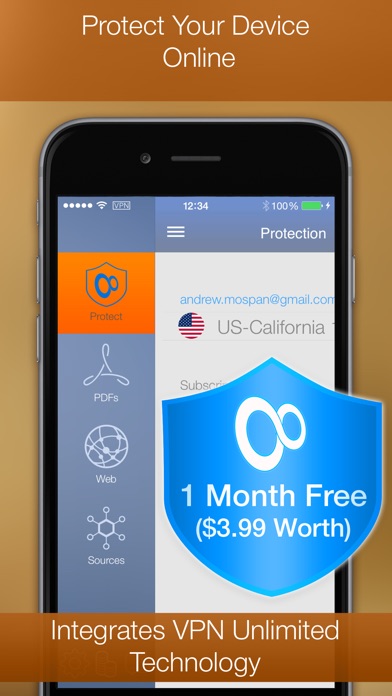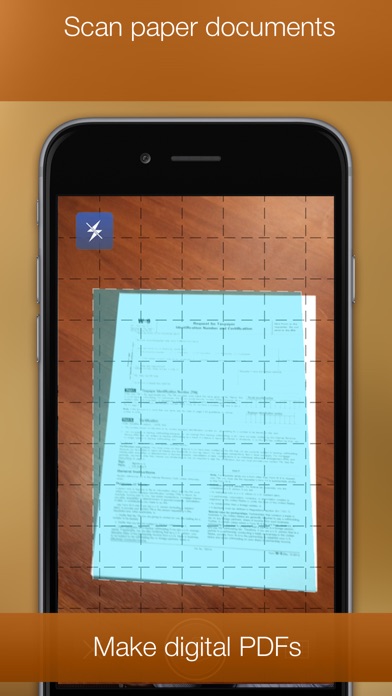PDF Printer
| Category | Price | Seller | Device |
|---|---|---|---|
| Productivity | $3.99 | Darsoft Inc. | iPhone, iPad, iPod |
PDF Printer lets preview Word, Excel, PowerPoint, Pages, Numbers or Keynote files on your iPad. If you need any of these documents for future reference, just convert them to PDFs and keep in the document manager or upload to the cloud storage.
If you deal with digitalizing printed documents, there is the built-in scanner module that enables you to make sharp digital copies and instantly save them to the readable PDF files.
PDF Printer makes it easy for everyone who wants to keep web pages, bills, invoices or bank transcripts for offline reference to save them to the platform-independent PDF. You can do it directly with the help of built–in web-browser or from any browser you choose thanks to the Convert To PDF extension.
With PDF Printer, you enjoy the simple way to merge several pieces of content into the single PDF file and manipulate with page order in the handy manner.
You can copy documents to PDF Printer via USB cable using iTunes File Sharing. Once installed PDF Printer appears in the “Open In…” list for many popular file types. Thus you can convert attachments from Mail or documents opened with Safari. Even more - you can download documents from your Dropbox account and upload converted PDF documents back or simply print them using AirPrint.
Save to PDF and share:
• Pages, Numbers and Keynote documents
• Word, Excel and PowerPoint files
• Photos
• Pictures and Texts from Clipboard
• Emails and attachments
• Text Messages
• Contacts
• Web-pages
With PDF Printer you can:
• Transfer documents from desktop computers
• Open documents from Mail and Safari
• Scan printed papers and save them to PDFs
• Download documents or pictures from your Dropbox account for converting
• Upload ready PDF documents to your Dropbox account
• Print documents via AirPrint
Converted PDF files could be opened in iBooks for best reading experience. Also, you can send PDFs by e-mail, open in other apps and even transfer to computer over USB using iTunes File Sharing.
Read more about PDF Printer at www.dar-soft.com.
The built-in VPN client allows you to automatically set up a protected VPN connection that will cover online activities carried out from any application on your device. The client allows using of the reliable VPN Unlimited service.
We offer 2 auto-renewing subscription options:
- Monthly: as low as $3.99
- Yearly: as low as $19.99
* Subscriptions will auto-renew unless canceled.
- Subscriptions may be managed by the user and auto-renewal may be turned off by going to the user's Account Settings after purchase.
- No cancellation of the current subscription is allowed during active subscription period.
- Subscription automatically renews unless auto-renew is turned off at least 24-hours before the end of the current period.
- Your account will be charged for renewal for the amount of your current subscription within 24-hours prior to the end of the current period. All costs for subscriptions are mentioned above.
http://www.dar-soft.com/legal
Reviews
Absolute waste of money
Jimk1982
I’m really hoping that I can get a refund for this, this is the worst app ever.
NOT a PDF Printer at all
bryankwatts
The name of this app is very misleading. It is not a PDF printer at all.
GREAT App
Yahoo Eh
Once you get the hang of it, it works great. I use it on iPad and iPhone 5s. The tie in to Dropbox, oh wow great.
Great so far
Firefighter24
Seems easy to use and has worked well at converting word doc's and screen shots to PDFs files for my expense reports
Not a print to PDF
ssconnexion
I purchased thinking that I can "print to PDFs" like I do in Adobe Acrobat on my PC and it does not. From an email, I can only copy the content to the clip board and paste it into your app to convert it to a PDF. I need to have the complete email saved as a PDF like as if I was going to "print to pdf". I feel the name of your app is deceiving.