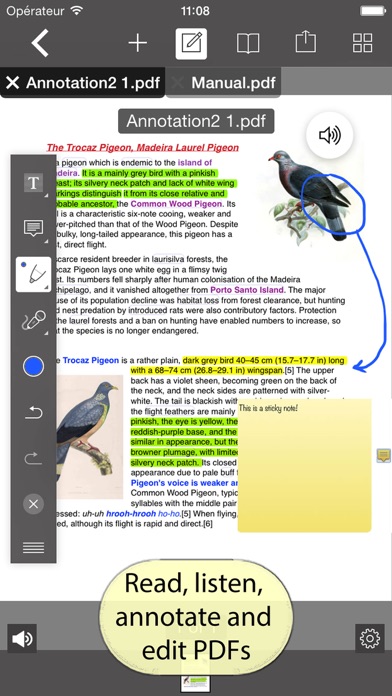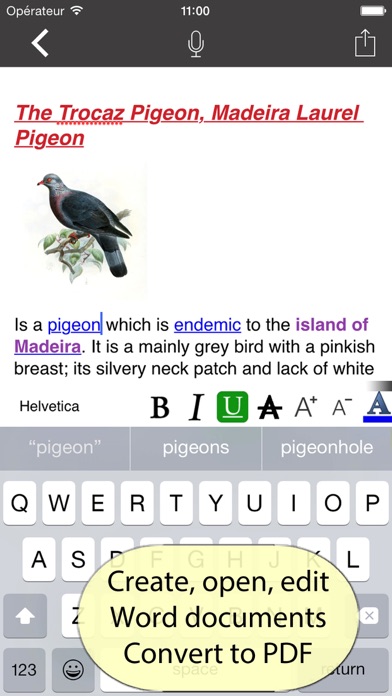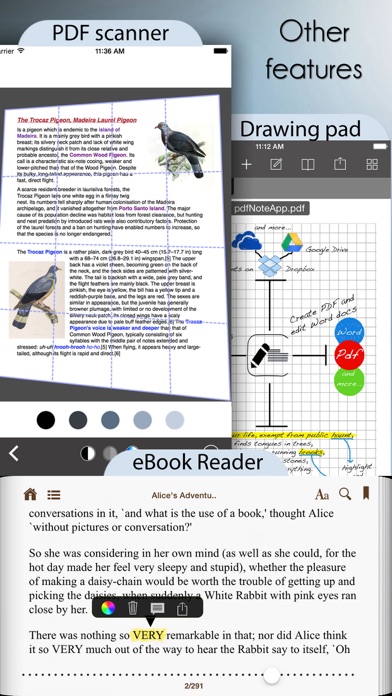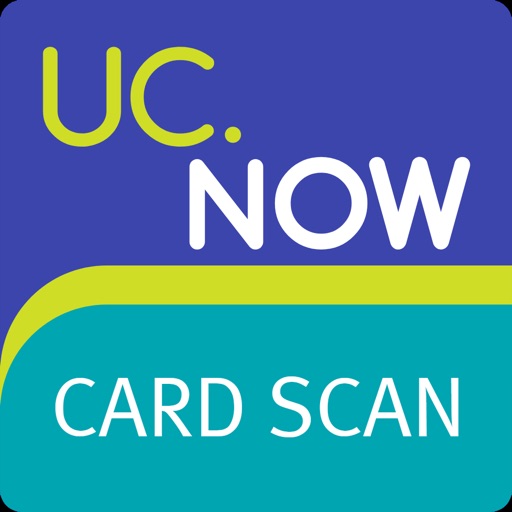PDF Editor with Word Processor & Sketch pad
| Category | Price | Seller | Device |
|---|---|---|---|
| Business | $3.99 | iCubemedia Inc. | iPhone, iPad, iPod |
The most advanced PDF application that lets you create, edit, read and even listen to PDF documents. Draw and sketch, make notes on your documents using the stamps, highlighters, sticky notes and more. Add text to fill in and sign PDF forms that can be imported from Dropbox, Cloud, OneDrive and WiFi. Above all else, you have access to a powerful Word processor. Annotation is now supported for ePub files (eBooks).
- Create PDF with blank page then add image, text box, table, line, square and other pre-defined shapes.
- Add New page or remove page from PDF file.
- Read and annotate more than one book side-by-side with the Split Screen feature (very useful for extensive research and multi-language activities).
- ePub Annotation: highlighting and notes are now supported for ePub files.
- Smart scanner included (New): Scan images to multipage PDF document.
- PDF can be converted to Word document for more editing ability.
- PDF forms and documents can be imported, so you can add text to fill them in and sign them.
- Documents can be reviewed and corrections noted using highlighters, pencils, stamps and sticky notes.
- Draw and sketch freehand or add shapes and modify them to create diagrams and organization charts.
- Text to Speech (New): Listen to eBooks files in your preferred language.
- Audio recordings can be made while taking notes or add an audio note to a PDF document.
- Convert Word, Excel, PowerPoint and other files to PDF.
- Convert Web page to PDF.
- Download PDF and other file type from the Web.
- Switch between multiple open PDFs without closing the current screen.
- Word documents can be created using a large variety of fonts, styles, colours and sizes. These Word documents can then be converted to PDF.
- Import and export documents, books, manuals and forms using Dropbox, Cloud, OneDrive, Wifi and email.
- Dictate your text using Siri.
- Audio files attached to your documents are also saved as a stand alone file so you can share the audio without sharing your personal notes.
- Full-featured annotation helps as a study aid for students using highlighters, underline, squiggly underline and bookmarks.
- Organize your documents in folders for easy access.
Images can be attached to a PDF or Word document so you can create brochures, posters, newsletters, advertisements, wedding invitations and much more.
- Preview and read all file formats: DOCX, PDF, TXT, XLSX, PPT, MP3, JPEG and HTML.
We love to hear from our users, send us an email [email protected] or follow us on Twitter.
Reviews
This app is dead.
twkim89
APP must need to be updated for new IOS. but developers of this app have never moved, as well as this app hasn’t been updated for long long time. How many people wasted money on this stupid team?
good
Matyolk
It's the best PDF application, that i tryed for a long time, helps me to do my job much more faster
Very good
daisydaniels
I used to convert PDF files to Word for editing them. This app helps me to save time and to teach others to edit PDF files.
Excellent!
Karl Foley
Guys! This is LITERALLY the best PDF app I've seen so far, and trust me I've seen a lot. Very reliable, extremely detailed! Finally something really worth the money
It's very useful!
Darina_D
I’ve been thinking for a long time before buying this app, because it is necessary for me – I always work with PDF-files. I was reading reviews and watching screens for few days. Then I saw this App in iPhone of my friend and I tried it in action. So I bought it. Finally, I’m glad!
5 star
Dedushka Lemon
This app is worthy its price. It has a big variety of functions for example, as I am a student I usually edit pdfs, underlining some key words with different colors. One of the cutest features for me is the ability to convert doc to pdf, only few apps can do this! 5 stars
Worth your $
Jurome
This PDF app is worth your money! This app is as good as "pdf expert" but better! This app comes with a textpad that you can write notes on etc, overall this app is useful for those that make pdf files of any sort
Great app great buy!
sharpie1987
Was a little skeptical at first because of the price tag, but in the end I made a good purchase. Good interface, easy to use, and efficient. What else could you ask for?
More than I expected!
Tony778
I can't find the right words to express the utility offered by this app. It is a powerful tool that allows to creat and edit PDF documents. It also can convert Word to Pdf and Pdf to Word. This app is simply outstanding in all ways. Quick and easy to use!
Works as advertised
John Lanister
The tools and versatility of this program are fantastic and I absolutely love this app. It does not stall or take time to load my pdf files. It gives me from basic to advanced features to make my document look perfect. Used daily to fill out forms for customers and never ever crashes