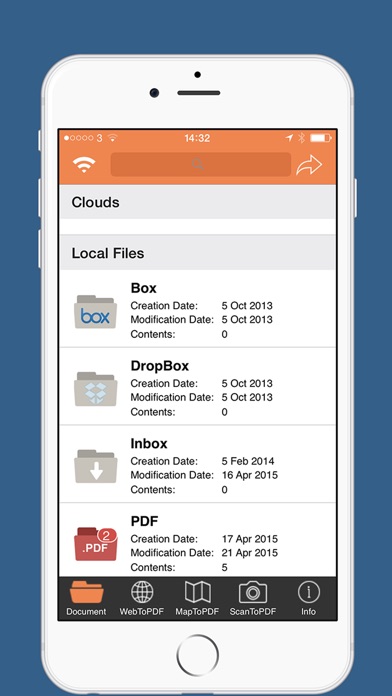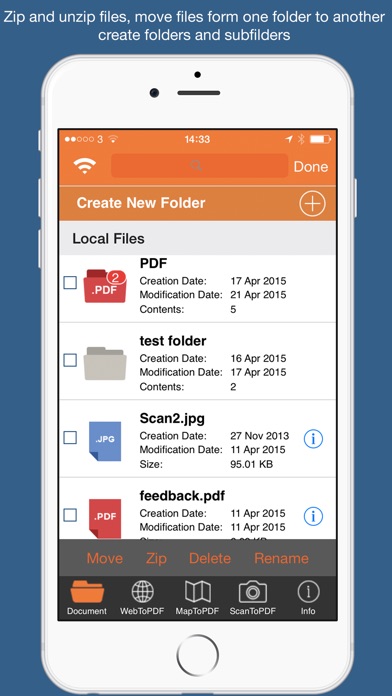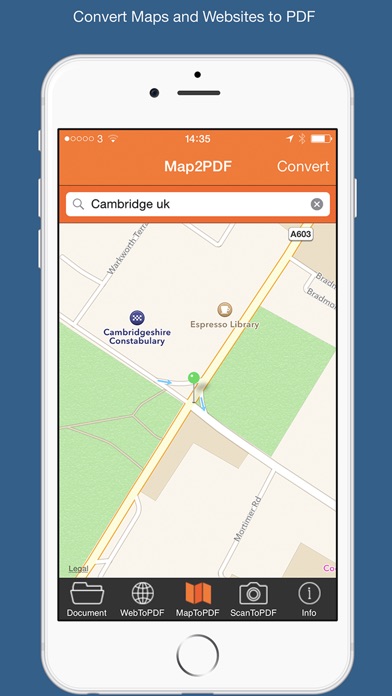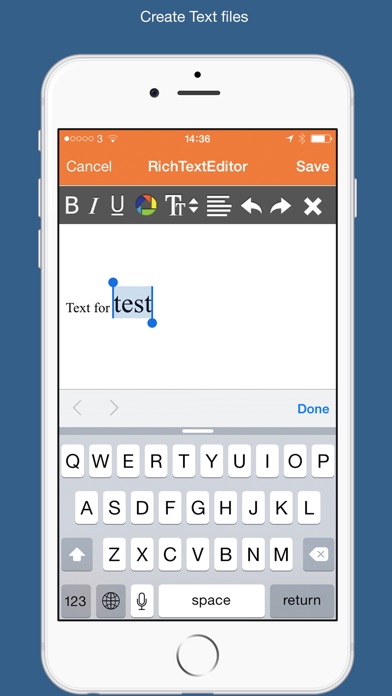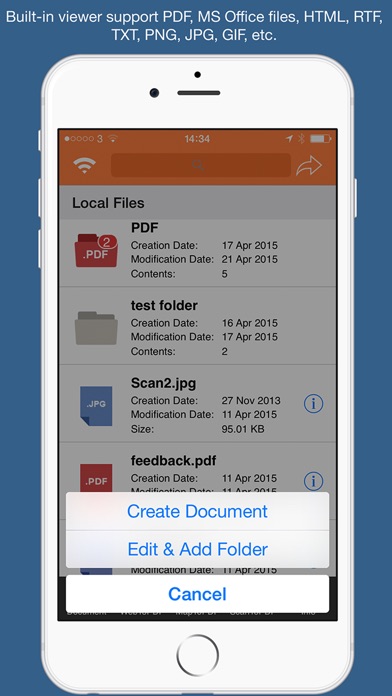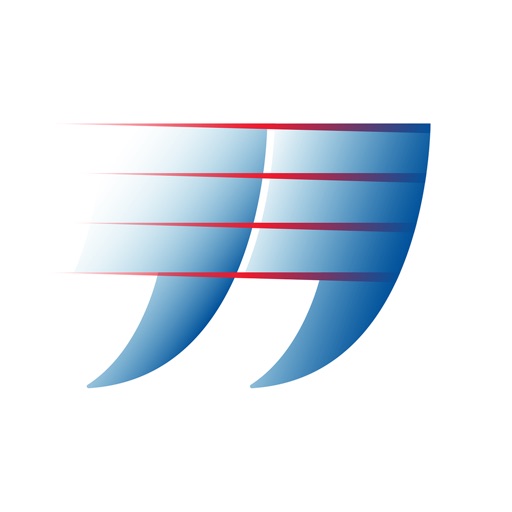PDF Converter & Text Editor
| Category | Price | Seller | Device |
|---|---|---|---|
| Utilities | $0.99 | Flint River Appz LLC | iPhone, iPad, iPod |
It can download documents from PC or Mac via USB cable or WIFI, email attachments, Dropbox and box and save it on your iPhone, iPod Touch or iPad locally.
Edit text on your iPhone or iPad and save as rtf file
PDF Converter:
Convert documents (Google Docs, MS Office, iWorks and the most common file types) to PDF
- Built in web browser: Convert web pages to PDFs for offline reading on the iPhone or iPad
- Convert maps to PDF
- Convert scanned items to PDF
- Convert text file to PDF
File transfer:
- Use iTunes file sharing to transfer files directly to your device via USB cable and WIFI.
- Access, view documents and upload box and Dropbox
PDF Converter & Text Editor supports PDF, Google Docs, MS Office, iWorks and the most common file types.
PDF Converter & Text Editor Features:
- Built-in viewer supports PDF, Google Docs, MS Office (Word, Excel and Powerpoint) and Apple iWork (Keynote, Pages and Numbers) files, HTML, RTF, TXT, PNG, JPG, GIF etc
- Zip and unzip files
- Create folders and sub folders
- Move files from one folder to another
- Send your files to / Open your files in other apps, e.g. Google Docs, pages, numbers, etc.
- Save files from emails using the open in feature
- Print documents from Document Manager on iOS 4.2 or later
- Email files to Your Colleagues or Friends directly from PDF Converter & Text Editor
- Transfer files to iPhone, iPod or iPad
- Zoom PDFs and other documents
Support:
If you have any questions or comments, visit us online (www.flintriverappz.com). Please send us your feedback or write a review. We’d love to hear from you!
Thank you for downloading PDF Converter & Text Editor!
Reviews
Awesome
Midoxlir
Anyone read this review Just download this app Cuz its awesome U can use dropbox with it Its Cool
Does not do .rtf or .txt files
gatorfantom
I've tried about 35-40 iOS text editors & file managers, and this is one of the worst. The biggest issue is that it doesn't do many of the things claimed in the app description. Most importantly, it can't create, save or send .rtf files — which was my main reason for getting this app. It has basic rich text editing functions (bold, ital, color) in the compose screen, but when you save the file and exit to the folder directory, you'll see it listed as .txt instead of .rtf. And to make matters worse, you can't even send or export the .txt file! I tried emailing and opening several .txt files in a dozen different apps, but they always came out as *.html* files, which are useless for the intended purpose of this app. The only thing this app does properly is create and send .pdf files (a utility that plenty of apps already have.) If the app's description can be revised to reflect its true abilities, or the app can be fixed / recoded so that the intended abilities actually work — then I'll gladly revise the 1-star rating.
OK but could be better
VPveg
So far I've use only the "scan to PDF" part. It crashes after taking only four or five pictures, every time. There's no way to name the file while saving. Renaming the file, a feature that is practically hidden, is tedious. Cropping, however, is very easy.
Missing critical features
Phoenix2000
There's no "Open in" functionality, making this a real pain to use. I don't want to have to email myself a document just to open it in another app on my same phone, that's an incredibly short sighted limitation!
Excellent but...
Naren_V
An excellent app. I wish I had come across it earlier before I spent money on other PDF creating applications. The only reason for withholding a five star rating is the absence of functionality to create a PDF file from material copied to clipboard.
Far more options than notes, could use some improvement
Hajuasahi
I'm happy to have an app that has some basic text editing abilities (size, styles, color, alignment). It works pretty well and gives a stock iOS user the ability to transfer files to and from it without having to sync. There's a decent amount of features. Some things that i didn't like too much were: files (rtf format) that i transferred into the app look fine until you edit them. Once you edit them, they often get a larger line spacing than what they originally were and the lines don't fit to the screen - you have to scroll left and right. This can be fixed by copying the text to a new document and working with it from there. There is no option that i can see to change line spacing. - Editing a document is a little cumbersome compared to stock. You can't just tap on a place to start editing, you have to tap the action button and tap edit. If you scroll down in a long file before tapping edit, you will start at the top again when you tap edit. Besides those quirks, I've been pretty happy with the app