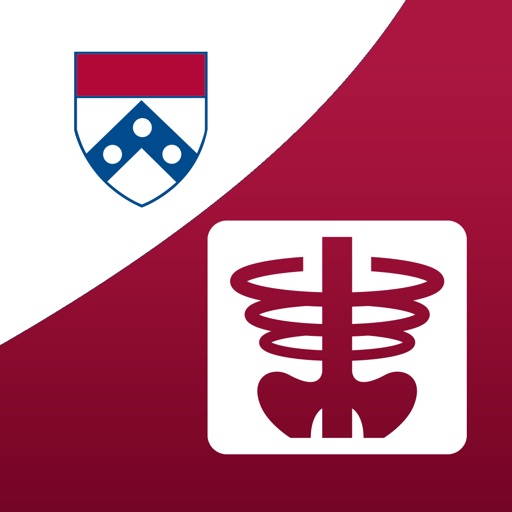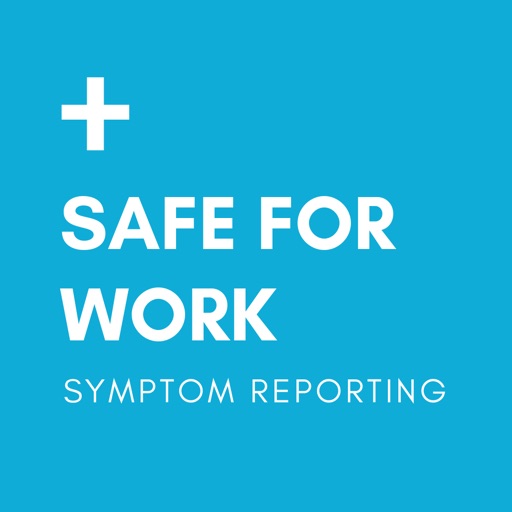PDF Converter Master - PDF to Word, Excel and more
| Category | Price | Seller | Device |
|---|---|---|---|
| Business | $4.99 | Gerald Ni | iPhone, iPad, iPod |
Once installed, PDF Converter Master appears in the 'Open In…' list on your device, so you can add source PDF from Mail attachment or any other applications on your device. You can also add PDF files from iCloud or other cloud storage like dropbox, googledrive. It takes only 3 steps to convert PDF: Add PDF file, select output formats, and then click 'Convert' button and done. Whenever you've converted the document, you can save the output file to iCloud Drive, or keep it in the app for future usage. You can also open the output file in other applications, such as ‘Word’, ’Pages'; or send it as attachment via email.
Conversion process is 100% secure since conversion is done locally on your iOS device. You don't even need internet connection to get the conversion done, so the confidentiality of your data is safe. There's no file size limitations, you don't need to wait for hours for the delivery of the output files.
Key Features:
Equipped with an easy-to-use interface
8 output formats meet all your conversion needs, including Office (docx,xlsx,pptx), iWork (pages,numbers,key), rtf, and txt.
* Accurate, preserve everything as the original PDF
* Support iCloud Drive, you can add PDF files from the iCloud, or save the output files to iCloud Drive or other cloud services easily, it’s easy to collaborate with other apps.
* Convert locally, 100% secure
* No file size limitations
Fast conversion, convert 100-page file in about 1 min
Smart ways to convert PDF to Numbers and Excel, detect and convert table accurately
NOTE:
This version doesn't have OCR function, so scanned or image-only PDF will be converted into image in output file instead of editable content.
Reviews
PDF Converter Master
HPRefugee
It has been a long time since I have done a app download, let alone a review. I thought I have reached iPad application malaise. Wrong. This is a well-deserved 5 star. I downloaded the program 10 minutes ago and was blown away. It converted a .pdf to a .pptx that had a lot of images, tables and layered objects. It converted it off-line in seconds. It had a few issues with layered objects, but I could correct them on my iPad. Cudos to your excellent algorithms. Thanks!
Awesome converter app!
Farmgal69
Loved how simple it is to use. And fast conversion. Best one I've ever used. Highly recommend! Thanks for a great app!
Converting to pdf
wirebill
Taking to pdf but when it converts to any thing else it does the same as my adobe but it turns it to a picture on the file I had a book that I wanted to turn to word but it does not turn it to a true word adobe works better and turns it to a true word but need to do more things just to get it for word to understand the words with iPad pro. It was not worth down loading for iPad pro and for I7 pro. For apple this does not work well
It just turned PDF to a picture that is not editable:(
Dr. Heather
Solve this problem to get a revised review! I use iPhone 6 Plus.
Unable to link to PDF files
Irish54 forever
Downloaded this to convert PDF to Word file. However, in the iPad it will only direct you to certain files and I could not access the file that I wanted to convert. If someone can explain how to do that, then may be the rating will change. But if you can access the files you want, then the software is of no help.
It’s not worth it
TheStar82
It doesn’t do what I need it to. It can’t convert scanned PDFs into excels. Completely useless to me. And when it tells me to learn more or find a solution, it sends me to their website with a 404 error.... big help. I want my money back!!
Couldn’t get off the ground
Canavansbackyard
I couldn’t even get the app to load any of various PDF files I was attempting to convert, whether located on iCloud, DropBox, or local to my iPad. (I noticed one other reviewer registered a similar complaint.) Don’t waste your money.