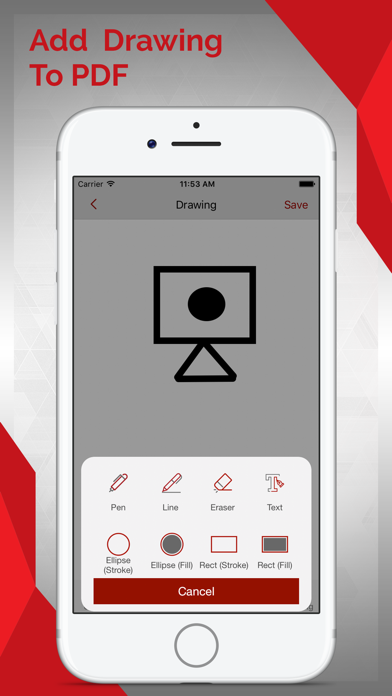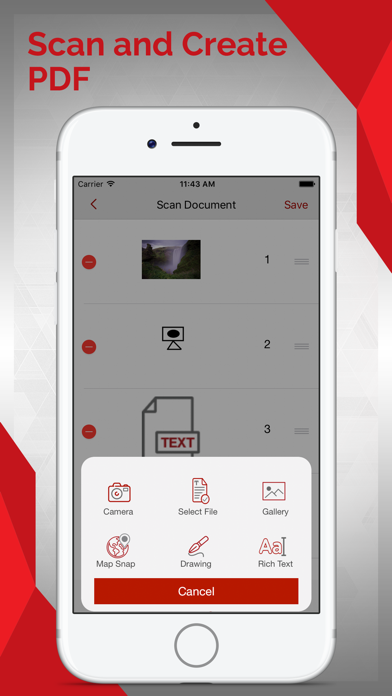PDF Box : Converter,Scanner
| Category | Price | Seller | Device |
|---|---|---|---|
| Business | Free | KALPIT GAJERA | iPhone, iPad, iPod |
PDF Box creates pdf from images drawings map snap from rich text or from web page
it is very simple and easy to use.
Just Take image or document save it as pdf
It also includes merge pdf and split pdf also convert pdf to images
●●●● PDF Creator Features ●●●●
• Images to PDF
• WebPage to PDF (Pro Feature)
• Merge PDF (InApp Required)
• Split PDF (InApp Required)
• PDF to Images (InApp Required)
●● Features ●●
• Rich Text Editor And Creator
• Web Browser
• Multiple Cloud Drive Download and Upload
• Fast, simple and easy to use
• Simple User Interface
• Pdf Scanner And Creater
• WiFI Sharing
• Great and High Quality File Management Feature
• Drawing and Save File
• Pdf Viewer
• image Viewer
●●●● File Manager ●●●●
● File Management Options
• Folder Supported
• Copy
• Move
•Rename
• Delete
• Zip
• unzip
• Share
●●●● Supported File Formats ●●●●
• RTF File
• Powerpoint
• Excel
• Word
• Keynote
• Numbers
• Pages
• Images
• Web Files
• Audio
• Video
• Zip Files
• Rar Files
• MP4
• CAF
• WAVE
• M4A
●●●● Supported Cloud Drives ●●●●
• Box.Net
• Dropbox
• My disk
• Sugar Sync
• Skydrive
• Webdav
• GoogleDrive
• FTP
●●●● Content Download Feature ●●●●
• iTunes
• Internet
• Email
• Web Browser
• From other apps
●●●● Supported Cloud drives Features ●●●●
• Upload your Files to different clouds
• Import from clouds
• Export to different Cloud drives
• Download your Files from different clouds
• Download from Web browser
●●●● Other Supported Features ●●●●
• Email multiple Files And Folders
• Download the file from iTunes
• Save Files to your mac Via iTunes
Reviews
Not very intuitive/buggy
Jaydotch
App kept crashing when I attempted to merge something (had to unlock for .99). I had to fill in all the information in order for it NOT to crash. When I just tried to name the merge (only “required” fill in) it crashed every time. Works well for what I need though. Just had to play around with it to get it to work
Pdf merger
jwo black
When you merge the PDFs, the app tells you to click save. It saves it, somewhere. But where is somewhere? It never creates a document. The app doesn't work.
It doesn't work as described. Bad spelling
Citysurferr
Basically you can't do anything without buying features. Pretty bad spelling in the UI as "camara" or "gallary"
Nice App
Brick Unicas
This app work nice and perfect pdf Creator also it splits and merge pdf Very Nicely Also it converts image to pdf is most used by me
Best Pdf Utility App
Mile Edi
So far loving the app. Really handy to use what all the PDF Utilities have been up to. Great for some quick Pdf Creation!
Useless
an_earthquake
Despite the poor reviews I tried this app. Don't be like me. Don't get it. I purchased the splitter (misspelled in the app I might add) and it does nothing. You have the same app with no additional functions. It's a rip off.
Superb Utility App
Vicky Flips
This app works fine and creates very good PDF Best feature is that you can create pdf with images and Rich formatted text