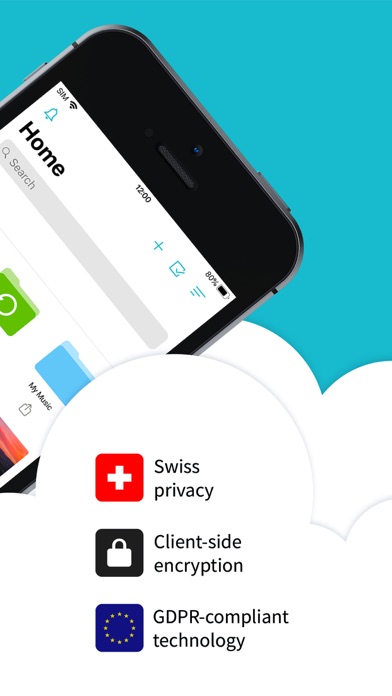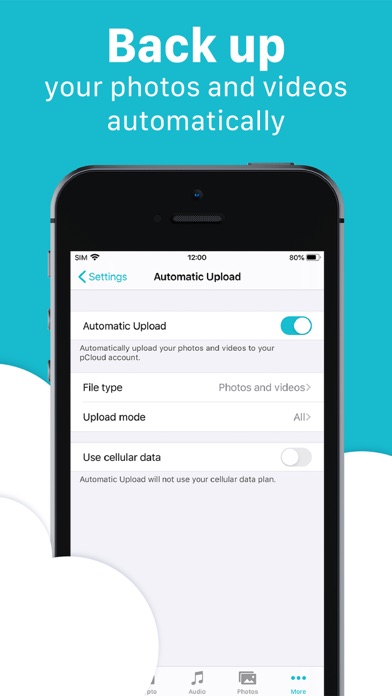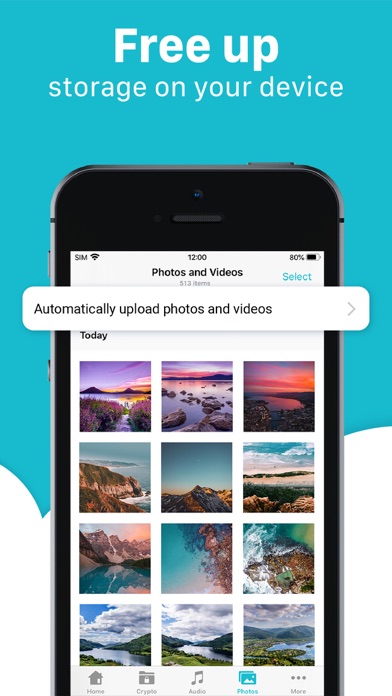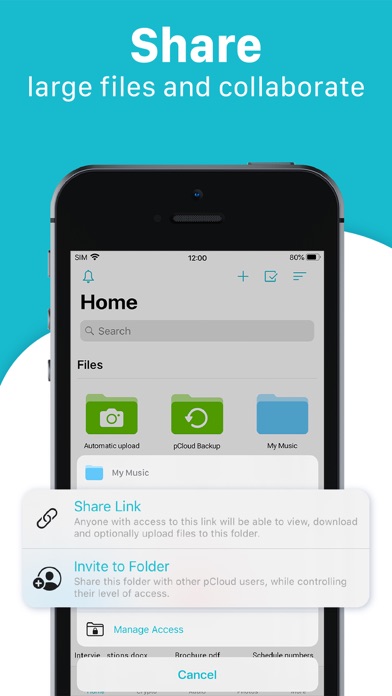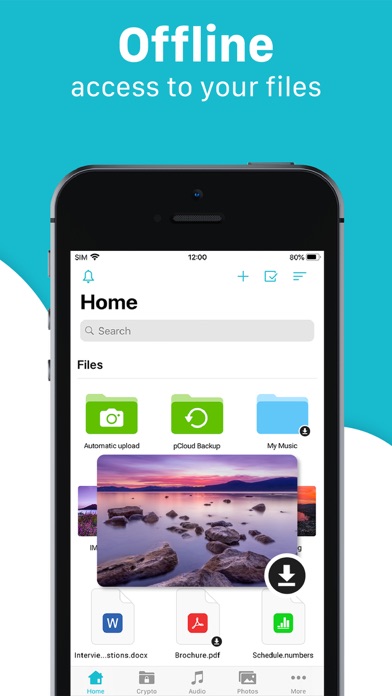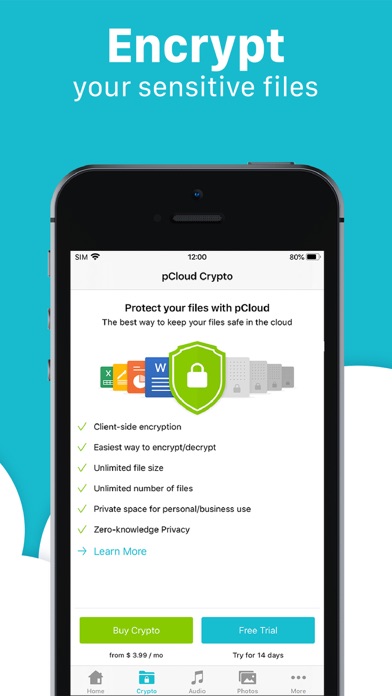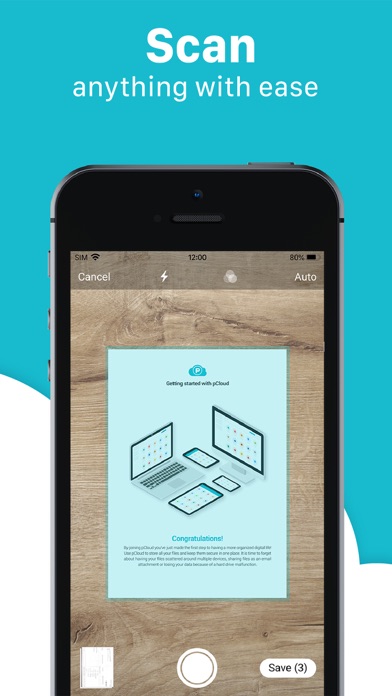pCloud - Cloud Storage
| Category | Price | Seller | Device |
|---|---|---|---|
| Utilities | Free | PCLOUD LTD | iPhone, iPad, iPod |
Features:
- 10GB of cloud storage space when you sign up. Up to 20 GB with bonuses. For Free!
- Instant access to all of your files
- Automatic Upload - Ensure an automatic backup of your photos and videos
- No file size limit - Upload Full HD files without worrying about their size
- No space limit - Go Premium and get up to 1 TB for your entire digital collection
- No speed limit - Add, remove or share photos, videos and docs at the fastest speed achievable by your Internet provider.
- Offline access - Mark any file as "Favorite" and use it when you have no Internet connection
- Upload links - Allow your friends to upload files to your account. Your folder, their content.
- Download links - Instantly share files with your friends and colleagues through simple links
- Military-grade file security - Enable pCloud Crypto and ensure the file security of your files, 24/7
pCloud offers a premium subscription plans through the app. If you choose to subscribe, you will be charged a price according to your country. The price will be shown in the app before you complete the payment. Subscriptions purchased in-app renew monthly or yearly depending on your plan. To avoid renewal, you must turn off auto-renew at least 24 hours before your subscription ends. You can turn off auto-renew at any time from your iTunes account settings.
Subscription plans:
- Free plan: $0 (free forever)
- Premium plan: 500 GB storage for $4.17/mo (annual payment) or $4.99/mo (monthly payment)
- Premium Plus plan: 2 TB storage for $8.33/mo (annual payment) or $9.99/mo (monthly payment)
- pCloud Crypto: $3.99/mo (annual payment) or $4.99/mo (monthly payment)
Terms of service: https://www.pcloud.com/terms_and_conditions.html
Privacy policy: https://www.pcloud.com/privacy_policy.html
Continued use of GPS running in the background can dramatically decrease battery life.
Reviews
Deletes your data
simtom1500
If you register a few different accounts on one IP address, it will delete your account and all of your data!
Music stops when app closes
Kdwash1
This app used to work perfectly. I went to a 6s from a 6 and now I can’t listen to anything without having the app open. Defeats the whole purpose, but pCloud as a service is still good.
China
Grantman30
Blocked in China but still accepts payments for an interface that won’t work. They refunded me. But still doesn’t give them a rate to continue to allow this product to be sold in China
Good
李健海
It’s good but don’t fall for 10 gb for bonus. It’s never arrived. I give u 3 stars, u can purchase 2 more stars for 20 gb.
Awesome cloud storage
crazy_penguin
I started using PCloud on the desktop and decided to tryout the mobile app. It is just as awesome at its desktop counterpart. I say great job.
I’ve tried everything...
cknight7
Simple and clean with every feature that I needed (and some I didn’t know I wanted). I’ve used Dropbox, Google Drive, One Drive, iCloud (on iOS and Mac) and paid for their storage plans. The interface feels just right for me. Not cumbersome and easy to navigate. The sync on my devices was unbelievably fast. Really works in real time. PCloud Drive works better on my Mac than iCloud storage does. So thankful Matti Haapoja mentioned them in his video. I can’t believe I hadn’t heard of this company before this week. I’m so thankful I’ve finally found a GREAT cloud storage option.
Good
Homie338
Good. But I wish there was more creative photo management, like in google photos and OneDrive. I would love if there was a text editor and if images were organized by the time they were taken instead of the time they were uploaded. It also uploads duplicate images that were already uploaded from a different device. I wish there was gif support and the ability to view folder sizes. Also, when viewing videos, they are vertically squished, and I can’t save videos because it says “can’t determine the file URL”. Lastly, the upload speed is extremely slow, compared to google photos and shoebox
Was great
lexusduh26
App will work when it want to. Continuously ask me about backup whether I enable or skip, I am stuck on the loading account screen. Even updating the app does not fix this issue.