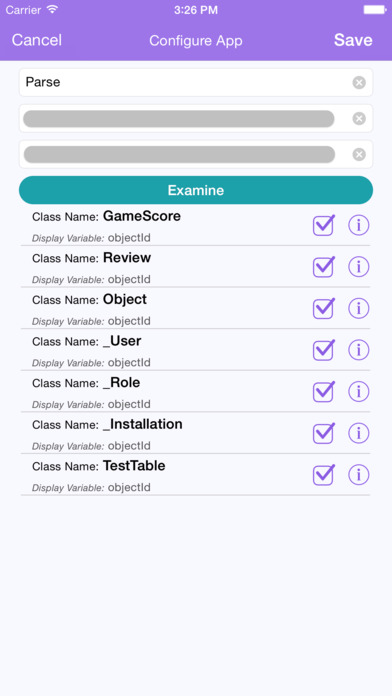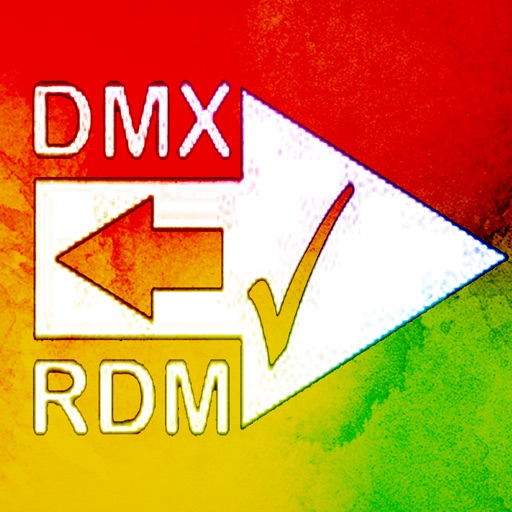Parse Database Manager
| Category | Price | Seller | Device |
|---|---|---|---|
| Utilities | Free | Alexy Ibrahim | iPhone, iPad, iPod |
Main Features:
‣ Sign in with your Parse user credentials and your Parse apps will be loaded automatically, you no longer need to manually enter your application keys
‣ Add a new application to your Parse account using the mobile app
‣ Manage your Parse application by adding/deleting a Parse Table using the mobile app
‣ Manage your Parse application’s tables by adding/deleting a column (all types of columns are supported) using the mobile app
‣ Add as many Parse accounts/Applications as you want
‣ Database tables are added automatically, no need to manually enter each table, you only need to enter your keys
‣ Statistics screen that shows you how many times your [DisplayVariable]’s data is being used, in other words how many matching data exist, usage example: perfect for checking the application’s version (badge, etc), you’ll get statistics of your app downloads, click on the graph to display the number of occurrences instead of percentage
‣ Query the built in parse classes, e.g: _Installation, etc
‣ Sort your tables in ascending/descending order
‣ Create new table rows
‣ Edit/Update existing table rows e.g: GeoPoint, Pointer, String, Number, etc
‣ Delete any table row
‣ Change the application’s theme color to your favorite color
‣ You can view and copy (tap and hold) your application's information, such as: keys, database structure, etc
‣ Send broadcast push notifications
‣ Send targeted push notifications, e.g: specific user in the _Installation table
‣ You can add as much apps as you want
‣ Lock application from the settings to prevent unwanted access
‣ Go-To-Dashboard button
** Your database info are never stored on a server **