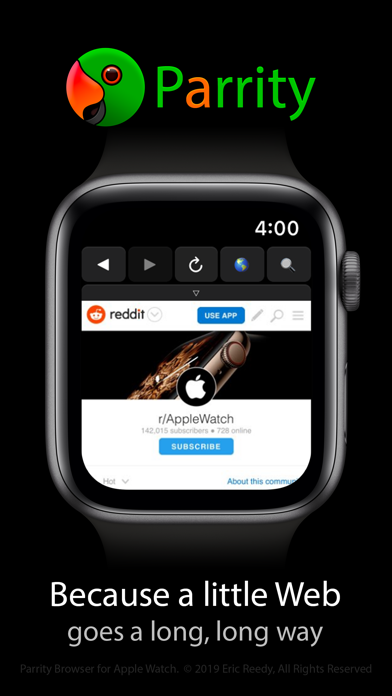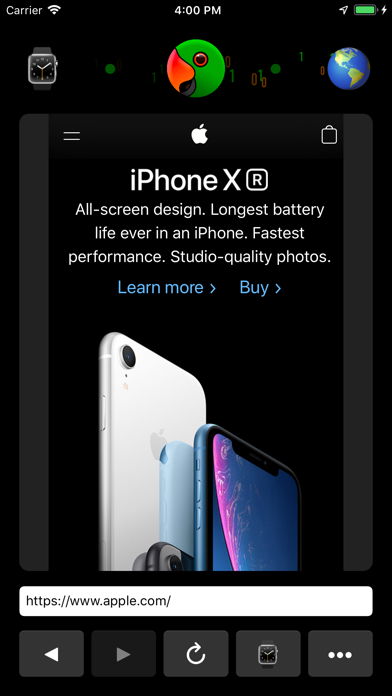Parrity
| Category | Price | Seller | Device |
|---|---|---|---|
| Utilities | Free | Eric Reedy | iPhone, iPad, iPod |
It utilizes your paired iPhone to render rich web content and stream it to your watch where you can either interact with it live, or keep it cached for later.
Features:
- A familiar, fully operable, minified Web Browser UI.
- Visit sites directly using via Siri or Scribble, with a convenient url-composing UI.
- Share sites from Safari (enabled within the Share panel's "More" section).
- Search the Web, with support for a dozen popular engines, including google, duckduckgo, wikipedia, amazon, imdb, and more.
- Page caching allows you to toggle back and forth through pages you've yet to close at any time, regardless of whether or not your phone is in range. (Load several pages in advance! Keep them open forever!)
- Basic history management provides a list of all pages visited, which, yes, you can certainly clear at any time.
- Tap-based Interaction for clicking links or triggering events.
- Pre-load pages on your Phone and push them to your Watch. (Useful for signing in, etc)
- A Watch Face Complication, for quick high-level access.
Quirks:
- The iPhone app must be launched at least once after installing to prevent all white pages from consistently appearing. (Remember to accept the EULA while you're there!)
- Can sometimes be confused by multiple redirects.
- Does not play well with unconventionally lazy-loaded content. (eg: no twitter :( ...)
- Non-hyperlink taps may sometimes fail to trigger an expected action.
- May require additional resnaps to get the true state of a page you are trying to interact with, as load times vary, and javascript is sometimes used to relayout the screen post-load.
- No horizontal or nested scrolling.
- No textfield input.
Reviews
Good Idea, but...
Davron Djabborov
The app itself is great, but I met some issues while using it: 1) No redirect on Watch When I try to tap on a link the app alerts that it can’t redirect. Maybe instead of that alert you should show the URL user is going to and ask for confirmation? 2) Bad error handling on phone The app can’t work normally on phone. For example, you can’t refresh page. If you try to press that button, the app simply crashes 3) Add a zoom feature on Watch Sometimes it’s hard to see little details of page, and there’s no way you can control zooming in If you fix these 3 problems, the app would be more comfortable and popular
Good App!!!
RDPD2137
This is a great web browsing app, I wish it would include video/media playing, and also support for text entering. Otherwise is a great app and I highly recommend :)
Odd
ASHDRYGON
I first had a problem with getting it on my watch, so I deleted it and downloaded it again this time it worked. But now when I tap anywhere most of the time it gives me this message "some snaps wont redirect resnap after if needed" is there a soultion to the resnap thing?
Waiting for connection
Omibac
I have reloaded app on iPhone numerous times and restarted the iPhone. Start the iOS app first. The screen opens and immediately closes. Apple Watch always says ‘waiting on connection’. Perhaps I’m doing something wrong operationally. Appreciate some help. Thanks
Not working
Shardaye0318
Not working at all for me on my Apple Watch series 5 and I’ve tried several times
App won’t open
nemnem405
The iPhone app won’t open and just crashes every time. Please fix this issue Update: Thanks for responding so quickly! I’m using an iPhone 8 with iOS 13.4 It still doesn’t work for me. Update 2: Thanks! It works now!
Web browser for Apple Watch
KelHud
This is one of my must have apps for Apple Watch. It allows me to discretely look up information on the web without getting my phone app. Thank you to the developer!
Can’t Install Watch Complication
Embee413
Installed app on iPhone several times, followed instructions within app but watch complication will not install. First when i hit install within the Watch app to install the complication, it just flat out doesn’t work. On the second attempt it just hourglasses forever and never installs. Factor in the fact that I have never seen an app where you can’t actually reach out to the developer with a problem or question, and you’re lucky I have this one star. I’m sure it works good for a free Web app and complication but I wound up getting more frustrated with the whole process than anything.
Activate
david ????73838!.!!.@
Uselly after like 5 seconds I download a app for an Apple Watch on my phone the app is on my watch like I said in like 5 to 10 seconds but this has been loading all day all DAY
Watch app won’t install
yshtzee
Tried several times. Opened and closed phone app. Deleted phone app and reinstalled. Still no luck. Running iOS 13.6 on phone.