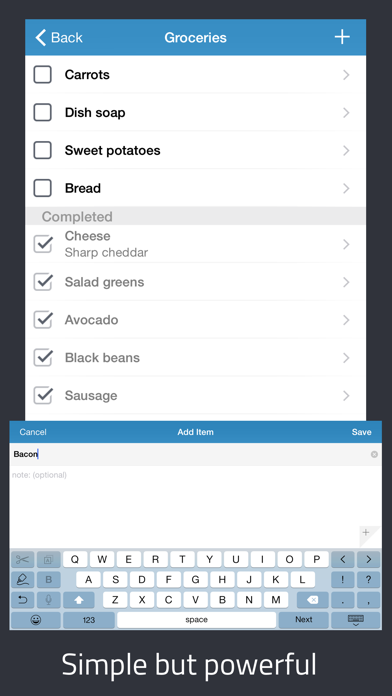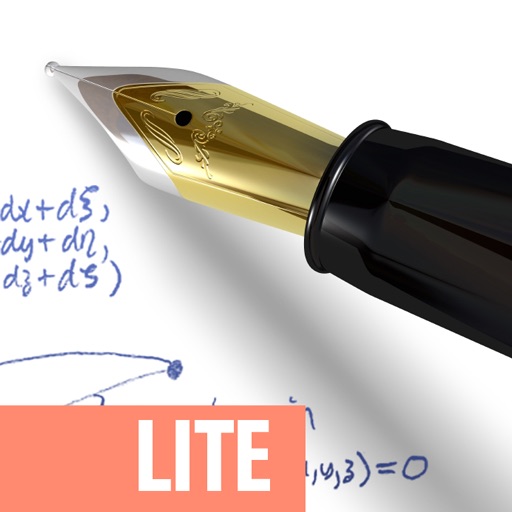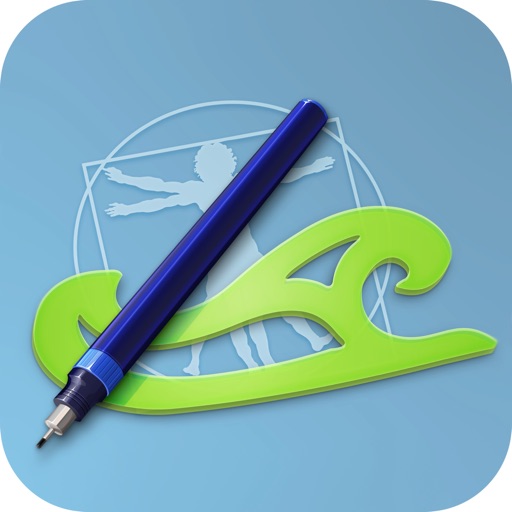Paperless Lite
| Category | Price | Seller | Device |
|---|---|---|---|
| Productivity | Free | James Rhoades | iPhone, iPad, iPod |
MAKE LISTS OF ANYTHING AND EVERYTHING
Paperless Lite is the free version of Paperless - a simple but powerful app for making lists. Use it to create to do lists, make grocery lists, take notes, write an outline of a story, make a list of gift ideas, plan a vacation... or anything else you'd want to make a list for.
TRY THEN BUY
This Lite version of Paperless is intended to let you try the app before purchasing the full version, and is limited to 30 total list items. If you decide to buy the full version, you can easily transfer your lists to it. (Press the "Transfer Lists To Paperless" button on Paperless Lite's settings screen.)
BEAUTIFULLY DESIGNED
Assign a fun icon to each of your lists - there are over 450 to choose from. You can also select from 30 themes to customize the app's design to your liking.
SIMPLE AND VERSATILE
Paperless is easy to use with a clean, elegant and well thought out interface. Each list can either be a checklist or a regular list without checkboxes, making a wide variety of uses possible.
REALLY HELPS YOU GET THINGS DONE
For checklists and todo lists, many people prefer using Paperless over traditional "getting things done" apps - or, they use it in addition to one. There are no due dates or priority settings, so you're left to focus on the actual tasks at hand, rather than waste time changing those settings when your priorities change. Instead, if a particular task becomes important, you can simply move it to the top of the list.
POWERFUL FEATURES
- send lists via email
- post a plain text version of a list to Facebook, send it via iMessage, or copy it into another app
- easily duplicate lists
- manually reorder lists and list items
- sort list items alphabetically
- copy and move items from one list to another
- comprehensive search
- passcode lock
PRAISED BY THE PRESS
"Paperless deserves a spot on your iPhone" - Lex Friedman, Macworld (4.5 out of 5 mice rating)
"Paperless has a permanent spot on the first page of my iPhone's home screen... it will probably earn a similar spot on yours." - Marianne Schultz, AppShopper
"... a good way to ensure things get done at your own pace, free of the disappointment of missing deadlines." - Nick Spence, Macworld UK
"I've been trying many To Do apps since iPhone 1.0 -- from the expensive Things to Toodledo and others -- and I don't use any of them regularly. Most just require too much effort. Paperless is the first one I've found that hits that sweet spot between being simple enough you'll actually use it and powerful enough to be useful." - Marc Zeedar, REALbasic Developer Magazine (4.8 out of 5 rating)
"This is one nice-looking list / task app... As a basic list app, the beautiful Paperless reigns supreme." - Bonnie Eisenman, 148apps.com (4 out of 5 rating)
PRAISED BY USERS
"Best app ever - The most incredibly useful app I've come across. Simple, effective and bloody marvelous!!!"
"The simplicity of the interface and the flexibility given to the user is perfection."
"Simply loved it - Best app I've ever downloaded, my life is so organized now! ..."
"After having tried a good deal of apps to get myself more organized - both free and paid - it is clear that this tops them all. Other apps presented a kind of novelty; I could fool myself into thinking that I was more organized, but it was never long before I abandoned them because it was obvious that they consumed unnecessary time. Paperless, however, has truly helped. It is streamlined, it is simple, it is sumptuous"
PLEASE RATE AND REVIEW
If you love Paperless Lite and Paperless, please leave a review and star rating. Thank you!
Reviews
CAN NOT UPGRADE
Phz98h
I started with the lite version and decided to upgrade. Purchased the version because it said my list would be copied. Was not. Developer now wants me to use a new app he developed at a higher price. STAY AWAY. You lose your prior work and there is no place to go.
Can’t be saved in iCloud (???)
Sunny Cloud 101
Really liked this App after downloading it and was about to purchase the full version for $2.99. HOWEVER, I checked to be sure that I could save my data in iCloud. Imagine my surprise when I found out some users lost ALL their data using your free dropbox for backup & syncing. Why would you not make it so we could back it up in the iCloud instead (or better yet, in addition to backup in the dropbox)? I cannot afford, after laying out ALL I have to accomplish, for that to happen. It would be crippling. Seems having both ways for backup would offer maximum protection. Can you explain why saving to iCloud is not an option? If iCloud backup was included, I would make the purchase AND give the App a 5.0 rating. PLEASE GET BACK WITH ME IN CASE I AM MISSING SOMETHING.
So irritating!! Do not upgrade to full version!!!!!
ishop1414
I was using the free Paperless Lite version for years and I loved it. I had all my lists full of information in it. I recently got a new phone and when I restored from iCloud none of my items were there. The free version didn’t give me any way to back up the information. So I paid the $2.99 for the full version so I could sync/use drop box. Imagine my frustration when the full version kept none of my lists. I can’t find anywhere in the help section on how to get my information back. So I went to my old phone. Info gone there too. Restored my old phone from a backup from 2 days before I got the new phone. Information still all gone. I reached out to App Support. HOPEFULLY someone will get back to me on how to get all my info back. If you have the free version and are even thinking of upgrading it, take pictures/screenshots of all of your information so you do not lose it.
Love!
KadraMcD
LOVE THIS! I've tried others and always go back... Organized my brain all day everyday!
Highly recommend
G0 Green
Love this app. It’s a bit playful which is sorely lacking in most recent apps created by developers. Though I have my regular (much more expensive) app to track my longer term goals, progress and lists, I use this app for my ‘ToDay’ list, grocery list and other short term lists. It brings a smile to my face every time I open it.
How can this app not have a Find feature??
dcreader6
This is a bare-bones list app. How bare-bones? If I have a list that has dozens of entries, I have to scroll through it each time to search for a particular item. And why do I have to do that? BECAUSE THIS APP HAS NO “FIND.” It’s incomprehensible to me, but there you have it. I’ve searched high and low in the documents I’ve made and cannot find that option. And let’s face it: I shouldn’t have to search high and low in an app to locate a feature as basic and essential as “Find.” So, unless you’re content with what’s, basically, a featureless list maker, move on. There are many other options on the App Store.
So happy with this!
KED74
I have been using Paperless Lite for a while and just decided to upgrade since I'd hit the 30-item limit in the lite version. I was initially dismayed when I opened the paid version is just installed to see that none of my lists were there. I thought I'd have to start over, or at least email all my lists to myself to import to the full version. But when I went back to Lite, I found a "Transfer Lists to Paperless" button in the settings. One click and within half a second all my lists were in the full version, organized just as I'd left them. It was a beautiful thing. (Should have been a normal thing, but not all apps do that this well!) the only feature currently on my wish list is the ability to attach an alarm to an item that might be particularly important to get done on time. I realize I can do that through my calendar, but I'd rather use one app rather than two for this.
So happy with this!
KED74
I have been using Paperless Lite for a while and just decided to upgrade since I'd hit the 30-item limit in the lite version. I was initially dismayed when I opened the paid version is just installed to see that none of my lists were there. I thought I'd have to start over, or at least email all my lists to myself to import to the full version. But when I went back to Lite, I found a "Transfer Lists to Paperless" button in the settings. One click and within half a second all my lists were in the full version, organized just as I'd left them. It was a beautiful thing. (Should have been a normal thing, but not all apps do that this well!) the only feature currently on my wish list is the ability to attach an alarm to an item that might be particularly important to get done on time. I realize I can do that through my calendar, but I'd rather use one app rather than two for this.
So happy with this!
KED74
I have been using Paperless Lite for a while and just decided to upgrade since I'd hit the 30-item limit in the lite version. I was initially dismayed when I opened the paid version is just installed to see that none of my lists were there. I thought I'd have to start over, or at least email all my lists to myself to import to the full version. But when I went back to Lite, I found a "Transfer Lists to Paperless" button in the settings. One click and within half a second all my lists were in the full version, organized just as I'd left them. It was a beautiful thing. (Should have been a normal thing, but not all apps do that this well!) the only feature currently on my wish list is the ability to attach an alarm to an item that might be particularly important to get done on time. I realize I can do that through my calendar, but I'd rather use one app rather than two for this.
Simple & functional
Dpy22
I love this app! I love that it is simple and i love that it has a starry night theme that is free! Ive been looking for a simple to do app with cute themes and ive finally found one! Thank you to whoever made this app! It helps me so much!