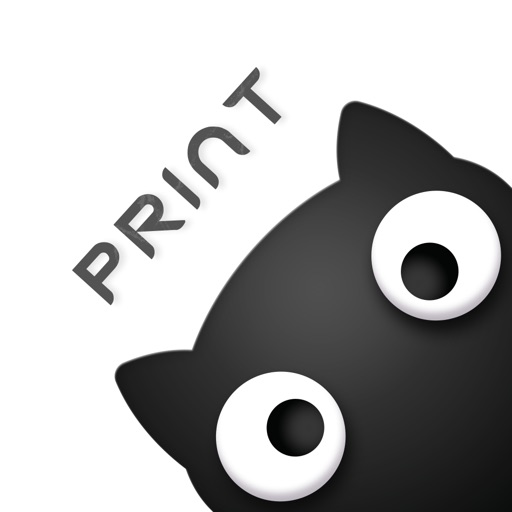Paperang Reviews – Page 4
3/5 rating based on 50 reviews. Read all reviews for Paperang for iPhone.
Paperang is free iOS app published by Xiamen Paperang Technology Co., Ltd.
So far so good
Bibliomancer
Started up and synced immediately. App is probably fine on the phone, but I'm using it with an ipad, so no multitasking support and no screen rotation are both red flags (and a kind of cruddy experience).
Broken on iPhone 12 Pro Max
x999x
The app worked perfectly before this update. Now buttons are placed close to the edges on the iPhone 12 Pro Max and cannot be pressed because they’re overlapped by OS elements. The Search button is covered up when viewing community posts, and the print button is overlapped by the battery meter if you try to print a community post. Hope this gets fixed!
Need improvements for iPhone
JlinViolin
I have an iPhone 12 and this app needs updating. When I look for images to print it covers the printing option. Cool app but needs some fixing.
Interface issues
@Olawale
Please fix the interface issues on the new iPhones , the tap points are off. Thank you
I can not connect to my paperang p1
reyhskakjah
this used to work fine and it was easy to connect through bluetooth but now it’s asking to scan the qr code (in which i do) but after that it says there’s an error connecting to the server? I’m connected to my wifi but it still won’t connect?? I don’t understand how to fix this issue :/
Doesn’t connect after update
OnO13
The new version (4.2.10) does not connect with my P2 when I am on Wi-Fi. After this update, the app on my iPhone will only connect if I am on mobile data. My iPad connected with WiFi prior to this version, but once it’s updated, it also no longer connect.
Not working anymore
Iamsherbear
Was great especially with rainbow paper but now won’t connect. Pls fix!!
not working on iphone 12
yoiyoiyoireview
its not working after updates... please help me fix this problem
Stopped connecting
JennyPenny*
This used to work perfectly for me. Then it stopped and will no longer connect. I have so many things I want to print and cannot use it.
Waste of money. Stopped working before finishing first roll of paper
First inline
Worked after I did about 25 prints then stopped working.