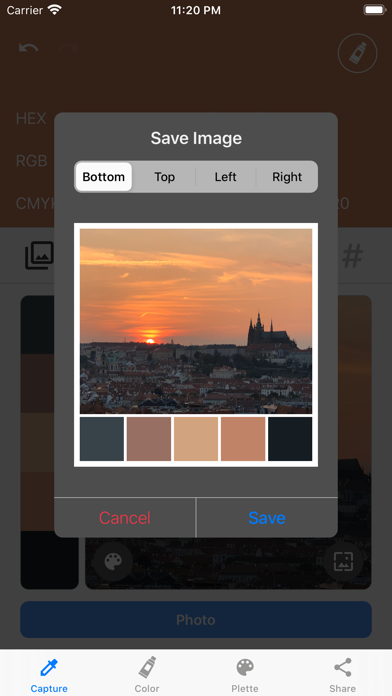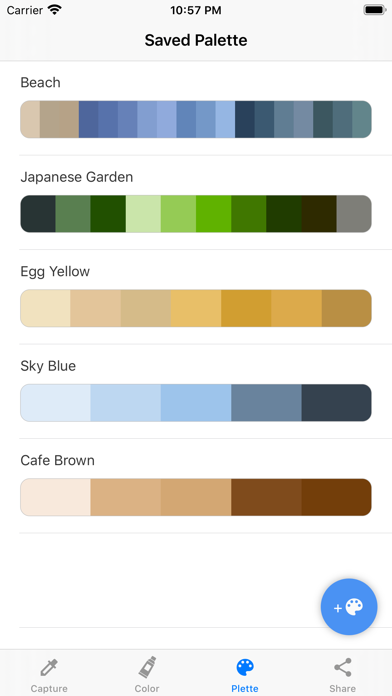Palette Share
| Category | Price | Seller | Device |
|---|---|---|---|
| Graphics & Design | Free | Kenshiro Kokado | iPhone, iPad, iPod |
1. Please tap "Album" or "Camera"
2. Tap and get the color from the photo
3. Name the color and save
4. Go "Palette", Tap "New" to create your palette
5. Go "Find", Tap "Post" to share your palette
Please do not use indecent words for palette names.
All Functions of this App
"Capture"
-Pick the color data(RGB & ColorCode)
-Save the color data to "My Colors"
"My Colors"
-Copy the color data to clipboard
-Edit color name
-Sort the order of colors in "My Colors"
-Delete a color from "My Colors"
"My Palettes"
-Crate your palette by selecting colors from "My Colors"
-Edit palette name
-Show colors in a palette
-Sort the order of colors in a palette
-Delete a color from colors in a palette
-Add a color to existing palettes
"Find Palettes"
-Post your palette to other users of this app
-See palettes posted by other users of this app
-Save a palette posted by other users of this app