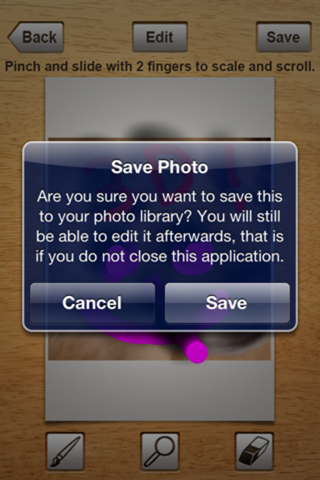Paint On Photos - POP - Draw On Your Photos Images And Screnshots
| Category | Price | Seller | Device |
|---|---|---|---|
| Entertainment | Free | Apps4Life, LLC. | iPhone, iPad, iPod |
Whether it be adding notes to an image or drawing funny faces on your friends, this app will do it all!
It features completely customizable brush shapes, sizes, colors (over 100,000 colors), opacity settings, erasers and much more!
You can save your photos to your photo library afterwards, even crop them!
Have Fun!
Don't forget to leave us a review too.
~Apps4Life
Reviews
Worthless
K Eliz
This app is absolutely worthless. I wish I could give a half star because one is honestly too many. This app constantly freezes, it's cluttered and you can't re-size once you zoom in. Not user-friendly at all.
Don't bother
LaLaLaAllday
Free version of app is barely functional and when you try to do anything of substance they ask you to pay. After drawing on a picture and saving (note they only allow saving of a watermarked version unless you pay) I have to close the app and reopen it to do upload another picture. Don't bother with this app.
Terrible
Needs more fixing
I can't even change the colors and it crashes after you edit one picture. What a waste.
Deleted less than 24 hours after download
Sumlinclark
The app had trouble opening my pictures and would freeze into a black screen. Also had trouble zooming and would cause the app to freeze.
Worthless
K Eliz
This app is absolutely worthless. I wish I could give a half star because one is honestly too many. This app constantly freezes, it's cluttered and you can't re-size once you zoom in. Not user-friendly at all.