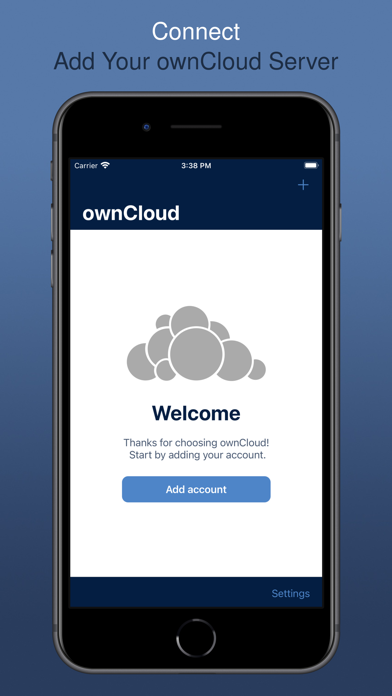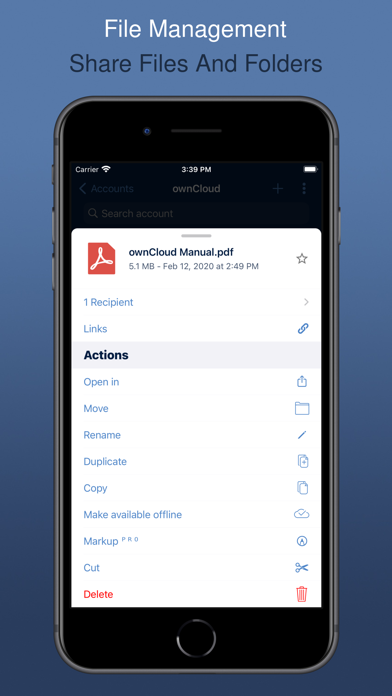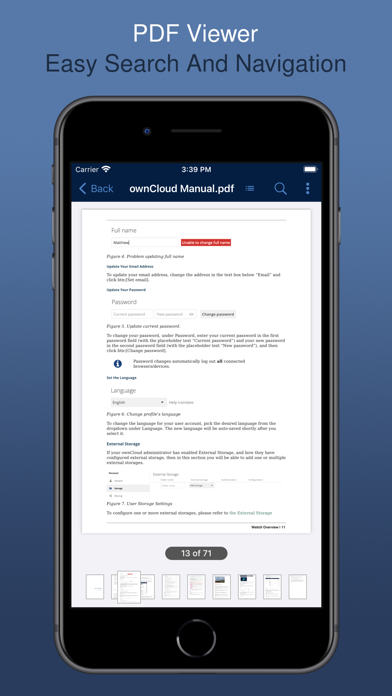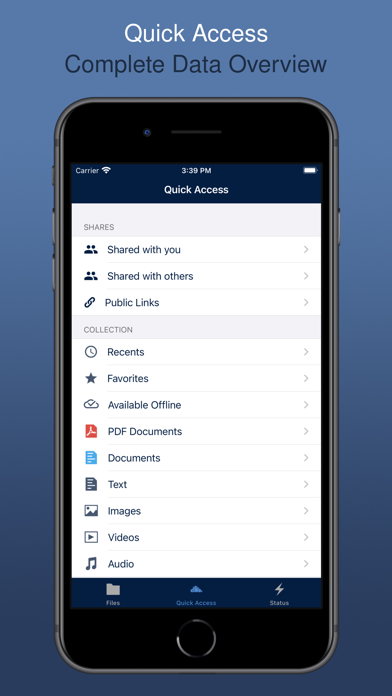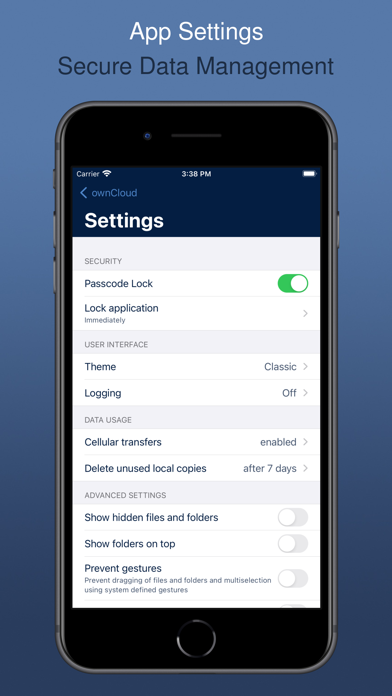ownCloud - File Sync and Share
| Category | Price | Seller | Device |
|---|---|---|---|
| Productivity | Free | ownCloud GmbH | iPhone, iPad, iPod |
ownCloud is an open source content collaboration software for everyone from individuals operating the free ownCloud server to large enterprises operating under ownCloud Enterprise subscription.
HOW DOES THE APP HELP YOU?
With the ownCloud iOS App you can browse all of your ownCloud synced files, create and edit new files, share these files and folders with co-workers, and keep the contents of those folders in sync across all of your devices. Simply copy a file into a directory on your server and ownCloud does the rest.
COOL NEW FEATURES
The iOS ownCloud App brings:
- Seamless integration with iOS files for improved collaboration
- Multi-select with drag and drop features for efficient file management
- Certificate management and password manager integration for boosting security
and so much more!
Whether using a mobile device, a desktop, or the web client, ownCloud provides the ability to put the right files in the right hands at the right time on any device in one simple-to-use, secure, private and controlled solution.
A WORD FROM THE DEVELOPER
"The new ownCloud app is a complete redesign and not only uses the latest technologies and frameworks under the hood, but offers the user a native and intuitive iOS user interface.
The development of the app was carried out in the team with great passion and we are very pleased, what we may present new in the next versions.
Thank you for your support!" Matthias Huehne
ABOUT OWNCLOUD
ownCloud is the market leading open source content collaboration solution worldwide. ownCloud enables users to securely access and share data from any device, anywhere in the world. With more than 200,000 installations and 50 million users, ownCloud provides users a modern collaborative experience, thereby boosting productivity without compromising on security.
Terms of Use: https://raw.githubusercontent.com/owncloud/ios-app/master/LICENSE
Privacy Policy: https://owncloud.com/privacy-legal/
Reviews
Be Careful
E-werd
Good app, it works a LOT better than the old app. However, be very careful when scrolling as it is far too easy to drag a folder into another one by accident. Either remove the feature or give me an option to disable it, I much prefer using the ellipse menu for moving folders anyway.
Losing features in new release
Another Diver
Disappointing that one of the simplest of utilities - in-app text editor - has been removed in this version. I’ve always been frustrated with self-signed certificate issues and accepted that as forever broken.
I can’t even use this app.
HerbalifeTom
I have a fairly large owncloud account with tens of thousands of pics along with quite a few other files. Every time I run the app it says it is downloading pictures. It is an endless list of pics that are downloading. The app is useless. I think it might be downloading all of my pics to the app, which would fill my storage completely, but I can’t find a way to stop it. This app is unusable for me. The old app is broken now and won’t even work. I have loved Owncloud, but I am considering just going back to Dropbox at this time.
Won’t work
Utftfvu
The app will not let me open documents, this app could be so much better if they would spend the time to update and fix the app
Used to be great, new version leaves a lot to be desired
aintnoneleft
The old legacy version had a quirk or two, but generally worked great and was very usable. I find this new version is clumsy, confusing and frankly not all that useful. It complicates what used to be simple. For example, it used to be simple to move images to and from your Owncloud account - now it's a real pain. Used to be able to mark pictures to upload to Owncloud right from the camera roll. Not anymore - now you have to switch to the Owncloud app, scroll around and find the image, then upload them. That's annoying. I purchased the PRO features, hoping this would improve the situation. Nope, still can't do it. So I tried turning on the Auto Upload Photos feature. That was a mistake, especially since I have 256Gb iPhone, and there's about 50Gb of pictures on it... There's no granularity, it's all or nothing I guess. The duplicate file button is really irritating. Way too easy to hit. If OwnCloud supported connecting directly from the iOS files app, this ownCloud app would be mostly unnecessary. iOS files app works with Dropbox, google drive, OneDrive and others. There's very little documentation available. Sure hope this gets better, as there is a lot to be said for having control of your data.
Needs fixing ASAP
E Capital
My PDF’s will not update like it used to. Now I have to convert every pdf to jpeg in order to update my documents. Not good, please fix. I have a lot of work to redo.
Unused potential
The Ted watcher
This app has a lot of potential to be a replacement to services like google drive, but falls short in a few ways. O Can’t remove failed to sync items from the status panel. This makes it so every time the app opens it always hangs on a few files that will never download. O The local copies are not accessible in the iPad files app. This makes it so that one must first export each individual file to a location in the files app before it can be accessible for other programs to use via their uploading. Additionally I have had issues where if the server was down I would not be able to access my offline files without first closing and reopening the app, because it won’t let you select a user account when it fails to connect to the server. This feature can be accomplished on iOS, because the app BOX has done it. On Android there is an “ocloud for ownCloud” that accomplished this perfectly. Seeing the shift Apple is making on the iPad development this feature would only become more important with time as others start implementing it leaving this app to fall behind.
Bugs and no reaction to e-mails
T112489
The app has a bug that requires me to reboot the iPad whenever something is done via the files app. I did not get any reaction to multiple e-mails.
Amazingly good alternative to iCloud!
very-jaded
For those of you who prefer the privacy of storing your own data, OwnCloud is for you. The OwnCloud team is actively improving their app all the time, adding helpful new features and keeping up with iOS improvements. This time, they added control over mobile data usage, and more app integrations. All this and it’s free!
11.4.1 won’t open my OC server
Johndball.com
App locks up when trying to log in after updating to 11.4.1.