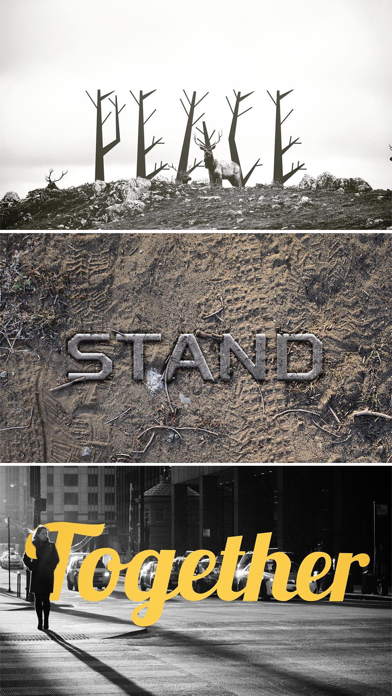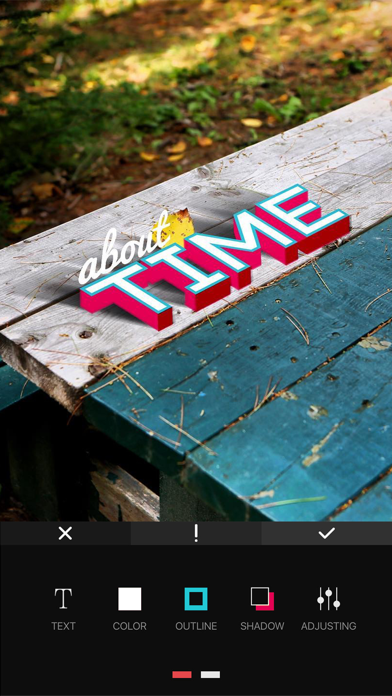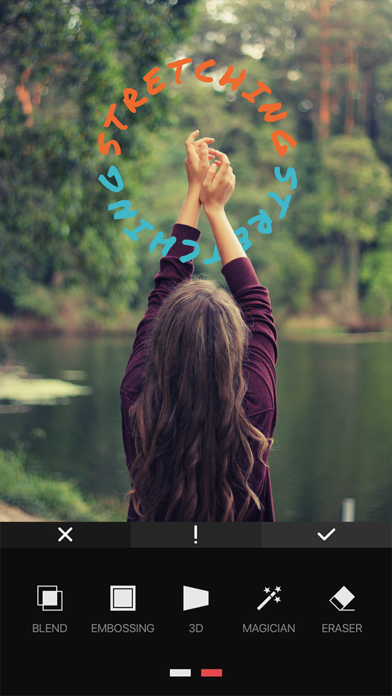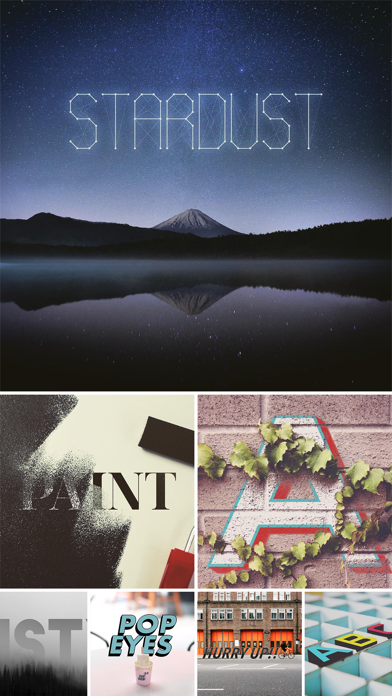OVLA
| Category | Price | Seller | Device |
|---|---|---|---|
| Photo & Video | $0.99 | RadLad Inc. | iPhone, iPad, iPod |
Bring lots of cool texts and artworks into your photo.
Make your photo into an awesome work in the easiest and simplest way.
Features include
Stylish Fonts & Artworks
OVLA has a great selection of 18-type of fonts which include more than 200 fonts, and over 300 high-quality artworks.
Make it More Photo-Like
3D, Emboss, Distort, and Eraser effects are provided to users to make the applied text and artwork more realistic.
Installing Your Own Fonts
Users can limitlessly install all kinds of fonts that he/she wants.
Modification
Easy, so easy to modify the text and artworks, by using color, location, angle, alignment, bending, space between letters/lines, blending, emboss, distortion, and eraser functions.
Share
The completed work can be uploaded to your SNS, like Facebook, Instagram and Twitter, to share it with your friends.
Reviews
Basic
Huzza huzza
Pretty Basic App , W/ Almost No Fonts . 18 To Be Exact .. + Simple Boring Fonts . Wouldn't Be Worth The Dollar Tbh ://
Wow
SignalShark
I will have to agree that once you learn this app it is a 5 star or more. I did have it crash on me once but after I rebooted my iPad it worked fine. This has fonts, artwork, etc and everything you need even for 99¢. This is very lovely playground of creative tools ready for your imagination!
Support Please
Daniel Paul Jesse
Support please check your support mail. I really like this app very much but... I have sent two support emails, it's been almost two weeks. Question is there a way to add my own art work to a photo. Thank you
Its great. But
rich_blondes
The app does as much and more than other typography. Over is subscribed now like I didnt pay a ton of for the initial fee and in-app purchases, so i looked around for other typography apps to have be my main kahuna for my ipad because My phone is 64 gigabytes but my mini pad is 16 gigabytes so I have to be picky. This app has a bit of a learning curve, but it does do alot of things that other typography apps just dont do. It's features are really impressive. The reason its not five stars is I am not in hate of but I feel the user interface could be less crunched together, I know if I learned were everything was I'd have no complaints. I love you can add fonts very easily... I thought it would be complicated but the hardest part is finding wether a font is hiding a 30dollar price. But i just find that until I play more and figure out the exact place to go make the text do tricks, my learning curve for over was not easy but it's Expensive... everything costs and they donr have a cropping tool.. it should be a law....I suggest that if you haven't started to get into typography learn this app before others... i wish i did but unfortunately i chose a more simple app so it didn't quite make the ipad... came close...if the UI was more spread outsnd clear it would work for me. Hard to teach an old dog new tricks, but great features... almost a five
Awesome app once you learn how to use it
MetalHead44
Once you learn how to use OVLA, it becomes a great and powerful typography app. You can do more with this app, over the other typography apps on the App Store. However, the user interface needs some improvements(ok, it should be redesigned) along with the ability to use the app in landscape mode. Take the time to learn how to use the features, buy the custom fonts in-app purchase, and you will be able to create many amazing and realistic typography photos that can only be created on iOS by using OVLA.